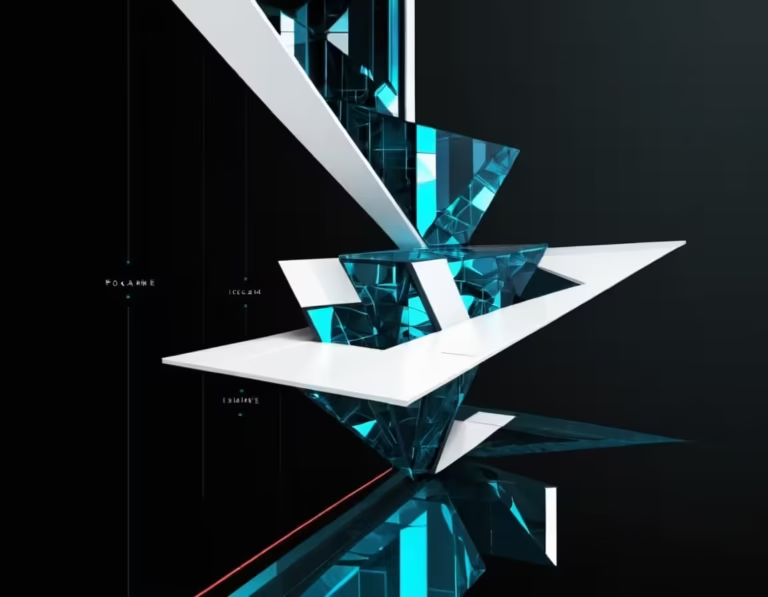Whether you’re a blogger, a small business owner, or part of a nonprofit, the right form builder can streamline communication, boost conversions, and even protect your site from spam. But with so many options, how do you choose? Let’s break down the top contact form plugins for WordPress 2025, their unique strengths, and how they align with this year’s web design trends.
Why Contact Forms Matter More Than Ever
Contact forms are the unsung heroes of user engagement. They’re not just for collecting emails; they’re tools for gathering feedback, processing payments, and even booking appointments. In 2025, the latest contact form features focus on three pillars:
- Security: With rising concerns about data privacy, plugins now prioritise GDPR-compliant contact forms and reCAPTCHA integration to block spam.
- Performance: Lightweight, fast-loading contact forms are critical for SEO and user experience.
- Versatility: From multi-step contact forms to AI-powered form builders, flexibility is key.
The Top 10 WordPress Contact Form Plugins of 2025
Here’s a detailed overview of the 10 best WordPress contact form plugins for 2025, highlighting their key features, benefits, and download links based on current trends and innovations:
1. WPForms
WPForms stands out as a leading WordPress form builder, especially for small businesses and bloggers seeking a blend of simplicity and advanced features. Its intuitive drag-and-drop builder allows users to create a wide range of forms—such as payment forms, surveys, and multi-step workflows—without any coding knowledge1. The platform offers over 2,000 pre-built templates, making it easy to get started quickly and customise forms to suit specific needs.
A key innovation is WPForms’ AI-powered form generation. With this feature, users can describe the form they need in plain language, and the AI instantly generates a complete, professional form. The AI assistant can also handle complex tasks like adding dropdown menus, tweaking field labels, and applying conditional logic or calculation formulas—all through a conversational interface. This dramatically reduces the time and effort required to build sophisticated forms.
The following vide by Darrel Wilson provides an in-depth beginner tutorial for WP Forms.
For businesses handling payments, WPForms integrates seamlessly with Stripe and PayPal. The Stripe Pro add-on, available in premium plans, enables advanced options such as conditional logic for payments, recurring billing, and coupon fields. Payment forms can be set up in minutes, and the integration supports automated webhooks for managing subscriptions and refunds directly from the WPForms dashboard.
WPForms is also designed with compliance and user experience in mind. All forms are mobile-friendly and GDPR compliant, ensuring accessibility and data protection across devices and regions. Features like smart conditional logic allow forms to adapt dynamically based on user input, while automated notifications and entry management streamline workflow and communication.
The free version, WPForms Lite, covers essential form-building needs, making it ideal for those just starting out. Upgrading to a premium plan unlocks advanced tools such as CRM integrations, more sophisticated conditional logic, and enhanced payment options.
User feedback consistently highlights WPForms’ ease of use, reliability, and responsive customer support. Many users praise its intuitive interface, quick setup, and the breadth of available templates and integrations. The support team is frequently commended for their professionalism and effectiveness in resolving issues, making WPForms a trusted choice for both beginners and experienced WordPress users.
In summary, WPForms combines powerful AI-driven features, extensive template options, robust payment integrations, and top-tier support, making it a comprehensive solution for anyone looking to build forms on WordPress efficiently and effectively.
Download: WPForms Lite (Free) | Premium Plans
2. Gravity Forms
Gravity Forms stands out as a premium WordPress form builder, renowned for its developer-friendly features, advanced logic, and scalability—making it a top choice for agencies and businesses seeking robust, customisable solutions.
Matt (Also known as ‘The WordPress Doctor‘ provides a comprehensive tutorial for the Gravity Forms plugin.
Key Features
- Advanced Conditional Logic: Gravity Forms allows you to create dynamic forms that adapt in real time based on user input. This enables highly personalised user experiences and complex workflows without the need for custom coding.
- Multi-Page Forms: Easily break long forms into multiple pages, improving user engagement and completion rates. Progress bars and navigation controls are included for a seamless experience.
- 30+ Field Types: From basic text and dropdowns to advanced fields like file uploads, signatures, and surveys, Gravity Forms covers a wide range of data collection needs.
- Front-End Post Submissions: Users can submit content directly to your WordPress site, making it ideal for guest posts, job applications, or user-generated content.
- CRM and Marketing Integrations: Out-of-the-box integrations with popular platforms like HubSpot, Mailchimp, ActiveCampaign, and more, plus payment gateways such as Stripe, PayPal, and Square (depending on your licence tier).
- Google Sheets Sync: Automate data transfer to Google Sheets for real-time reporting and collaboration (via add-ons).
- Developer-Focused API: Extensive hooks, filters, and a well-documented API empower developers to extend and customise form functionality to fit any workflow.
- Partial Entries and Save Progress: Capture incomplete submissions and allow users to save and continue later, reducing form abandonment.
- Conversational Forms and Surveys: Enhanced user engagement with conversational interfaces and survey tools (available on higher-tier licences).
Pricing and Plans
Gravity Forms is a premium-only plugin, with no free version available. Pricing is structured as follows:
| Licence Type | Price (per year) | Sites Allowed | Key Add-Ons Included |
|---|---|---|---|
| Basic | $59 | 1 | HubSpot, Mailchimp, ActiveCampaign, Campaign Monitor |
| Pro | $159 | 3 | Stripe, Dropbox, Square, Zapier, Trello, PayPal |
| Elite | $259 | Unlimited | User Registration, Conversational Forms, Coupons, Polls, Surveys, Signature, Multisite support |
Who Is It For?
Gravity Forms is ideal for:
- Agencies managing multiple or complex client sites
- Businesses needing advanced workflows, conditional logic, and integrations
- Developers seeking a customisable, API-rich form solution
- Organisations requiring scalable, secure, and reliable data collection
Pros and Cons
| Pros | Cons |
|---|---|
| Intuitive drag-and-drop builder | No free version |
| Highly customisable with hooks and filters | Styling requires custom CSS or third-party tools for advanced design |
| Extensive add-on ecosystem for integrations and payments | Can be expensive for small sites or basic needs |
| Supports multi-page, conditional, and conversational forms | Some users report support quality has declined |
| Partial entries and save/resume features reduce abandonment | Security updates require active subscription |
User Feedback
Gravity Forms receives high marks for versatility, reliability, and integration options. Users appreciate its ability to handle everything from simple contact forms to complex, multi-step workflows. However, some note that styling options are limited out of the box and that ongoing support and security updates require an active subscription.
Summary
Gravity Forms justifies its premium pricing with a powerful feature set, developer-friendly API, and a wide range of integrations. While it lacks a free version, its scalability and flexibility make it a leading choice for agencies and businesses that need more than just a basic contact form.
Download: Gravity Forms (Premium)
3. Contact Form 7
Contact Form 7 is one of the most widely used WordPress plugins for creating contact forms, boasting over 5 million active installations and a strong reputation for reliability and flexibility. It is a free, open-source solution that appeals to developers and site owners seeking a lightweight, highly customisable form builder without unnecessary bloat.
The following video by WPLearningLab offers a full Contact Form 7 walkthrough.
Key Features
- Lightweight and Open-Source: Contact Form 7 is designed to be minimal, ensuring fast load times and minimal impact on site performance. Its open-source nature means it is continually updated and improved by a large community.
- Customisable via HTML: Unlike many modern form builders, Contact Form 7 does not use a drag-and-drop interface. Instead, forms are built and customised using straightforward HTML markup and shortcodes, giving developers granular control over form structure and styling.
- Multiple Form Support: You can create and manage as many forms as needed, each with its own configuration and destination email address.
- Spam Protection: The plugin integrates seamlessly with Akismet for spam filtering and supports Google reCAPTCHA, as well as honeypot fields, to reduce unwanted submissions.
- Email Notifications: Easily configure where form submissions are sent, with customisable email templates for both admin and user notifications.
- Extensible with Add-ons: While the core plugin is intentionally simple, a wide range of add-ons and extensions are available to add advanced features such as message logging (via Flamingo), conditional logic, and more.
- Trusted by Millions: Its longevity and widespread adoption make it a trusted choice for businesses, bloggers, and developers alike.
Ideal Use Cases
Contact Form 7 is particularly well-suited for:
- Developers or users comfortable with HTML who want full control over form markup and behaviour.
- Minimalist sites where performance and simplicity are priorities.
- Projects where a free, open-source solution is preferred over premium or feature-heavy alternatives.
Limitations
- No Drag-and-Drop Interface: Unlike plugins such as WPForms or Gravity Forms, Contact Form 7 does not offer a visual builder, which may present a learning curve for beginners or those seeking a more intuitive setup experience.
- Limited Pre-designed Templates: Users must create their own form layouts, as there are few built-in templates.
- Styling Requires CSS: Customising the appearance of forms typically requires manual CSS, which may not suit users without coding experience.
- Advanced Features via Add-ons: While the core plugin is intentionally simple, more complex functionality (e.g., conditional logic, payment integration) requires third-party extensions.
Spam Protection and Security
Contact Form 7 offers robust anti-spam measures:
- Akismet Integration: Filters out spam submissions using Akismet’s global database.
- Google reCAPTCHA: Easily add reCAPTCHA to forms to block automated bots.
- Honeypot Fields: Add hidden fields to trap spambots, further reducing spam.
User Feedback
Users consistently praise Contact Form 7 for its:
- Reliability and stability.
- Flexibility and customisability.
- Seamless integration with WordPress themes and plugins.
Common criticisms include the lack of a visual builder, limited styling options, and a steeper learning curve for non-technical users.
Summary Table
| Feature | Contact Form 7 |
|---|---|
| Price | Free |
| Drag-and-Drop Builder | No |
| Customisation | High (HTML/CSS) |
| Spam Protection | Akismet, reCAPTCHA, Honeypot |
| Multiple Forms | Yes |
| Email Notifications | Yes (customisable) |
| Add-ons/Extensions | Yes (wide range available) |
| User Base | 5+ million active installations |
| Ideal For | Developers, minimalist sites |
Contact Form 7 remains a top choice for those who value flexibility, performance, and open-source freedom, provided they are comfortable working with HTML and basic CSS.
Download: Contact Form 7 (Free)
4. Formidable Forms

Formidable Forms stands out as a premier WordPress form builder, combining advanced data management with developer-friendly customisation for complex workflows. Here’s an in-depth look at its core offerings:
The following video by Cisco Diaz provides a comprehensive introduction to Formidable Forms and it’s features.
Core Features
Advanced Data Handling – Formidable excels in front-end data displays through its Views feature, enabling dynamic directories, job boards, and real estate listings directly from form submissions. Entries can be managed and edited via front-end interfaces, streamlining user-generated content like member profiles or classified ads.
Dynamic Calculations – Create interactive web calculators for mortgages, loans, or custom pricing models using conditional logic and real-time computations. The WooCommerce integration allows dynamic product pricing based on user selections, with totals automatically syncing to carts.
WooCommerce Customisation – Add custom product fields (text inputs, file uploads) and variable pricing to WooCommerce product pages. Forms support complex configurations like t-shirt customisation with size/colour options and dynamic pricing.
Free vs Premium Capabilities
| Tier | Features |
|---|---|
| Free Version | Basic form creation, conditional logic, email notifications |
| Premium | Surveys, quizzes, payment processing, AI-generated forms, WooCommerce integration, repeater fields, and front-end data displays |
Developer & Data-Intensive Use Cases
- Custom Applications: Build membership sites with front-end profile editing and user-generated content.
- Automation: Integrate with CRM tools (HubSpot, Salesforce), payment gateways (Stripe, PayPal), and marketing platforms (ConvertKit) via 175+ pre-built templates.
- Compliance: GDPR-friendly forms with built-in consent fields and WCAG accessibility standards.
Recent Innovations
- AI-Powered Forms: Generate form responses automatically using AI.
- Enhanced Geolocation: Capture user locations for targeted marketing or service allocation.
- Conversational Forms: Multi-step, chat-like interfaces to improve completion rates.
Formidable Forms caters to businesses requiring complex data workflows, offering unparalleled flexibility for eCommerce, lead generation, and interactive content. While the free version suits basic needs, premium tiers unlock enterprise-grade tools for dynamic, data-driven sites.
Download: Formidable Forms (Free) | Premium Plans
5. Ninja Forms
Ninja Forms is a versatile WordPress form builder plugin known for its modular design and scalable pricing, making it an excellent choice for users seeking flexibility and value. Its approach allows users to start with a robust free core and expand functionality as their needs grow, without unnecessary upfront costs.
Key Features
- Modular architecture with over 40 official add-ons, including conditional logic, payment gateways, file uploads, CRM integrations, and more.
- Free core plugin supports unlimited forms and submissions, with 28+ form fields, spam protection, GDPR compliance tools, and submission management.
- Drag-and-drop form builder interface, suitable for both beginners and advanced users.
- Add-ons can be purchased individually or as part of tiered membership plans, accommodating different budgets and requirements.
- Premium features include multi-step forms, advanced calculations, user management, and integrations with popular services like PayPal, Stripe, Salesforce, HubSpot, and Zapier.
The following video from Visualmodo provides a useful tutorial on creating a Ninja Form in WordPress.
Pricing and Add-ons
Ninja Forms stands out for its flexible and budget-friendly pricing model. The core plugin is genuinely free, offering essential features without paywalls or aggressive upgrade prompts. As your needs evolve, you can:
- Purchase only the add-ons you require, avoiding unnecessary bundles.
- Opt for membership plans that unlock sets of add-ons and features, with discounts on additional purchases.
Pricing Tiers (2025):
| Plan | Sites Allowed | Key Features | Add-on Discounts | Annual Price |
|---|---|---|---|---|
| I’m Getting Started | Unlimited | Unlimited forms/submissions, 28+ fields, spam protection, GDPR tools, free support | N/A | Free |
| I’m Growing | 3 | File uploads, conditional logic, layout/styles, multi-step forms, PayPal integration | 20% off add-ons | $59.40/year |
| I’m Expanding | 20 | Advanced datepicker, save progress, user management, Stripe, Authorize.net, CRMs | 40% off add-ons | $119.40/year |
| I’m All-In | Unlimited | All add-ons, all integrations (CRM, payments, marketing), priority support, early access | All add-ons included | $299.40/year |
You can also buy individual add-ons, making Ninja Forms particularly attractive for budget-conscious users who only need specific advanced features.
Free vs Premium
| Feature | Free Core Plugin | Premium (Add-ons/Memberships) |
|---|---|---|
| Unlimited forms/submissions | Yes | Yes |
| Submission management | Yes | Yes |
| Conditional logic | No | Yes (add-on) |
| Payment gateways | No | Yes (add-on) |
| Multi-step forms | No | Yes (add-on) |
| CRM integrations | No | Yes (add-on) |
| File uploads | No | Yes (add-on) |
| Advanced styling/layout | No | Yes (add-on) |
| Priority support | No | Yes (with memberships) |
The free version is feature-rich for basic needs, while premium add-ons unlock advanced business features and integrations.
Who Should Use Ninja Forms?
Ninja Forms is ideal for:
- Beginners who want to create unlimited forms for free, with no hidden costs.
- Small businesses and freelancers who need to add advanced features as they grow, without committing to expensive bundles upfront.
- Developers and agencies who require extensive integrations, customisability, and support across multiple sites.
Summary
Ninja Forms offers a highly modular and scalable solution for WordPress forms. Its free core is generous, supporting unlimited forms and submissions, while its add-on marketplace and membership tiers make it easy to expand capabilities affordably. This flexibility, combined with a user-friendly interface and strong support, makes Ninja Forms a top choice for budget-conscious users and growing businesses alike.
Download: Ninja Forms (Free) | Premium Add-Ons
6. Everest Forms
Everest Forms is a comprehensive WordPress form builder plugin, designed for users seeking flexibility, powerful integrations, and ease of use—especially for e-commerce and event booking scenarios.
The following tutorial from Everest Forms outlines how simple creating a form using the plugin is:
Drag-and-Drop Builder
Everest Forms provides an intuitive drag-and-drop interface, allowing users to create unlimited forms without any coding skills. The builder supports a wide range of field types, including text, dropdowns, checkboxes, ratings, and more. Notably, even the free version includes file and image upload fields, which are often premium-only features in other plugins.
WooCommerce Integration
A standout feature is its WooCommerce integration, enabling synchronised data management and efficient order processing within the WooCommerce ecosystem. You can add personalised form fields directly to WooCommerce product pages, map billing and shipping fields, and streamline account management. This is especially useful for custom product orders, registrations, or event bookings where additional information is required at checkout.
Payment Fields
Everest Forms supports multiple payment gateways, including PayPal, Stripe, Square, Authorize.Net, and more, through its premium add-ons. You can add payment fields to your forms, making it ideal for e-commerce, donations, and event ticket sales.
File Uploads
Both free and premium versions allow users to upload files and images. You can specify allowed file types, set maximum file sizes, and limit the number of uploads per submission. In the Pro version, uploaded files can be sent as email attachments or stored in cloud services like Google Drive and Dropbox.
Spam Protection
The free plan includes robust spam protection via Google reCAPTCHA, Honeypot, Akismet integration, and submission delay settings. Premium users can also access hCaptcha and Cloudflare Turnstile for advanced security.
Multi-Step Forms and Conditional Logic
Premium plans unlock multi-step (multi-part) forms with progress bars, significantly improving user experience for lengthy forms. Conditional logic allows you to show or hide fields based on previous responses, making forms dynamic and user-friendly.
Mailchimp and Marketing Integrations
Everest Forms integrates with Mailchimp and numerous other email marketing and CRM platforms, streamlining newsletter signups and automated marketing workflows. This makes it a strong choice for growing businesses and event organisers.
Additional Features
- 100% mobile responsive design
- GDPR compliance tools
- AJAX form submission for seamless user experience
- Entry storage and management in the WordPress dashboard
- Custom email notifications and autoresponders
- PDF export of form submissions
- Extensive pre-built templates for various use cases, including booking, registration, and surveys
Ideal Use Cases
Everest Forms is particularly well-suited for:
- E-commerce sites needing custom checkout or product forms
- Event bookings requiring attendee information and payments
- Businesses wanting integrated marketing and payment solutions
- Organisations needing advanced form features without coding
Everest Forms stands out for its blend of flexibility, integrations, and user-friendly design, making it a robust solution for both simple and advanced form-building needs on WordPress.
Download: Everest Forms (Free) | Premium Plans
7. Jetpack Forms
Jetpack Forms is a free, minimalist form builder integrated within the Jetpack plugin for WordPress, designed to create basic forms quickly and efficiently without unnecessary bloat. It is ideal for blogs or portfolios that need simple contact or signup forms.
Sert Media created this useful explainer on how to create a form using Jetpack back in 2020.
Key Features:
- Built-in Akismet Spam Protection: Jetpack Forms automatically integrates with Akismet to filter out spam submissions, enhancing security and reducing unwanted form entries without additional setup.
- Mobile Optimisation: The forms are mobile responsive, ensuring that users on smartphones and tablets can easily interact with forms. Jetpack also offers mobile-friendly themes and optimisation tips to improve form usability on smaller screens, such as limiting input fields, using clear labels, and large, easy-to-tap buttons.
- Seamless WordPress.com Integration: Jetpack Forms works out of the box with the WordPress block editor, allowing users to add form blocks and customize fields easily. It integrates with WordPress.com tools and services, including CRM systems for lead capture, email notifications, and data management within the WordPress admin dashboard.
- No Additional Plugins Required: Since Jetpack Forms is part of the Jetpack plugin, users do not need to install separate form plugins, simplifying maintenance and compatibility.
- Custom Fields and CRM Integration: Users can add custom fields linked to Jetpack CRM, syncing form submissions directly into contact records for streamlined lead management.
- GDPR Compliance: Jetpack adheres to GDPR principles, ensuring data privacy and transparency in data handling for form submissions.
Overall, Jetpack Forms offers a straightforward, effective solution for WordPress users seeking basic, spam-protected, and mobile-optimised forms tightly integrated with the WordPress ecosystem, making it especially suitable for bloggers and portfolio sites that want simplicity without feature overload.
Download: Jetpack Forms (Free)
8. Fluent Forms
Fluent Forms is a robust WordPress form builder plugin known for its speed, flexibility, and affordability, making it a compelling alternative to WPForms—especially for single-site owners and those seeking advanced functionality without a premium price tag.
The following video shows what’s new in the latest version (version 6.0) of Fluent Forms in 2025.
Key Features (Free Version):
- Drag-and-drop builder for easy form creation.
- Free conditional logic to show or hide fields based on user input, enabling dynamic and personalised forms.
- Conversational forms for interactive, chat-style experiences that boost engagement and conversions.
- AI-powered form builder for rapid form generation using prompts.
- 36+ ready input fields, including basic text, dropdowns, checkboxes, and more.
- Pre-built templates for quick setup.
- Export entries, multi-column layouts, and built-in spam protection (reCAPTCHA, hCaptcha, Turnstile).
- ChatGPT integration for AI-driven responses and automation (in Pro).
Pro Version Enhancements:
- Access to 60+ advanced input fields, including payment, file upload, ratings, and more.
- PDF generation: Automatically convert form entries into downloadable or emailable PDF documents—ideal for receipts, confirmations, or records.
- CRM sync: Deep integration with popular CRMs (e.g., FluentCRM, HubSpot, Salesforce, Zoho, and more), automating lead capture and nurturing.
- Multi-step forms, quizzes, surveys, and advanced scoring for interactive and data-rich forms.
- Payment gateways (Stripe, PayPal, Mollie, etc.) for donations, orders, and subscriptions.
- Inventory management, advanced data reporting, and numeric calculations for business workflows.
- Extensive integrations with marketing, automation, and productivity tools (Google Sheets, Zapier, Trello, Slack, Telegram, and more).
- Advanced styling and customisation options, including CSS/JS support and form scheduling.
Comparison: Fluent Forms vs WPForms
| Feature | Fluent Forms (Free) | Fluent Forms (Pro) | WPForms (Basic/Pro) |
|---|---|---|---|
| Conditional Logic | Yes | Yes | Paid |
| Conversational Forms | Yes | Yes | Paid |
| ChatGPT Integration | No | Yes | No |
| PDF Generation | No | Yes | Paid |
| CRM Sync | No | Yes | Paid |
| Number of Fields | 36+ | 60+ | 30+ (Basic), 100+ (Pro) |
| Payment Integration | No | Yes | Paid |
| Multi-Step Forms | No | Yes | Paid |
| Price (Single Site) | Free | Budget-friendly | Higher |
Why Choose Fluent Forms?
Fluent Forms stands out for offering advanced features like conditional logic, conversational forms, and even AI-powered form building in its free version—capabilities often locked behind paywalls in competing plugins. The Pro version expands on this with a wide array of integrations, PDF generation, and CRM sync, all at a lower cost than many competitors.
For single-site owners or small businesses looking for a budget-friendly yet powerful WordPress form builder, Fluent Forms delivers exceptional value and flexibility without sacrificing performance or scalability.
Download: Fluent Forms (Free) | Premium Plans
9. Quform
Quform is a premium WordPress form builder designed for users who want both power and flexibility without coding. It is especially popular among creative agencies and professionals who value custom styling and a streamlined workflow.
Key Features
- One-Time Purchase: Quform is available for a one-off fee (currently $29 with 6 months of support), making it cost-effective compared to many subscription-based alternatives.
- Pre-Designed Themes: The plugin includes 11 pre-made themes, a ready-made Bootstrap theme, and the ability to create or import custom themes. This supports rapid and visually appealing form design.
- Live Previews: The builder interface allows real-time previews, so users can instantly see changes as they design forms. The preview section is resizable, letting you check responsiveness across device sizes.
- File Uploads: Enhanced file upload capabilities include drag-and-drop, upload progress bars, file type and size restrictions, and server-side storage options. Uploaded files can be attached to emails or saved in the database.
- Drag-and-Drop Builder: The intuitive interface supports 19 different element types, including text fields, checkboxes, radio buttons, date/time pickers, file uploads, and more. No coding is required.
- Conditional Logic: Show or hide fields, or route notifications based on user input, for dynamic and interactive forms.
- Multi-Page Forms: Easily create complex, multi-step forms for quotes, bookings, or surveys.
- Responsive Design: All forms are mobile-friendly and adapt to different screen sizes.
- Styling Flexibility: Advanced users can customise forms with CSS, adjust colours and sizes, apply button animations, and use FontAwesome icons.
- Form Entry Management: Edit, search, and label form entries from the WordPress dashboard. Export data in various formats such as CSV, XLSX, and ODS.
- Multilingual Support: Compatible with WPML for creating multilingual forms1.
- Security: Includes Captcha and invisible reCAPTCHA, CSRF protection, and advanced validation options.
Limitations
- Limited Post-Submit Actions: Compared to some competitors, Quform offers fewer options for automating actions after form submission (such as advanced integrations, webhooks, or custom workflows). While it supports essential email notifications and can integrate with thousands of apps via Zapier, it lacks the depth of post-submit automation found in plugins like JetFormBuilder or FormCraft.
- Element-Specific Customisation: Users cannot customise every form element individually to the same extent as some other plugins, which may be a drawback for highly granular design needs.
Comparison Table
| Feature | Quform | Typical Competitor (e.g., JetFormBuilder) |
|---|---|---|
| Purchase Model | One-time fee | Often subscription-based |
| Pre-Designed Themes | 11 included, Bootstrap support | Varies, often fewer |
| Live Preview | Yes | Varies |
| File Uploads | Enhanced, drag-and-drop, restrictions | Varies |
| Post-Submit Actions | Basic (email, Zapier integration) | Advanced (webhooks, custom actions) |
| Styling Flexibility | High, but not per-element | Often high, sometimes more granular |
| Multi-Page Forms | Yes | Yes |
| Conditional Logic | Yes | Yes |
| Multilingual Support | Yes (WPML) | Varies |
Summary
Quform stands out for its intuitive builder, rich styling options, and one-time purchase model. It is particularly well-suited for agencies and designers who want to build attractive, functional forms quickly. However, it may not be the best fit for users needing advanced post-submit automation or highly granular per-element customisation.
Download: Quform (Premium)
10. HappyForms
HappyForms is a streamlined WordPress form builder designed for users who want a quick, no-fuss way to create and manage forms directly within the WordPress Customiser. Its interface is intuitive, making it ideal for beginners and those who prioritise simplicity and speed.
Key Features
- Built into the WordPress Customiser: HappyForms integrates seamlessly with the native WordPress Customiser, allowing you to build and preview forms live as you make changes.
- Ultra-Lightweight: The plugin is optimised for performance, ensuring forms load quickly and don’t bloat your website.
- GDPR-Compliant: HappyForms is designed with privacy in mind, helping you meet GDPR requirements out of the box.
- Drag-and-Drop Builder: Easily create forms using a drag-and-drop interface that’s Gutenberg-ready and user-friendly.
- Mobile Responsive: All forms are fully responsive, ensuring a consistent experience across devices.
- Spam Protection: Built-in Honeypot technology helps prevent spam submissions, with Google ReCaptcha available in the premium version.
- Unlimited Forms and Submissions: Even the free version allows for unlimited forms, fields, emails, and submissions, making it suitable for growing sites.
- Live Preview: See your form as you build it, reducing guesswork and streamlining the creation process.
- Custom Styling: Over 50 built-in style controls let you tailor the look and feel of your forms to match your brand.
Field Types
- Free Version: Includes seven essential field types—Short Answer, Long Answer, Email Address, Multiple Choice, Single Choice, Dropdown, and Number.
- Premium Version: Unlocks over 20 additional fields, such as file uploads, phone number, date-time, address, sliders, polls, star ratings, and payment integrations. It also adds advanced features like multi-page forms, conditional logic, and analytics.
Ideal Use Cases
HappyForms is best suited for users who need to create basic forms quickly—such as contact forms, feedback forms, registrations, surveys, and polls—without the overhead of complex settings or heavy plugins. Its free version is particularly attractive for bloggers, small businesses, and anyone looking for a budget-friendly, reliable solution.
Premium Upgrades
For those needing more advanced functionality, the premium version offers:
- Access to all field types and advanced form elements
- File uploads and multi-step forms
- Conditional logic and submission limits
- Analytics and payment integrations
- Enhanced spam protection with Google ReCaptcha
- Priority support and more customisation options
Summary Table
| Feature | Free Version | Premium Version |
|---|---|---|
| Field Types | 7 | 20+ |
| Drag-and-Drop Builder | Yes | Yes |
| GDPR Compliance | Yes | Yes |
| Analytics | No | Yes |
| Payment Integrations | No | Yes |
| Spam Protection | Honeypot | Honeypot + ReCaptcha |
| File Uploads | No | Yes |
| Conditional Logic | No | Yes |
| Multi-Page Forms | No | Yes |
| Priority Support | No | Yes |
HappyForms stands out for its simplicity, speed, and integration with the WordPress Customiser, making it an excellent choice for quick, no-frills form creation, especially for those who want a lightweight and GDPR-compliant solution.
Download: HappyForms (Free)
Key Features and Benefits
Here’s a curated list of the best WordPress contact form plugins 2025, based on ease of use, features, and real-world performance:
| Plugin | Key Features | Pricing | Best For |
|---|---|---|---|
| WPForms | AI-driven templates, 2,000+ pre-built forms, Stripe/PayPal integrations | Free; £39+/year | Small businesses, bloggers |
| Gravity Forms | Developer-friendly, advanced conditional logic, CRM integrations | £59+/year | Agencies, complex workflows |
| Formidable Forms | Front-end data displays, survey tools, dynamic calculations | Free; £79+/year | Developers, data-heavy sites |
| Ninja Forms | Affordable add-ons, Zapier compatibility, multi-page forms | Free; £99+/year | Budget-conscious users |
| Contact Form 7 | Lightweight, HTML customisation, Akismet spam filtering | Free | Developers, minimalist sites |
| Everest Forms | WooCommerce integration, drag-and-drop builder, payment fields | Free; £49+/year | E-commerce stores, event bookings |
| Fluent Forms | Conversational forms, ChatGPT integration, 60+ field types | Free; £47+/year | Single-site owners, chatbots |
| Jetpack Forms | Built-in security, mobile-optimised, integrates with WordPress.com tools | Free | Blogs, portfolios |
| Quform | Pre-designed themes, live previews, file uploads | £29 (one-time) | Creative agencies, custom styling |
| Forminator | Free A/B testing, polls, quizzes, Stripe/PayPal without premium | Free; £3+/month | Nonprofits, educational sites |
Data sourced from OptinMonster, Crocoblock, and Kinsta.
Key Trends Shaping 2025’s Form Builders
This year’s WordPress form builder trends reflect a blend of innovation and practicality:
- AI Integration: Plugins like WPForms now use AI to generate form fields based on your website’s content, saving hours of manual setup.
- Privacy-First Design: With stricter data laws, tools like GDPR-compliant contact forms (e.g., Gravity Forms) and SSL encryption are non-negotiable.
- Conversational Forms: Fluent Forms and Formidable Forms lead the charge with Typeform-like interfaces that adapt to user responses.
Security & Performance: Non-Negotiables for 2025
A secure contact form plugin isn’t just about reCAPTCHA—it’s about end-to-end protection. For instance:
- WPForms and Gravity Forms offer honeypot fields and spam filtering to keep submissions clean.
- Jetpack Forms stands out for its minimalistic design, ensuring forms load quickly without slowing your site.
For mobile-optimised contact forms, Ninja Forms and Everest Forms automatically adjust to screen sizes, crucial for retaining mobile users.
Which Plugin Fits Your Needs?
- Bloggers & Portfolios: Jetpack Forms or WPForms Lite offer simplicity and responsiveness.
- E-commerce: Everest Forms’ WooCommerce integration streamlines order forms and payments.
- Nonprofits: Forminator’s free plan includes donation forms and surveys—perfect for tight budgets.
Why Partner with Inverness Design Studio?
Choosing the right plugin is half the battle. Implementing it seamlessly into your WordPress site requires expertise. At Inverness Design Studio, we specialise in tailoring customisable contact form plugins to your brand’s needs—whether it’s integrating HubSpot CRM or designing a multilingual form with AI capabilities. Our team stays ahead of 2025’s contact form plugin innovations, ensuring your site remains secure, fast, and user-friendly.
Final Thoughts
The best contact form plugin WordPress 2025 isn’t a one-size-fits-all solution. It’s about balancing functionality, security, and ease of use. Whether you opt for the AI smarts of WPForms or the developer-friendly tools in Formidable Forms, prioritise plugins that grow with your needs. And if you’re unsure where to start? Let Inverness Design Studio guide you—because even the best tools shine brightest when implemented with expertise.
Explore more insights on WordPress trends on our news page.