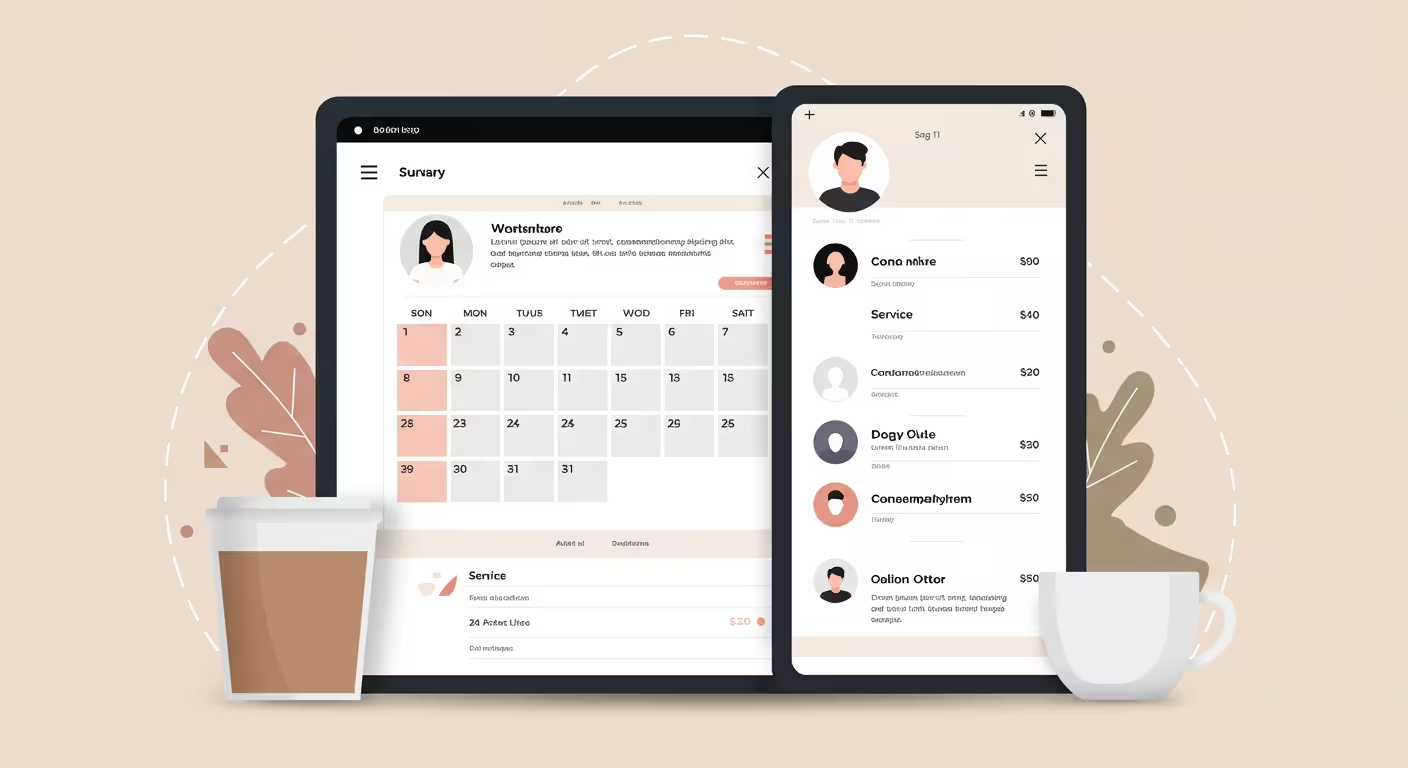It may be like juggling blazing torches to manage reservations, events, or tours on your WordPress website. However, turmoil may be transformed into serenity with the correct plugin. There is a tool for every type of business, including yoga studios, travel companies, and event ticket sales.
Let’s examine the leading candidates, their advantages, and how to choose the right one for you.
Why Booking Plugins Are a Game-Changer
Booking plugins save you hours of labour by automating payments, bookings, and reminders. Additionally, they improve user experience by providing mobile-friendly forms, fast confirmations, and easy-to-use calendars. However, not all plugins are made equal; some work best for tours or appointments, while others are better for events. Let’s dissect it.

Booking plugins have completely changed how companies manage payments, bookings, and client communications. From tour operators to appointment-based services, these technologies are now essential for a variety of businesses.
Key Benefits of Booking Plugins
Automation:
Important processes like reservation administration, payment processing, and reminder emailing are automated via booking plugins. By eliminating the need for physical labour, this automation frees up firms to concentrate on providing high-quality services.
Booking plugins have revolutionised reservation management, payment processing and customer communication for businesses across various sectors. These clever tools seamlessly handle real-time availability updates, instant confirmations and capacity management, eliminating double bookings and optimising resource allocation. Secure payment gateways integrate smoothly, supporting multiple payment options including credit cards and digital wallets, whilst also managing deposits and instalment plans effortlessly.
The automated reminder system sends customisable notifications via email or SMS, reducing no-shows and enhancing customer engagement through timely follow-ups and post-service feedback requests.
Advanced booking plugins go beyond basic automation, offering features like waitlist management, dynamic pricing and intelligent staff scheduling. These systems can automatically notify customers when slots become available, adjust prices based on demand or seasonality, and assign staff to bookings according to their skills and availability.
By streamlining these processes, businesses significantly reduce administrative overhead, minimise human error and free up valuable time to focus on delivering exceptional customer experiences. This efficiency not only saves time but also contributes to increased profitability, scalability, and overall customer satisfaction in an increasingly competitive digital marketplace.
Enhanced User Experience:
Convenient calendars, immediate confirmations, and mobile-friendly interfaces are features of contemporary booking plugins. More reservations and greater customer satisfaction result from this smooth experience.
Modern booking plugins have transformed the user experience, offering intuitive calendars, instant confirmations and mobile-friendly interfaces that cater to the needs of today’s tech-savvy consumers. These user-centric features make the booking process effortless and enjoyable, allowing customers to easily view availability, select preferred time slots and complete reservations with just a few taps or clicks.
The seamless experience extends to various devices, ensuring that whether a customer is using a smartphone, tablet or desktop computer, they can access the booking system with equal ease and functionality. This level of convenience and accessibility significantly enhances customer satisfaction, leading to increased bookings and improved retention rates.

The enhanced user experience provided by booking plugins goes beyond mere convenience, offering personalised touches that make customers feel valued and understood.
Features such as customisable booking forms, real-time availability updates and instant email or SMS confirmations provide reassurance and build trust. Many plugins also offer multilingual support, currency conversion and localisation options, making them accessible to a global audience. By streamlining the booking process and eliminating friction points, these plugins reduce abandonment rates and encourage repeat bookings.
The result is a more engaging, efficient and enjoyable experience for customers, which translates into tangible benefits for businesses, including increased revenue, improved customer loyalty and positive word-of-mouth recommendations.
Flexibility:
Various plugins address particular requirements. For instance, Amelia is excellent at arranging appointments for a variety of sectors, and WooCommerce Bookings is perfect for integrating e-commerce.
Flexibility is a key advantage of booking plugins, with different solutions catering to specific industry needs. Amelia, for instance, excels in appointment scheduling across various sectors, offering features like automated notifications, Google Calendar synchronisation, and online payment integrations. It supports multiple service durations, resource sharing, and time zone detection, making it versatile for businesses ranging from salons to consultancy firms.
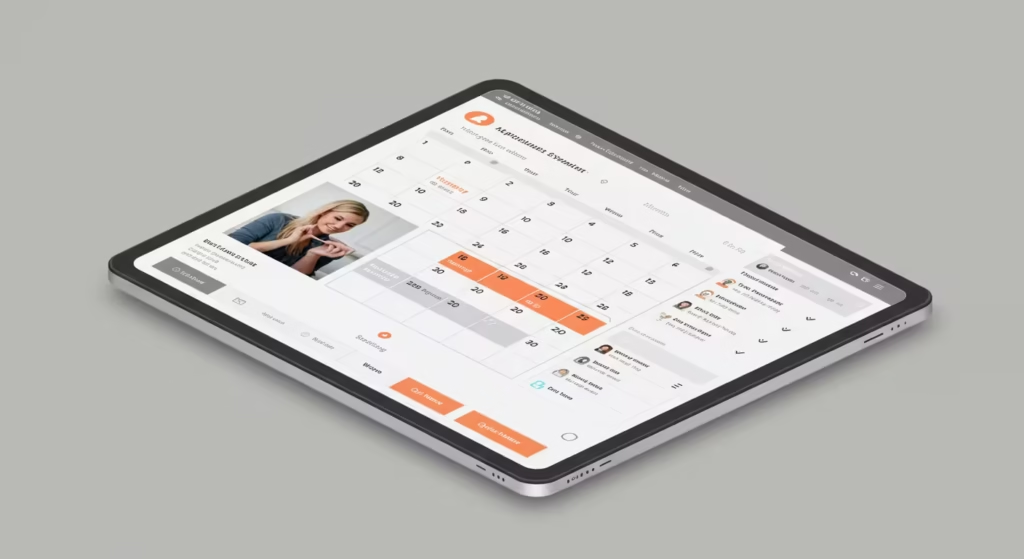
WooCommerce Bookings, on the other hand, is tailored for e-commerce integration, allowing businesses to create bookable products within their existing WooCommerce setup.
It offers powerful features such as vendor-specific commission rates, automatic payouts, and the ability to set pricing based on various conditions, like group bookings or time zones. WooCommerce Bookings also integrates seamlessly with other extensions like Product Add-Ons, enabling businesses to offer additional options such as gear rentals or food selections alongside their primary bookable services.
This flexibility allows businesses to create a comprehensive booking system that aligns perfectly with their unique operational requirements and customer needs.
Choosing the Right Plugin
To make sure you pick the best booking plugin for your company’s requirements, it’s important to take into account a number of important factors:
Industry-specific features
Different plugins cater to specific industries:
- MotoPress Hotel Booking provides features for hotels and rental properties, such as seasonal pricing and iCal synchronisation with Booking.com and Airbnb.
- Features like seasonal pricing and iCal synchronisation with websites like Booking.com and Airbnb are available for hotels and rental properties through MotoPress Hotel Booking.
- Amelia is adaptable, appropriate for a range of sectors, such as travel and tours, and has the ability to book several locations.
Different booking plugins indeed cater to specific industries, offering tailored features to meet unique business needs. MotoPress Hotel Booking, designed for hotels and rental properties, provides essential features like seasonal pricing and iCal synchronisation with popular platforms such as Booking.com and Airbnb.
This plugin allows property managers to set flexible rates based on seasons, manage different room types, and seamlessly integrate with online travel agencies (OTAs).
On the other hand, Amelia stands out as a versatile booking plugin suitable for various sectors, including travel and tours. It offers multi-location booking capabilities, making it ideal for businesses operating across different sites. Amelia’s features include automated notifications, online payment integrations, and customisable booking forms, catering to diverse industries from spas and salons to medical practices and fitness centres.
Both plugins demonstrate the flexibility and industry-specific focus that modern booking solutions offer, enabling businesses to streamline their operations and enhance customer experience in their respective fields.
Integration capabilities
Seek for plugins that work well with the systems you already have:
- Google Calendar, WooCommerce Deposits, and WooCommerce UPS Shipping are all integrated with WooCommerce Bookings and Appointments.
- Bookly provides connectivity with many payment methods and WooCommerce.
- JetBooking offers iCal, Gmail, and Google Calendar syncing.
Several booking plugins offer excellent integration capabilities with existing systems, enhancing functionality for businesses. WooCommerce Bookings and Appointments stand out with its comprehensive integration options. It seamlessly connects with Google Calendar, allowing for real-time synchronisation of bookings and appointments.
This plugin also integrates with WooCommerce Deposits, enabling flexible payment options for customers, and WooCommerce UPS Shipping, streamlining the shipping process for physical products associated with bookings.

Bookly, another versatile plugin, offers robust integration with WooCommerce and various payment gateways. As of February 2025, Bookly’s WooCommerce integration allows customers to be redirected to a WooCommerce cart after completing the booking details, facilitating a smooth checkout process.
This integration supports the use of WooCommerce’s extensive range of payment options, making it easier for businesses to accept payments through their preferred methods. JetBooking complements these offerings with its synchronisation capabilities, supporting Google Calendar, iCal, and Gmail integration.
This ensures that businesses can keep their schedules updated across multiple platforms, improving overall booking management efficiency.
Customisation options
Make sure the plugin can be customised to meet your unique requirements and brand:
- Amelia provides a front-end booking interface that may be customised.
- BookingPress offers a wide range of modification options for the booking form, such as the ability to change the text, fonts, colours, and field labels.
- JetBooking offers an easy-to-use setup wizard and customised booking forms.
Pricing
Costs range greatly, from free alternatives to expensive ones:
- Plugins such as Amelia, Bookly, and VikBooking are available in free versions.
- WooCommerce Bookings costs £249 per year, whereas WP Simple Booking Calendar costs £39 per year.
- Certain plugins, such as JetBooking, have varying price levels depending on the number of sites and capabilities; a single site licence starts at £19/year.
Choose the best booking plugin for your needs by carefully weighing these considerations against your unique company requirements.
Emerging Trends
As of 2025, booking plugins are incorporating more advanced features:
- AI-powered personalisation: Tailoring the booking experience based on user behaviour and preferences.
- Enhanced analytics: Providing deeper insights into booking patterns and customer behaviour.
- Improved mobile experiences: With mobile bookings on the rise, plugins are focusing on responsive design and app-like experiences.
Businesses may increase customer happiness, manage processes, and spur development in an increasingly digital environment by utilising the appropriate booking plugin.
As of 2025, booking plugins are indeed incorporating more advanced features to meet the evolving needs of businesses and customers in the digital marketplace.
AI-powered personalisation has become a key trend, with plugins like Perzonalisation for WooCommerce using artificial intelligence to tailor the booking experience based on user behaviour and preferences.
These AI-driven systems analyse customer data to offer personalised recommendations, targeted promotions, and customised email campaigns, enhancing the overall user experience and increasing conversion rates. Enhanced analytics capabilities are also prevalent, with plugins providing deeper insights into booking patterns and customer behaviour.
For instance, Salesforce Travel CRM utilises Einstein AI to predict travel preferences and offer valuable insights to travel agencies, enabling them to make data-driven decisions and improve their services.
The rise of mobile bookings has led to a significant focus on responsive design and app-like experiences. Mobile-friendly booking systems are now essential, with plugins like Amelia and WooCommerce Bookings and Appointments offering fully responsive interfaces that adapt seamlessly to various screen sizes. These systems are designed to reduce friction, minimise load times, and provide a consistent user experience across devices.
The importance of mobile optimisation is further emphasised by the fact that users can now access essential booking information instantly, empowering them to make quick decisions and complete bookings on the go. By leveraging these advanced features, businesses can streamline operations, enhance customer satisfaction, and drive growth in an increasingly competitive digital landscape.
Top 5 WordPress Booking Plugins Compared
Here’s a quick snapshot of the heavy hitters:
| Plugin | Best For | Key Features | Pricing |
|---|---|---|---|
| WooCommerce Bookings | Tours & Services | Syncs with WooCommerce, PayPal/Stripe support, resource management | From £249/year |
| Amelia | Appointments & Events | AI-powered scheduling, Google Calendar sync, multilingual | From £59/year |
| The Events Calendar | Event Management | Calendar views, ticket sales, Zoom integration | Free; Pro from £99/yr |
| WPForms + Payments | Simple Bookings | Drag-and-drop forms, conditional logic, Stripe/PayPal | From £199.50/year |
| Bookly | Service Businesses | Staff management, SMS notifications, customizable forms | From £89/year |
The 5 Best Booking Plug-ins for WordPress in 2025
WooCommerce Bookings
(Tour booking plugin WooCommerce)
With its smooth integration with WooCommerce stores, this plugin is perfect for tour operators and rental companies. It manages resource allocation (e.g., hotel rooms) and variable pricing (e.g., peak seasons). Plus, it supports Tour booking plugin with PayPal and Stripe.
WooCommerce Bookings is a powerful plugin designed for tour operators and rental companies, offering seamless integration with WooCommerce stores. It provides robust features for managing resource allocation, such as hotel rooms, and supports variable pricing for peak seasons.
The plugin offers flexibility in payment options, supporting both PayPal and Stripe integrations. While PayPal is not directly included in the WooCommerce Stripe Payment Gateway, users can still accept PayPal payments through WooCommerce’s separate PayPal integration.
The following video by Wooninjas tells you everything you need to know about WooCommerce Bookings.
For Stripe payments, the plugin allows businesses to accept credit and debit cards, express checkouts like Apple Pay and WeChat Pay, and local payment methods without setup costs or monthly fees. This versatility in payment options enhances the booking experience for customers and simplifies payment management for tour operators.
Amelia
(WordPress appointment booking plugin)
Amelia is ideal for fitness trainers, advisors, and salons due to its elegant appearance and AI-powered automation. It even sends follow-up emails to reduce no-shows and offers a multilingual booking plugin for global audiences.
Amelia is a versatile WordPress appointment booking plugin that caters to various industries, including fitness trainers, advisors, and salons. Its elegant interface and AI-powered automation make it a popular choice for businesses looking to streamline their booking processes.
One of Amelia’s standout features is its automated notification system, which sends follow-up emails to reduce no-shows. This functionality helps businesses maintain a steady flow of clients and minimise lost revenue. The plugin also offers multilingual support, making it an excellent choice for businesses serving global audiences.
The following video by the team at Amelia WordPress Booking Plugin show you how to get started with Amelia.
As of 2025, Amelia supports multiple languages, including Spanish, German, Dutch, Russian, Romanian, and French, with approximately 90-95% of the plugin translated into these languages. Users can easily switch between languages in the customisation section, allowing them to edit labels and translations to suit their specific needs. Additionally, Amelia integrates seamlessly with popular platforms like WooCommerce, enabling businesses to manage bookings and payments efficiently.
The plugin’s customisation options allow users to tailor the booking forms to match their brand identity, ensuring a cohesive user experience across their website.
The Events Calendar
(Event management system WordPress)
A favourite at seminars, conferences, and festivals. The Pro version adds ticket sales, recurring events, and Event booking plugin with Stripe integration. Bonus: Its WordPress event calendar plugin looks gorgeous out of the box.
The Events Calendar is a popular WordPress plugin for event management, widely used for seminars, conferences, and festivals. Its free version offers a range of features, including rapid event creation, calendar month view with tooltips, event list and day views, Google Maps integration, and event search functionality. The plugin is fully responsive, supports the Block Editor, and is compatible with major theme frameworks.
The following video from the Events Calendar Team provides a rundown of the booking plugin’s core features.
The Pro version, Events Calendar Pro, enhances the functionality with premium features. It adds support for recurring events, event series, and additional calendar views. As of February 2025, the Pro version also includes multiple venue support, allowing users to add several locations to a single event.
This is particularly useful for events like bar crawls or multi-location festivals. The Pro version integrates with Event Tickets Plus for ticket sales, supporting payment gateways such as PayPal and Stripe. The plugin’s design is praised for its aesthetic appeal, with customisable templates and styles to match any website’s look.
Users can further personalise the calendar using CSS modifications and template overrides, ensuring a seamless integration with their WordPress site.
WPForms
(WordPress booking form plugin)
Do you need a straightforward fix? You can create booking forms using WPForms in a matter of minutes. Add the Payments addon to accept deposits or full payments via Event booking plugin with Stripe or PayPal. Excellent for budget-conscious small enterprises.
WPForms is indeed a straightforward solution for creating booking forms in WordPress, offering a user-friendly approach for small businesses on a budget. This plugin allows users to create booking forms quickly and easily, with no coding required.
The following video from the team at WP Forms provides instructions on how to create your first contact form.
As of February 2025, WPForms offers a visual form builder that lets users customise their booking forms through a drag-and-drop interface. The plugin supports various field types, including date and time pickers, multiple-choice options, and payment fields.
With the Payments addon, businesses can accept deposits or full payments via Stripe or PayPal, making it a versatile option for event bookings and appointments. WPForms also includes features like automated notifications to reduce no-shows and integrations with popular calendar services.
The plugin’s simplicity and affordability make it an excellent choice for small enterprises looking to streamline their booking processes without breaking the bank.
Bookly
(Tour management plugin WordPress)
Bookly is quite good at handling staff schedules and reservations at several locations. Its “group services” function is popular for group trips and exercise programs.
Bookly is indeed a versatile WordPress booking plugin that excels in managing staff schedules and reservations across multiple locations. As of February 2025, Bookly offers several features that make it particularly suitable for tour management and group activities:
The Bookly Locations add-on allows businesses to efficiently manage multiple service locations. Users can associate staff members with specific locations, enabling clients to choose their preferred service location during the booking process. This feature is especially useful for tour operators with multiple departure points or activity centres.
Bookly’s staff scheduling capabilities are robust, allowing for detailed management of working hours, breaks, and special days. The Special Days add-on enables businesses to adjust staff schedules for particular dates, accommodating seasonal variations or special events common in the tour industry.
The following video from Darrel Wilson shows the basics of making an appointment in Bookly.
Managers can set custom working hours and breaks for each location, ensuring accurate availability for bookings.
The “group services” function in Bookly is indeed popular for managing group trips and exercise programmes. This feature allows businesses to set up services that can accommodate multiple participants simultaneously, which is ideal for group tours or fitness classes.
Tour operators can define the minimum and maximum number of participants for each group activity, set variable pricing based on group size, and manage bookings efficiently.
Bookly’s customisable booking forms and integration with payment gateways like PayPal and Stripe make it easy for customers to book and pay for tours or group activities online.
The plugin also offers automated notifications and reminders, helping to reduce no-shows and keep participants informed about their upcoming tours or classes.
Why do modern businesses need booking plugins?
Reservations made over the phone are a thing of the past. Customers want instant, 24-hour booking access in today’s hyperconnected environment, whether they’re booking a spa vacation, securing event tickets, or securing the final seat on a guided tour.
Integrating a specialised booking management system into WordPress-powered enterprises gives you a real advantage in the travel and service sector, where speed, efficiency, and trust are critical factors. It also keeps you up to date.
Why WordPress Booking Management Systems Are Essential
By 2029, tourism is expected to generate over $1.1 trillion in income worldwide, largely due to the extensive use of online booking and digital innovation. By 2028, online channels are predicted to account for 76% of all travel and tourism income, underscoring the critical need for seamless, digital-first booking solutions for all companies operating in the industry.
With 357 million jobs globally dependent on tourism and an industry growth rate of about 4% per year, there is very little room for error.
A powerful WordPress booking management system completely changes back-office operations and the client experience. More than just basic reservation slots are available with popular plugins like MotoPress Hotel Booking, WP Booking System, Bookly, BookingPress, and the original Booking Calendar. Here’s how:
The Key Benefits of WordPress Booking Systems
- 24/7 Convenience: You won’t ever lose business because you’re closed, busy, or just unable to answer the phone, because customers can make reservations whenever they want, from any device.
- Payment Integration: When making a reservation, plugins usually integrate reliable methods like PayPal and Stripe, allowing for quick and safe online payments. With audiences around the world, this breaks down barriers and fosters trust.
- Automated Reminders: Integrated SMS and email alerts lower no-show rates and keep your customers informed and involved at every stage.
- Personnel and Resource Management: Organise calendars, block out unavailable times, assign personnel reservations with ease, and avoid the dreaded duplicate bookings to free up your team to concentrate on providing outstanding experiences.
- Smooth Synchronisation: With the help of contemporary plugins, calendar confusion is eliminated as reservations are synchronised across platforms (including Google, Apple, Outlook, Airbnb, Booking.com, and other OTAs).
- Analytics and Upselling: Integrated reporting dashboards provide the monitoring of high-performing services, customer preferences, and revenue. The average order value can be increased by upselling packages or add-ons directly inside the booking process.
“Implementing an online booking system can result in a revenue boost of up to 120% for local businesses. Satisfied customers are more likely to recommend the business, generating new leads and driving revenue growth.”
The Impact of Booking Plug-ins for WordPress
In addition to increasing productivity, booking automation reduces human error, saves money, and provides the upscale, contemporary customer experience that consumers demand.
With automated forms gathering client information, handling payments, and sending confirmations completely hands-free, many firms see a significant reduction in administrative workload.
Having a professional online booking option is a risk that no firm can afford, especially because the tourism industry is now almost back to its pre-pandemic levels, and consumer expectations have been influenced by years of digital convenience.
Which Booking Plugin Type Suits Your Business?
Booking plugins are not all created equal. This is a brief comparison:
| Plugin Type | Best For | Top Examples | Key Strengths |
|---|---|---|---|
| Tour/Activity | Travel agencies, tour operators | WP Travel Engine, Tourfic | Itinerary builders, multi-day pricing, OTA sync |
| Appointment | Salons, consultants | Amelia, Simply Schedule Appointments | Staff scheduling, Zoom integration, SMS reminders |
| Event & Ticket | Workshops, conferences | Sugar Calendar, Events Calendar | Recurring events, WooCommerce ticketing |
| Accommodation | Hotels, rentals | MotoPress Hotel Booking | Seasonal pricing, OTA channel management |
What Are the Standout WordPress Booking Plugins in 2025?
In 2025, the WordPress booking plugin market will be strong and varied, with specialised solutions for events, appointments, and tours. Here is a thorough examination of the best solutions available per category, each of which caters to certain industry demands and is highly regarded by both users and experts.
For Tours & Experiences
WP Travel Engine
WP Travel Engine is influencing the future of tour companies with more than 10,000 active installations. Businesses offering group tours and multi-day experiences are empowered by the plugin’s signature features, which include variable pricing, partial payments, and Google Maps integration.
It is perfect for destination agencies seeking flexibility and trust because it provides discount management, itinerary builders, traveller ratings, and payment gateways that streamline international sales.
Tourfic
The ability to book hotels and tours from the same dashboard makes this hybrid plugin unique.
One of the main advantages is “custom availability periods,” which is ideal for scheduling seasonal events like summer getaways or ski packages. With an easy-to-use interface, Tourfic provides multi-currency compatibility, adjustable pricing, WooCommerce connection, and comprehensive reporting.
Both established travel firms and startups love it for its marketplace-style approach and flexibility.
Plugin Website: https://themefic.com/tourfic
For Appointments & Services
Amelia
With more than 80,000 users, Amelia is widely regarded as the one-stop shop for service companies. The complete customer journey is covered by the plugin, including staff/resource allocation, automated SMS/email reminders, integrated payments, user-friendly booking forms, and comprehensive performance dashboards.
For services like medical, fitness, consulting, and education that need dependable scheduling and client management, its CRM features and two-way Google Calendar sync make it the preferred choice.
Plugin Website: https://wpamelia.com
BookingPress
With more than 20 payment methods, WhatsApp reminders, and customisable dashboards for managers and employees, BookingPress has been named the “Best Appointment Booking Plugin” for multiple years. Walk-in payments are also made possible with its Stripe POS add-on, which is essential for physical businesses, salons, and clinics.
Dynamic time slots, group reservations, promotional codes, customer self-management, and comprehensive analytics are some of the main features, which are all included in an easy-to-use configuration.
Plugin website: https://www.bookingpressplugin.com
For Events
Sugar Calendar
Sugar Calendar is an excellent tool for managing events that is both lightweight and powerful. It allows companies to generate, sell, and manage event tickets through Stripe or WooCommerce, which is a unique feature set in such an agile plugin. It also syncs seamlessly with Google Calendar.
For artists, venues, and organisers that require speed without compromising capability, this plugin is the go-to option due to its recurring events, straightforward event views, and sophisticated interface design.
Plugin Website: https://sugarcalendar.com
What Key Features Should You Prioritise?
When evaluating WordPress booking integration, prioritise:
- Workflows that are automated include email and SMS confirmations (like Amelia’s two-way Google Calendar sync).
- Payment Flexibility: Partial payments are accepted by WordPress Travel Engine and PayPal, Stripe, and deposits are supported.
- Scalability: OTA channel management (Bókun) or multi-staff scheduling (BookingPress).
- 60% of reservations are made on mobile devices; make sure your forms are adaptable.
Pro Tip: Steer clear of plugins that don’t provide real-time availability updates. Double bookings annoy clients and put stress on employees.
How Do Plugins Enhance Multi-Channel Sales?
For tour and activity operators, sophisticated plugins like Bókun transform multi-channel sales by providing smooth, real-time interaction across several platforms, such as WordPress, Viator, Airbnb, and GetYourGuide. Instead of only serving as a booking widget, Bókun serves as your operation’s main command centre.
When a consumer makes a reservation through your website, an online travel agency (OTA), or even in person, your master calendar in Bókun automatically synchronises, limiting availability elsewhere and avoiding duplicate bookings. This is known as multi-channel functionality.
Key Enhancements Offered by Advanced Plugins
Automated Updates and Analytics: Operators may adjust pricing and cut-offs, see sales by channel, create performance statistics, and determine which platforms yield the highest return on investment with a centralised dashboard. This makes strategic choices about pricing and marketing expenditures easier.
Centralised Booking Engine: The embeddable widget from Bókun works with WordPress and other website builders, allowing visitors to check out easily while collecting important booking information. Regardless of the sales channel used, every reservation automatically updates your single booking calendar.
Real-time Inventory Synchronisation: WordPress and other website builders can be used with Bókun’s embeddable widget, which allows for a seamless checkout process for visitors while collecting important booking information.
Multi-Channel OTA Integrations: In addition to direct distribution through the Bókun Marketplace, Bókun offers native connections to more than 50 international OTAs, including GetYourGuide, Klook, Booking.com, Expedia, and others. It only takes a few seconds to connect new partners or sales channels, providing access to a vast network of specialist distributors, travel agencies, and resellers. Your market reach is significantly increased by this.
Offline and Walk-In Bookings: In addition to online sales, Bókun lets you easily integrate phone and in-person reservations straight into your primary calendar, ensuring that all availability is current everywhere.
Final Thoughts
The best booking plugin blends robust functionality with user-friendliness. One effective tool for tours is WooCommerce Bookings. When it comes to appointments, Amelia takes the lead. Furthermore, if events are your passion, The Events Calendar Pro won’t disappoint. Consider scalability, integrations, and user experience while selecting an option.
When selecting a booking plugin, it’s crucial to consider factors such as user experience, integration capabilities, and scalability. Each of these plugins offers unique strengths, so the best choice depends on your specific business needs and the type of bookings you’re managing.
Are you prepared to automate reservations? Start with a WordPress booking plugin free trial and level up from there. Your consumers and future self will appreciate it!
Catch our in-depth WordPress Booking Plugins Guide, now available on YouTube. Learn how to simplify and supercharge your scheduling like a pro!
Listen to the Best WordPress Booking Plugins of 2025 Podcast
Listen to our latest web design podcast ‘The Best WordPress Booking Plugins of 2025’ on Mixcloud.