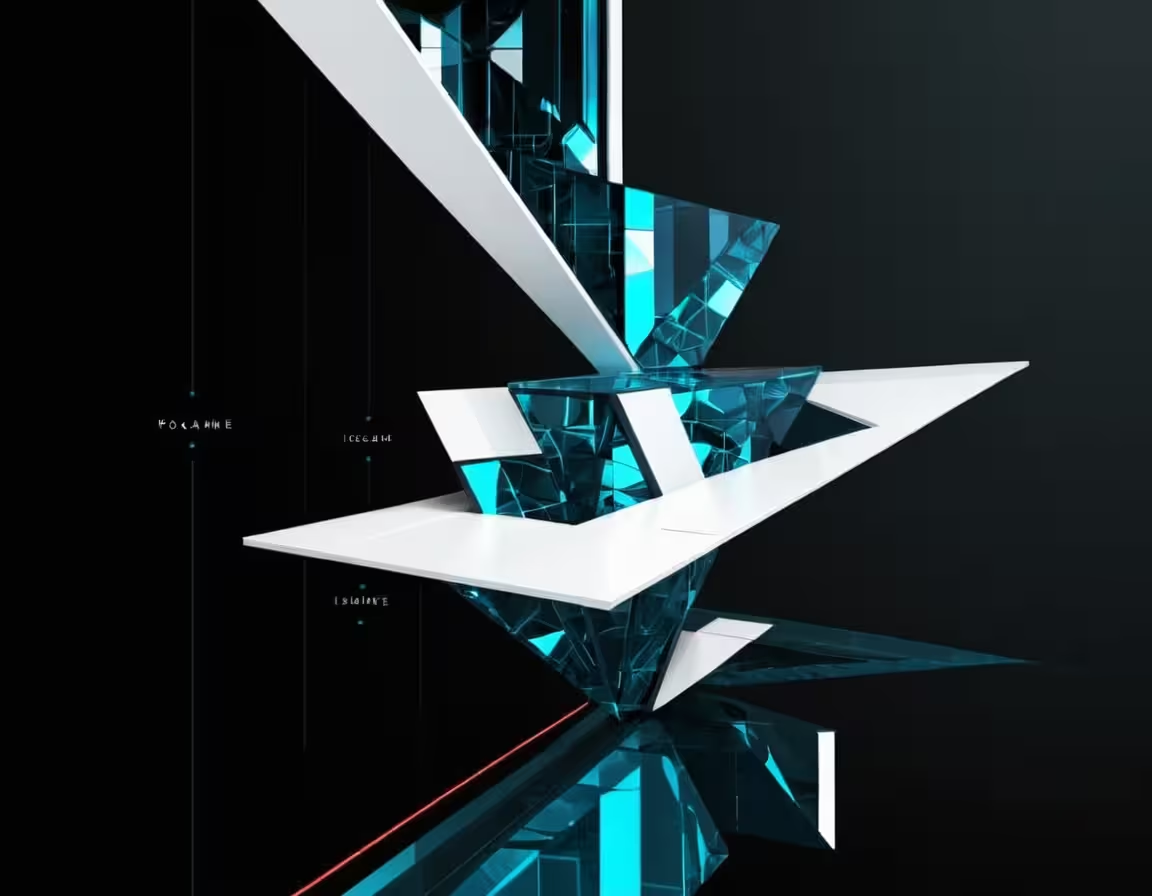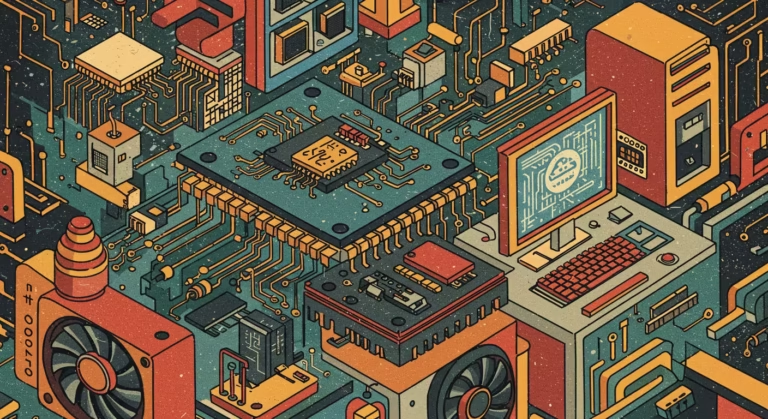As 2026 approaches, three-dimensional (3D) elements are growing in popularity in the web design sector. This innovative kind of website development raises user engagement levels by producing dynamic and immersive experiences that fully engross website users.
In this post, we explore the methods used in 3D web design and present examples of websites that have successfully incorporated this technology.For websites to provide immersive user experiences, 3D models are becoming more and more necessary.
In order to guarantee smooth integration and peak performance, this book covers a variety of techniques, resources, and best practices for embedding 3D models.
In order to provide an unmatched degree of immersion to their websites, we assist businesses in Inverness in implementing breathtaking multimedia web design experiences, including 3D, GSAP, and more.
Knowing How to Create 3D Websites
Three-dimensional elements created using a variety of 3D modelling applications are incorporated into websites through 3D web design to imitate an unparalleled level of depth and realism.
Compared to traditional two-dimensional website designs, this innovative method improves user engagement by giving users a considerably more captivating and realistic experience.
In order to give websites more depth and realism than traditional flat design, 3D web design incorporates three-dimensional graphics and animations.
This technique leverages advancements in web technologies, enabling designers to craft interactive environments that respond to user interactions, thereby enhancing engagement and user experience. Our web designers in Inverness can support you with the process if you want to implement 3d design within your website.

What are the Advantages of Using 3D in Web Design?
Users are far more likely to engage on the website
3D elements attract attention and can make your website more interesting by emphasising things like your product pictures, calls to action, or 3D navigational elements. Because they give each page a sense of depth and space, 3D elements truly set themselves out from more conventional 2D-designed websites.
Because 3D websites can display your goods in much greater detail, from every aspect and with various lighting configurations, they are also quite helpful for product design websites. Furthermore, 3D websites offer the following:
- A Better User Experience: By enabling in-depth product or service exploration, interactive 3D models help users make more informed decisions and feel more satisfied about buying a product.
- You’re website should gain a competitive advantage in your industry. By demonstrating a level of creativity and a dedication to investing in state-of-the-art web technology, 3D web design can really set website designers apart from rivals in the field.
Top Techniques for Using 3D Design
You can use a variety of methods to create webpages in three dimensions. Many of these rely on producing the appearance of 3D via “optical illusions,” which employ light and shadow to make the user believe they are looking at an object in 3D space. However, some of them may require a basic baseline understanding of 3D modelling applications like Blender, 3DS Max, Maya, or AutoCAD.
You can integrate 3D features into web design by adhering to recommended practices:
Understanding Web Design in 3D
Knowledge of 3D Model Formats
Performance and compatibility depend on the choice of 3D model format. Common formats include:
- GLTF/GLB: GLTF (GL Transmission Format), created by the Khronos Group, is effective for web applications because of its small size and quick loading speeds.
- OBJ: A popular format for storing 3D geometry that does not support more complex features like animations.
- FBX: A format that can accommodate intricate elements like textures and animations, but may need extra processing for online usage.
- USDZ: Developed by Apple specifically for augmented reality apps on iOS devices.
Techniques for Including 3D Models
Utilising Platforms for Hosting 3D Models
Interactive 3D model hosting and display services are provided by platforms such as Sketchfab and Vectary.
- Sketchfab: Allows the uploading of 3D models and provides an embed code for incorporating them into websites. It supports various formats and offers customisation options for the 3D viewer.
- Vectary: Enables interactive 3D and AR experiences on websites by enabling the creation and embedding of 3D models with WebAR support.
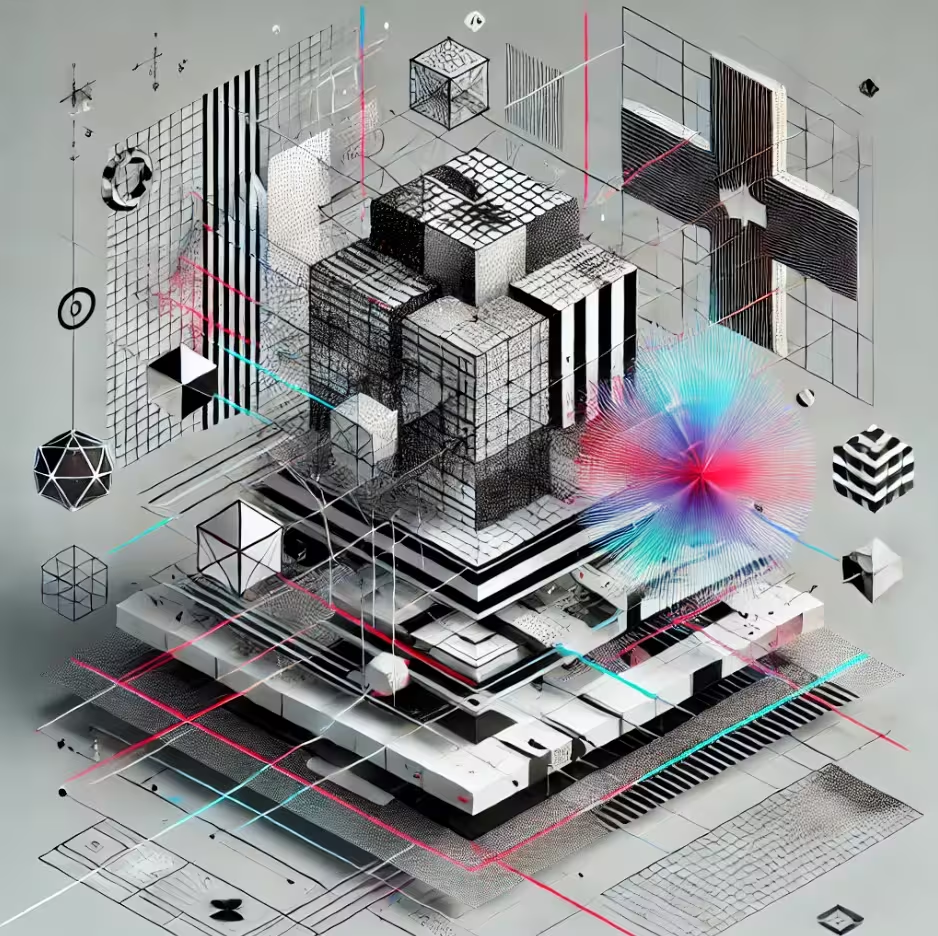
What are the Best Tools for 3D Web Design?
Several top tools make the creation and integration of 3D elements into web design more accessible and efficient. One standout is Spline, a browser-based 3D design tool that simplifies 3D modelling and animation with an intuitive drag-and-drop interface, real-time collaboration, and direct embedding options.
It is perfect for rapid prototyping and seamless export to web formats like GLTF/GLB since it enables developers to create dynamic 3D scenes without requiring a deep understanding of coding.
Another powerful tool is Verge3D, a real-time renderer and toolkit specifically built for creating interactive 3D content in web browsers. Verge3D stands out by offering seamless integration with popular 3D modelling software like Blender, 3ds Max, and Maya while enabling the export of interactive web-ready 3D applications.
It is ideal for complicated product visualisation, online configurators, and instructional simulations since it enables sophisticated features like physics, animations, and bespoke user interface elements.
These tools, when used with frameworks such as Three.js and Babylon.js, enable developers and designers to create captivating, high-performing 3D web experiences.
(web()Tools for 3D web design are becoming increasingly sophisticated and user-friendly, helping designers and developers seamlessly integrate 3D elements into websites.
One popular choice is Spline, a browser-based 3D design tool that enables real-time collaboration and intuitive creation of interactive experiences. With its drag-and-drop interface and built-in animations, Spline makes it easy to design and export 3D scenes for embedding directly into web projects, perfect for teams seeking efficient workflow and visual impact without heavy coding.
Another valuable tool is Verge3D, a real-time renderer and toolkit designed specifically for crafting interactive 3D content in web browsers. It connects the web to 3D modelling programs like Blender and 3ds Max, enabling dynamic and incredibly detailed web-based 3D visualisations, such as product configurators, instructional materials, and captivating animations.
Verge3D is perfect for developers looking to create dynamic, responsive, and captivating web interfaces improved by 3D technology since it allows sophisticated animations, physics, and user interface customisation.
The Embedding Process:
- Uploading a 3D model in a compatible format requires first creating an account on the platform of your choice.
- Configure: Adjust lighting, textures, and annotations to enhance the model’s visual appeal.
- Create Embed Code: Create an iframe embed code using the platform’s tools.
- Include on the Website: Insert the embed code where you want the model to show in the HTML of your website.
2. Techniques for Creating 3D Websites
Implementing 3D elements in web design can be achieved through various methods, each offering unique capabilities:
1. WebGL (Web Graphics Library)
The flexible JavaScript API known as WebGL (Web Graphics Library) was created to render interactive, high-performance 3D and 2D graphics in any contemporary web browser without the need for plugins. Through the HTML5 canvas element, it leverages GPU acceleration to provide fluid and engaging experiences, including interactive product visualisations, games, and simulations.
With support for widely used browsers such as Chrome, Firefox, Safari, and Edge, WebGL gives developers a great deal of control over intricate lighting, shading, and texture effects through the OpenGL ES shading language (GLSL ES).
WebGL content may easily coexist alongside conventional HTML components and CSS thanks to its smooth integration with other web standards, improving user engagement in a safe, plugin-free environment.
The technology is maintained by the Khronos Group, a non-profit consortium responsible for a range of graphics standards including Vulkan and glTF, the latter of which provides an efficient 3D asset delivery format that complements WebGL-based applications.
The latest iteration, WebGL 2.0, extends the API to include more advanced graphics features inspired by OpenGL ES 3.0, such as multiple render targets and improved texture handling.
Meanwhile, emerging standards like WebGPU aim to build on these foundations by offering developers low-level GPU access for next-generation graphics and AI workloads. Resources like the official Khronos WebGL repository provide detailed specifications, examples, and tools, making it easier than ever for developers to harness WebGL’s powerful capabilities for building immersive, cross-platform web graphics.
2. Three.js
Three.js is a highly popular JavaScript library built on top of WebGL that dramatically simplifies the process of creating 3D graphics and animations within web browsers.
Designers and developers may create rich 3D scenarios with built-in elements like geometry, materials, lights, and cameras with a lot less code thanks to its abstraction of the intricate low-level WebGL API. Three.js simplifies the creation of immersive web experiences by offering features like a scene graph system, animation support, and physics integration.
This makes difficult processes like asset management, shading, and rendering much easier. Additionally, it supports a number of 3D model formats, such as FBX, OBJ, and glTF, making it simple to import intricate models for interactive applications.
Three.js integrates smoothly with modern JavaScript frameworks like React, Vue, and Angular through libraries such as React Three Fiber and TroisJS, enhancing developer productivity and enabling rich 3D visualisations within popular web app architectures.
Additionally, it supports cutting-edge web technologies like WebXR for creating Virtual Reality (VR) and Augmented Reality (AR) experiences directly in the browser.
Beyond WebGL, Three.js is also evolving with support for the emerging WebGPU standard, promising improved performance and GPU capabilities for next-generation web graphics.
The thriving open-source community around Three.js contributes regular updates and an extensive repository of examples and documentation, solidifying its position as the go-to tool for web-based 3D graphics projects of all sizes.
Want to learn Three.js? Read our article on the best free Three.js courses to learn on Youtube in 2026.
3. CSS 3D Transforms
CSS3 offers a suite of 3D transform properties that allow elements on a web page to be scaled, rotated, and translated in three-dimensional space, delivering subtle yet visually impactful 3D effects. These properties include functions such as rotateX(), rotateY(), and rotateZ() for rotating elements around the respective axes, as well as translate3d() and scale3d() for moving and resizing elements along the X, Y, and Z axes.
The perspective and perspective-origin properties add depth by controlling the viewpoint, making distant objects appear smaller and closer ones larger, thereby enhancing realism without heavy coding.
Using CSS 3D transforms is an excellent way to add interactive and engaging elements like flipping cards, rotating objects on hover, or creating layered shadow effects with minimal code.
Supported widely by modern browsers, they work seamlessly with CSS transitions and animations to provide smooth animations that improve user experience.
For practical guidance and inspiration, numerous examples and tutorials showcase how these transforms can be creatively applied in web design projects, ensuring lightweight and accessible 3D visuals that complement more complex technologies like WebGL and Three.js.
4. 3D Modeling Software
3D modeling software such as Blender, SketchUp, and AutoCAD are essential tools that designers use to create detailed and intricate 3D models. These programs offer a wide array of functionalities, from sculpting and texturing to precise architectural designs and engineering drawings.
Once completed, these 3D models can be exported into web-friendly formats like glTF, OBJ, or FBX, facilitating seamless integration into websites to enhance visual appeal and interactivity.
To embed these models online, developers most commonly use JavaScript frameworks such as Three.js, Babylon.js, or web components like <model-viewer>, which allow for interactive 3D display directly in browsers.
These frameworks provide powerful rendering engines capable of real-time animation, lighting, and user interaction. For those seeking simpler solutions, platforms like Sketchfab offer iframe embedding for easy integration.
Additionally, optimising 3D models for performance and responsiveness is crucial for ensuring smooth user experiences across all devices. Together, these tools and techniques enable websites to leverage the growing popularity of immersive 3D visuals and interactive experiences.
For a hands-on example, take a look at this tutorial:
Implementing 3D Design: A Step-by-Step Approach
To incorporate 3D design into a website effectively, follow these essential steps to ensure optimal performance and user experience. First, in the conceptualisation phase, clearly define the website’s goals and determine the scope and purpose of the 3D elements to be integrated.
Next, during the design and modelling stage, it is crucial to optimise your 3D assets using software like Blender or SketchUp, focusing on reducing polygon counts, compressing textures, and choosing efficient file formats such as glTF or GLB. Optimisation ensures faster load times, reduces bandwidth usage, and guarantees smooth rendering across devices.
The integration phase involves selecting the appropriate web frameworks and technologies—such as Three.js, Babylon.js, or model-viewer—to embed and render your 3D models interactively on web pages.
Rigorous testing and optimisation across a variety of devices and browsers is necessary to verify responsiveness, performance, and functionality.
Finally, after deployment, ongoing monitoring of user interactions and analytics will inform any tweaks and improvements to maintain a seamless experience. This comprehensive approach balances visual appeal with technical performance, crucial for leveraging 3D design to captivate and engage web visitors effectively.
Here is a handy list you can follow:
- Conceptualisation: Specify the goals of your website and the extent of the 3D elements.
- Design and Modelling: Make sure the elements you want are optimised for web performance by using 3D modelling software.
- Integration: Use the right frameworks and web technologies to smoothly incorporate the 3D models into your website.
- Testing and Optimisation: To guarantee responsiveness and functionality, thoroughly test across a range of devices and browsers.
- Deployment and Monitoring: After launching the website, keep an eye on its performance and make any necessary modifications in response to user input and analytics.

Exemplary 3D Websites
The following websites are great illustrations of how to create engaging user experiences with 3D.
1. Immersive Garden
Immersive Garden is a portfolio website that features a simple, minimalistic design enhanced with 3D graphics, all of which work together to produce an interesting user experience.
The website features fluid animations and interactive components that react to human input naturally, creating a dynamic and captivating online space. The studio’s emphasis on striking a balance between creative design aesthetics and practical use is shown in this combination of complex 3D graphics and simple navigation.
Technologically, Immersive Garden utilises a combination of WebGL, powerful 3D design software like Blender and Cinema 4D, and Three.js for rendering, alongside modern front-end frameworks such as Vue.js and Nuxt to deliver its seamless interactive animations.
Additionally, they use a strong backend built on Strapi and Node.js with Vercel for deployment and analytics, Lenis for scroll control, and GSAP for seamless transitions.
This advanced stack enables a genuinely immersive browsing experience that showcases the technical know-how and inventiveness of the studio, engrossing visitors and showcasing state-of-the-art digital craftsmanship.
2. Uplink
Uplink is a website that features 3D hardware representations and technology-focused design elements, utilising Three.js to render highly interactive 3D models.
This allows users to explore products in a virtual space with smooth navigation and real-time interaction, enhancing the online product experience through immersive visuals. The use of Three.js simplifies the integration of WebGL’s powerful graphics capabilities, giving Uplink the tools to showcase hardware in a dynamic and engaging way.
Technically, Uplink employs Three.js’s extensive features for rendering meshes, lighting, and materials to create realistic 3D representations. Interactive controls enable users to manipulate the models, such as rotating or zooming, making product exploration intuitive and responsive.
This blend of 3D graphics and user-friendly interface highlights the potential of Three.js for building immersive web experiences focused on technology products.
For developers interested in a guide on incorporating Three.js into similar projects, tutorials and examples are widely available, including official documentation and community resources.
3. Experience Curiosity
Experience Curiosity is an interactive web application developed by NASA’s Jet Propulsion Laboratory (JPL) that allows users to virtually control the Curiosity rover on Mars.
The site uses 3D graphics to simulate the Martian environment, providing an educational and immersive experience where users can operate the rover, control its cameras and robotic arm, and explore notable events from the Mars Science Laboratory mission.
You can view the project on Blend4Web’s Youtube channel.
This application is built using open-source tools like Blender for 3D content creation and initially employed the Blend4Web framework, later upgraded to Verge3D for better performance and features such as real-time physics and post-processing effects.
Celebrating the third anniversary of the Curiosity rover’s Mars landing, Experience Curiosity won the 2016 Webby Award for best Government & Civil Innovation website.
The project exemplifies how advanced web technologies like WebGL can bring space exploration closer to the public through highly interactive and visually stunning web applications. Users gain a chance to engage deeply with the rover’s mission within a realistic 3D simulation of Mars’ Gale Crater, enhancing both education and public interest in planetary science.
For more, the official site Experience Curiosity offers full access to the application and related resources.
4. Chirpley
The Chirpley website uses vibrant 3D animations to create a dynamic and captivating user interface, enriching the overall visual appeal and delivering an interactive experience for visitors. Featuring playful 3D cartoon visuals, such as a red bird mascot that symbolises the brand, Chirpley stands out with a colourful and engaging design that helps communicate complex product information in a fun and accessible way.
The strategic use of animated 3D elements guides users through the site, making navigation intuitive and visually enjoyable.
This approach aligns with the broader trend of integrating 3D technology into web design to create immersive, memorable experiences that capture user attention and drive engagement.
Chirpley’s use of 3D branding elements, smooth animations, and creative scrolling effects exemplify how such graphics can elevate a website’s storytelling and marketing impact. Particularly for technology and AI-focused platforms, this methodology balances sophisticated content delivery with playful design aesthetics, boosting user interaction and brand identity online.
5. Le Lab
Le Lab features a contemporary, monochromatic website design that is elevated by striking 3D visuals and interactive elements, creating a truly unique and engaging user experience. The site’s minimalist aesthetic, primarily using a clean white palette with subtle accents, enhances the impact of its 3D content and helps focus user attention on the digital innovation services it offers.
Interactive 3D models and animated transitions are used creatively to add depth and dimension, inviting visitors to explore the site with ease and curiosity.
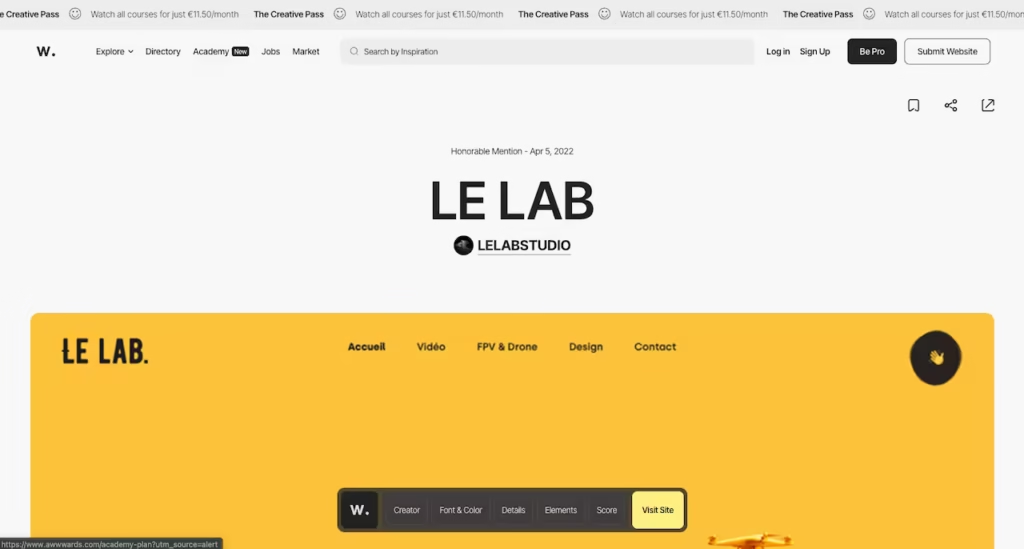
The studio features in Awwwards, a testament to the industry recognition this project delivered.
This modern approach to web design harnesses advanced web technologies like WebGL and Three.js to deliver seamless 3D interactions that feel both polished and professional.
Navigation is streamlined with a simple menu structure, allowing users to easily access information about services and projects while enjoying a visually immersive browsing experience. Le Lab’s design exemplifies how 3D elements can be integrated into a minimalist framework to achieve an elegant yet dynamic online presence.
Take a look at this video for a visual tour of amazing 3D websites:
How to integrate 3D into your website: Best Practices
To ensure optimum performance and user experience when integrating 3D elements into web design, several best practices should be followed.
Firstly, use 3D elements with clear purpose; every animation or model should enhance storytelling, guide users, or showcase products meaningfully rather than serve as mere decoration.
Optimising 3D assets is crucial—this includes compressing textures, reducing polygon counts, and using efficient formats like glTF—to minimise load times and ensure smooth interaction across devices.
The following video from Javascript Mastery walks you through the process of building and deploying 3D websites.
Employing techniques like lazy loading can further improve initial page speed by deferring the loading of heavy 3D content until it’s needed.
User experience should remain the priority, with intuitive navigation, consistent visual style, and accessibility in mind. Make sure 3D elements are responsive and function well on mobile devices, including support for touch interactions.
Accessibility considerations, such as providing alternative text and ensuring content is navigable with keyboard and screen readers, help make 3D websites inclusive.
Thorough testing across multiple devices and browsers is essential to catch performance bottlenecks and rendering differences early. Collaborating with skilled designers and developers can help balance creative ambition with technical feasibility, resulting in immersive yet user-friendly 3D web experiences.
Upcoming Developments in 3D Web Design in 2026
The use of 3D elements in web design is set to rise significantly in 2026 as advancements in web technologies make these experiences more intricate and accessible.
Immersive 3D websites are transforming the web into an interactive playground, where animated models, digital showrooms, and interactive storytelling create memorable user journeys that engage visitors far beyond static page scrolling.
Industries such as gaming, fashion, and entertainment are leading in leveraging 3D visuals to captivate users and showcase products in life-like detail, enhancing both engagement and conversion rates.
This trend is part of a broader evolution towards more playful interactions, macro animations, and scroll-triggered 3D effects that respond dynamically to user input, making websites feel alive and more intuitive. Alongside these creative visuals, the integration of AI-driven personalisation and seamless mobile optimisation will ensure these rich experiences meet evolving user expectations for speed, usability, and relevance.
Staying abreast of these trends enables developers and designers to craft innovative, engaging websites that not only stand out visually but also deliver superior user experiences that align with the future of web interaction.
To sum up
Adding 3D design to web development has several benefits, including increased user engagement and experience. By adhering to best practices and utilising appropriate tools, developers can create dynamic and interactive websites that stand out in the digital landscape.
One way to produce captivating and immersive user experiences is by integrating 3D elements into web design. By leveraging technologies such as WebGL, Three.js, and CSS 3D transforms, designers can craft interactive environments that captivate visitors. The exemplary websites highlighted demonstrate the potential of 3D web design when implemented thoughtfully and creatively. If you are looking for a team of expert web designers in Inverness, then get in touch via our contact page.