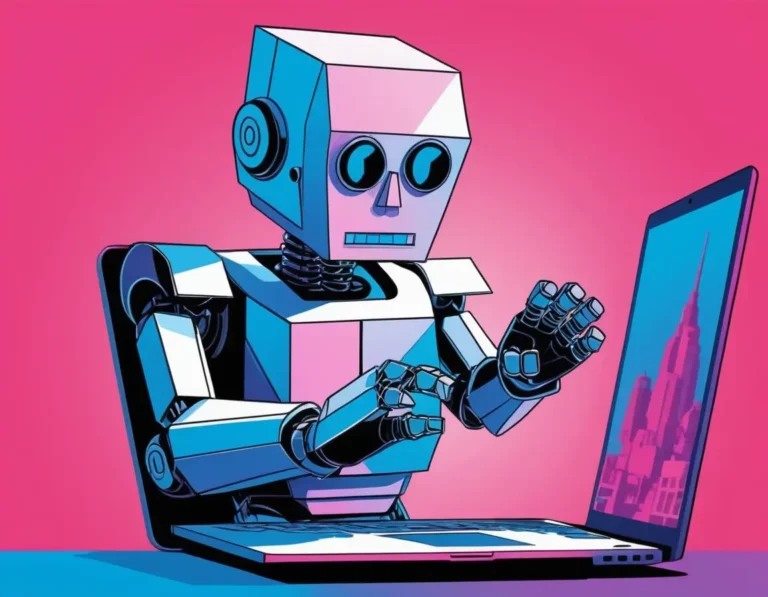You already know that data is your greatest friend if you’re using WordPress in 2025. The correct WordPress analytics plugins may make all the difference, whether you’re analysing visitor behaviour, improving conversions, or simply trying to find out why your cat meme blog went popular. But how do you pick from all the instruments available?
Let’s dissect this year’s top choices, weigh their peculiarities, and assist you in selecting the ideal one.
Why Analytics Plugins Matter in 2025
The days of speculating about what works are over. Modern plugins provide comprehensive tracking of user activity, real-time data, and even AI-driven insights to forecast trends.
For example, measuring bounce rates may uncover hidden UX problems, while knowing your WordPress engagement metrics might help you adjust your content strategies. Additionally, selecting plugins with strong security and compliance capabilities is essential given the stricter GDPR and data protection regulations than before.
We have created a video which covers the main points of this article below.
The Contenders: Top Plugins Compared
Here is a summary of the best WordPress traffic analysis tools of 2025, ranked by value, functionality, and simplicity of use:
| Plugin | Key Features | Pricing | Best For |
|---|---|---|---|
| Analytify Pro | AI-powered predictions, real-time analytics, WooCommerce integration | £99/year | E-commerce sites |
| MonsterInsights | Seamless Google Analytics integration, GDPR compliance, exit-page tracking | Free / £199/year | Beginners & marketers |
| Jetpack Stats | Lightweight, site statistics plugin, built-in CDN for speed | £10/month | Blogs & small sites |
| WP Statistics | Privacy-focused, no third-party cookies, user retention tracking | Free / £79/year | GDPR-compliant EU sites |
Wondering how these compare? For a closer look at features like data visualisation and specific report choices, see this comprehensive comparison of WordPress analytics plugins.
Trends Shaping 2025’s Analytics Landscape
- AI-Driven Insights: Machine learning is currently used by plugins such as Analytify to identify traffic trends and recommend content optimisations.
- Privacy-First Tracking: As rules become more stringent, technologies such as WP Statistics concentrate on tracking that complies with GDPR and completely avoids using third-party cookies.
- Unified Dashboards: Without switching between tabs, you can keep an eye on user flow, traffic, and conversions using centralised WordPress analytics dashboards (lookin’ at you, MonsterInsights).
- Real-Time Everything: Having access to data instantly is becoming a need. Jetpack and other plugins that integrate real-time analytics with WordPress enable you to respond to trends as they emerge.
Check out this 2025 tutorial for a detailed walkthrough on installing Google Analytics on WordPress while maintaining compliance.
The 5 Best Free Analytics Plugins for WordPress in 2025
Packed with SEO-friendly phrases like WordPress traffic analysis, user behaviour monitoring, and SEO optimisation, this is a carefully researched list of the top five free WordPress analytics plugins for 2025.
A download link and essential features are included with every submission to help you monitor website performance, enhance engagement metrics, and increase conversions without going over budget.
1. MonsterInsights
Download: MonsterInsights Free Version
A great free analytics plugin for WordPress is MonsterInsights, which integrates Google Analytics seamlessly onto your dashboard. It makes tracking real-time visitor statistics, traffic sources, and user behaviour metrics easier without requiring any coding knowledge, making it ideal for novices. eCommerce monitoring, page-level analytics, and SEO-friendly reporting to maximise content strategy are some of the key features.
It is perfect for bloggers and small companies because of its GDPR-compliant configuration, which guarantees privacy compliance. The following video from Monster Insights takes you through the process of setting up the plugin.
With its smooth and user-friendly interface with Google Analytics, MonsterInsights is the top free analytics plugin for WordPress. It has more than 3 million active installs and has gained a reputation for making tracking important website statistics easier—no coding is needed.
Key Features and Benefits
Effortless Google Analytics Integration
With only a few clicks, MonsterInsights enables you to link your WordPress website to Google Analytics. Installing the plugin, logging in with your Google account, and choosing your website profile are the only steps involved in the setup procedure.
All necessary tracking features, such as events tracking, improved link attribution, and file download tracking, are then activated by default.
Real-Time Visitor Data and User Behaviour
MonsterInsights shows real-time analytics in your WordPress dashboard as soon as it is linked. Without ever leaving your website, you can keep an eye on real-time visitor numbers, traffic sources, and comprehensive analytics of user behaviour, including page views, bounce rates, time on page, and exit rates.
Beginners and small company owners may now swiftly make data-driven decisions thanks to this.
eCommerce and Page-Level Analytics
With the Pro edition, MonsterInsights provides online retailers with improved eCommerce tracking that includes information on top-performing goods, add-to-cart actions, refunds, coupon utilisation, and abandoned checkouts. You can enhance your sales process even with the free version by using important KPIs and basic funnel analysis.
Another feature is the addition of a specific column to your posts and pages screen for page-level analytics. This enables you to quickly examine each page’s performance stats and see chances to enhance content or duplicate effective tactics.
SEO-Friendly Reporting
Tracking your top search keywords, clicks, and CTR is made simple with MonsterInsights’ integration with Google Search Console and well-known SEO plugins.
In order to assist you improve your content and SEO tactics for higher ranks and engagement, the plugin also offers customised data on landing page performance, top traffic sources, and technological malfunctions.
GDPR Compliance and Privacy
MonsterInsights prioritises privacy. The plugin gives options to control user permissions and block logged-in users from monitoring, and it has features like Privacy Guard to prevent personal data from entering Google Analytics. This guarantees that your website stays GDPR-compliant and protects visitor privacy, which is crucial for both small businesses and bloggers.
Free Forever, with Room to Grow
The free version of MonsterInsights Lite has strong analytics capabilities that are enough for the majority of blogs and small websites. It is truly free indefinitely, with no expiration date, and you may subsequently subscribe to the Pro edition for more integrations, eCommerce reporting, and sophisticated tracking.
“MonsterInsights is more than just a plugin to add Google Analytics to WordPress. You can track your website performance with a click of a button… You’ll also get simple, easy-to-understand reports right inside your WordPress dashboard.”
2. WP Statistics
Download: WP Statistics Free Version
WP Statistics is unique among WordPress statistics that focus on privacy. By avoiding third-party cookies, this little plugin offers GDPR-compliant tracking for page views, referral sources, and visitor demographics. For consumers that value data ownership and EU privacy legislation, it’s ideal.
It is a strong substitute for Google Analytics, particularly for blogs and small websites, thanks to features like geolocation tracking, browser/OS reporting, and real-time dashboards.
Particularly for users that value data ownership and adherence to stringent EU privacy regulations like as GDPR, CCPA, and PECR, WP Statistics is an exceptional option for privacy-focused WordPress statistics. WP Statistics, in contrast to Google Analytics, is a self-hosted solution that doesn’t send any data to other servers and stays away from third-party cookies.
The following video shows how you can check your websites visitors using the WP Statistics plugin.
This gives you complete control and, in most situations, removes the need for consent banners by guaranteeing that all analytics data stays on your own WordPress server.
Key Features
- No Data Sharing or Third-Party Cookies: WP Statistics tracks visits only inside your WordPress environment and doesn’t use cookies or other analytics providers. This method helps avoid the complications of managing cookie consent and is naturally privacy-friendly.
- Compliance with GDPR and EU Law: The plugin is built to be GDPR-compliant by default. It doesn’t gather personally identifying information (PII), and for complete transparency, you can simply state in your privacy policy how it’s used. Since no data is shared with other parties, genuine interest is usually the legal foundation for processing.
- Comprehensive Analytics: WP Statistics records page visits, browser and operating system information, visitor demographics, referral sources, and geolocation information (city and country). This helps you understand your audience and how they use your website.
- Real-Time Dashboards and Reporting: The plugin offers a user-friendly dashboard in WordPress with graphic graphs, full and summary reports, and real-time statistics. Using widgets or shortcodes, you may also show specific statistics on your website.
- Data Security and Ownership: Since all analytics data is kept locally on your server, you are guaranteed complete control and ownership. For consumers who wish to steer clear of the possible hazards associated with cloud-based analytics tools, this is perfect.
- Customisation and Extensibility: WP Statistics provides free basic analytics, but commercial extensions are offered for more sophisticated features like personalised mini charts and email reports.
Comparison with Google Analytics
| Feature | WP Statistics | Google Analytics |
|---|---|---|
| Data Storage | Local (on your server) | Google’s cloud servers |
| Cookie Usage | Optional/none | Uses cookies extensively |
| GDPR Compliance | Built-in, no data sharing | Requires configuration |
| Real-Time Dashboard | Yes | Yes |
| Event Tracking | Basic (not as advanced as GA) | Advanced |
| Data Ownership | Full (site owner) | |
| Ease of Use | Simple, WordPress-native | More complex |
Ideal Use Cases
WP Statistics is perfect for:
- bloggers, startups, and enterprises seeking straightforward metrics that prioritise privacy.
- websites with stringent privacy laws that operate in the EU or other areas.
- users who would rather not provide third-party businesses access to visitor data.
3. ExactMetrics (formerly GADWP)
Download: ExactMetrics Free Version
The best free Google Analytics plugin for WordPress is ExactMetrics, which is perfect for monitoring conversion rates and SEO effectiveness. Within your dashboard, it shows social network referrals, bounce rates, and organic search traffic. You may improve your marketing strategy by using the plugin’s event monitoring features for downloads, affiliate links, and user engagement data.
Freelancers and agencies running several websites benefit from its scalability.
One of the best free Google Analytics plugins for WordPress is ExactMetrics, which provides an easy-to-use way to monitor user interaction, conversion rates, and SEO performance right from your WordPress dashboard. Freelancers, agencies, and site owners that manage several websites can use it because of its simple setup procedure and real-time reporting.
Key Features
- SEO Performance Tracking: Without ever leaving your dashboard, you can keep an eye on organic search traffic, top search phrases, clicks, impressions, and click-through rates (CTR) using ExactMetrics’ seamless integration with Google Analytics and well-known SEO plugins like AIOSEO. You can determine which keywords bring the most people to your website by segmenting traffic by target keyword.
- Conversion and Event Monitoring: The plugin facilitates sophisticated event monitoring, encompassing downloads, clicks on affiliate links, form submissions, scroll depth, and interactions with outgoing links. With the use of these tools, you can determine which calls to action, campaigns, or content are converting the best and adjust your marketing tactics appropriately.
- ExactMetrics offers a comprehensive analytics dashboard that shows important information like user demographics, bounce rates, and referral sources, including social media. You can know who is visiting your website, what they are doing, and where they are from using real-time statistics.
- Ad and Affiliate Tracking: You can automatically monitor clicks on advertisements and affiliate links, and you can get comprehensive information on the most profitable partnerships and content. You can identify which buttons or links are getting the most interaction with the aid of enhanced link attribution.
- eCommerce and Page-Level Insights: ExactMetrics offers eCommerce monitoring for online retailers using systems such as WooCommerce and Easy Digital Downloads. This tracking gives information on consumer behaviour, sales funnels, and product performance. You can determine your most popular content and adjust your optimisation with the use of page-level statistics.
- GDPR/CCPA Compliance: By automatically anonymising data and granting you control over what is monitored, the plugin’s built-in capabilities assist your website in adhering to GDPR, CCPA, and other privacy rules.
Getting Started
There is no coding involved in the installation process; just add the plugin, link your Google Analytics account, and utilise the setup wizard to set up tracking. A variety of customised reports, such as Overview, Publisher, eCommerce, Search Console, and Forms reports, are then instantly accessible through the dashboard.
The following video from ExactMetrics helps you get started with the analytics plugin.
For WordPress, ExactMetrics offers a robust, scalable, and intuitive analytics solution. It is a great option for agencies, freelancers, and anybody else looking for practical information to expand their website because it can measure SEO, conversions, downloads, and user engagement while preserving privacy compliance.
4. Independent Analytics
Download: Independent Analytics Free Version
Independent Analytics is a privacy-first WordPress analytics plugin that ensures GDPR compliance without using cookie popups by storing data locally. In addition to providing interactive reports and CSV exports, it monitors device kinds, page visits, and geographic traffic.
Its comprehensive WordPress integration, which displays article authors and specific post kinds, makes it perfect for blogs, news websites, and e-commerce companies. It is a lightweight option for people who are concerned about speed because it has no effect on performance.
Without requiring cookie popups or third-party tracking scripts, Independent Analytics is a privacy-first WordPress analytics plugin that keeps all data locally on your server, guaranteeing complete GDPR compliance. Important metrics like page views, device kinds, referrer websites, and geographic visitor locations are tracked, and the data is presented in interactive, user-friendly reports with the ability to export the data in CSV format.
Core Features and Benefits
- GDPR compliance and privacy: Independent Analytics never saves personally identifiable information (PII), employs cookieless monitoring methods, and doesn’t interact with other servers. By encrypting IP addresses and user agents, it creates distinct visitor IDs that allow for precise visitor counts while maintaining anonymity. Because of this design, cookie consent popups are not necessary, improving user experience and adhering to the law.
- Deep WordPress Integration: Independent Analytics connects directly with WordPress internals, in contrast to conventional URL-based analytics products. Site owners may assess performance by author or custom post kinds by seeing analytics alongside WordPress data, including post types, authors, and publishing dates. This is particularly helpful for news websites, eCommerce companies, and bloggers.
The following video from WP Tuts walks you through the setup process.
5. Site Kit by Google
Download: Site Kit by Google
Google Analytics, Search Console, and PageSpeed Insights are all combined into a single dashboard via Google’s official plugin, Site Kit. It’s great for SEO novices who need to know about traffic sources, keyword performance, and site speed metrics, even though its reports aren’t as thorough. It’s a good free solution for connecting several Google tools without knowing any code, while not having automated GDPR features.
Key Google services, including Google Analytics, Search Console, AdSense, PageSpeed Insights, and Tag Manager, may all be integrated into the WordPress dashboard with Google’s official plugin, Site Kit. It is particularly appropriate for SEO novices and small to medium-sized websites since it offers clear, reliable statistics on how visitors find and utilise your website, including traffic sources, keyword performance, and site speed metrics.
Setting up Site Kit is simple and doesn’t require any code changes; all you have to do is link your Google accounts, and the plugin will include the required tracking snippets automatically. With fine-grained access settings for various WordPress user roles, it shows stats for both your entire website and specific posts.
However, in contrast to more sophisticated plugins, Site Kit’s reporting is somewhat simplistic. You must control privacy settings on your own because it lacks automated GDPR compliance tools, personalised reports, and comprehensive eCommerce tracking.
The following video from Hostinger shows how you can easily manage Google tools with Google Site Kit.
The plugin adds very little front-end code, mostly a meta tag and the necessary Google service scripts, and it usually has no discernible effect on site speed.
In conclusion, Site Kit is a good, free, and simple choice for people who require clear insights into SEO, traffic, and site speed and who wish to easily integrate several Google products without knowing any code. Other plugins, such as ExactMetrics, can be better appropriate for customers that need more sophisticated event monitoring, deeper analytics, or integrated privacy features.
Why These Plugins?
For WordPress traffic analysis, each of the aforementioned tools strikes a mix between usability, data accuracy, and SEO optimisation. These plugins assist you in tracking user activity, lowering bounce rates, and improving site speed, regardless of whether you prioritise multichannel tracking, privacy compliance, or real-time statistics. Upgrade to the premium tiers for more sophisticated features like eCommerce monitoring or personalised reports.
Do you need assistance setting up? The Inverness Design Studio specialises in data-driven SEO tactics and WordPress analytics setup to optimise your website’s performance.
Key Considerations When Choosing a Plugin
- The Goal of Your Site: While a blog requires engagement data, an eCommerce site may place more emphasis on conversion rate tracking.
- Budget: A number of free WordPress analytics plugins, such as WP Statistics Lite, provide good foundational features. However, sophisticated capabilities like user flow tracking are unlocked by paid tools.
- Ease of Setup: Choose plugins like MonsterInsights that allow you to configure WordPress analytics with just one click if you’re not good with code.
- Scalability: Will your traffic increase as the plugin does? For instance, millions of visitors each month are seamlessly handled by Analytify’s scalable cloud architecture.
Pro Tips for Maximising Your Analytics
- Combine Tools: To transform data into useful charts, use your analytics tool in conjunction with a WordPress data visualisation plugin such as Ninja Tables.
- Track Micro-Conversions: You can now keep an eye on form submissions, download data, and even affiliate link clicks thanks to plugins like ExactMetrics.
- Optimise for Mobile: More than 60% of traffic originates from mobile devices. Make sure your plugin monitors user activity on mobile devices, much like Jetpack’s responsive dashboards do.
Why Partner with Inverness Design Studio?
Let’s be honest: your website won’t be miraculously enhanced by the top WordPress analytics tools of 2025. You need strategic implementation. That’s where The Inverness Design Studio shines.
Our staff specialises in setting up WordPress analytics and customising plugins to meet your objectives, whether they increasing conversions, improving SEO, or analysing user activity. We make sure your analytics work for you rather than against you, from installing plugins to debugging complex metrics. Visit our CMS Web Design page for more information.
Final Thoughts
In 2025, selecting the best WordPress analytics plugin requires more than just statistics; it also need clarity. There is something for everyone in today’s technologies, whether you’re a marketer seeking depth or a blogger in need of simplicity. Start with a specific objective, try out a few possibilities (many offer free trials!), and don’t be afraid to seek professional assistance if you run into trouble.
Data is only useful if you know how to utilise it, after all.
In this episode of the Inverness Design Studio Podcast, we reveal the top WordPress analytics plugins for 2025 to help you track visitors, boost conversions, and grow your site — without the technical headaches. From Google Analytics integrations to privacy-friendly alternatives, discover the best tools for bloggers, eCommerce stores, and small businesses.
This article references insights from WordPress.org’s 2025 Plugin Directory.