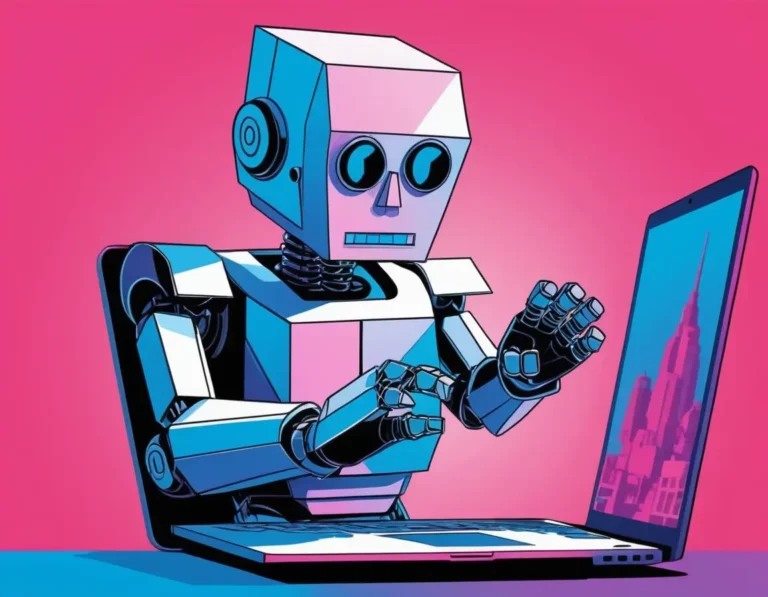Whether you are a little, charming café in Inverness or a rapidly expanding company in the Scottish Highlands, your website frequently serves as the initial impression that clients get of your company. To remain safe, quick, and visible online, it requires ongoing maintenance, just like any other valued asset. Sluggish performance, security breaches, and a decline in search engine results might result from neglecting website upkeep.
To maintain your website functioning properly and your clients satisfied, let’s examine what a full website maintenance service need to cover.
1. Website Backups & Security Monitoring: Your Digital Safety Net
Imagine waking up to find your website hacked, your data scrambled, or your customer information compromised. Unfortunately, this scenario is all too real. In 2025, 60% of small businesses in Inverness reported at least one security breach, often due to outdated software or weak protections.
Daily or weekly website backups are part of a comprehensive maintenance plan, which guarantees that your data can be promptly recovered in the event of an emergency. Monitoring website security proactively is equally important. This include fixing WordPress plugin or theme vulnerabilities, updating firewalls, and doing routine malware scans. For instance, real-time security alerts from their maintenance provider helped a nearby gift shop in Inverness prevent a phishing attempt recently.
Key services:
- Offsite, securely stored automated backups
- Elimination and prevention of malware
- Data encryption via SSL certificate management
- Verification of GDPR compliance for data security
Why it matters: Without these, you run the danger of experiencing downtime, lost income, and reputational harm, which is particularly important for Highland companies that compete in competitive marketplaces.
Imagine waking up to discover that your data has been jumbled, your website has been hacked, or your customer information has been exposed.
This is not only a hypothetical situation for a lot of Highland firms. Cyber dangers are now a daily occurrence in 2025; small companies are the target of 33% of all cyberattacks, and 75% of small firms reported at least one hack in the previous 12 months. 60% of small firms in Inverness alone reported at least one security breach, frequently as a result of antiquated software or inadequate safeguards.
Why Backups and Security Monitoring Matter
Your best protection is a thorough maintenance plan. Without proactive security measures and frequent backups, you run the danger of:
- Expensive downtime and income loss
- Permanent loss of data
- harm to one’s reputation, particularly in small markets with fierce competition
- Possible penalties and legal repercussions under the GDPR
In 2025, the most disruptive breach for UK organisations cost an average of £3,550, while some breaches cost far more. Even worse, after six months of a cyberattack, 60% of small firms cease operations.
Automated Backups Stored Securely Offsite
Backups every day or every week guarantee that your website’s data can be promptly recovered in the event of an emergency. Prominent products such as BackupVault provide point-in-time, unchangeable backups that shield your data from unintentional loss and malware. You won’t ever have to pay a ransom or worry about irreversible data loss because these backups are safely saved offshore and may be scheduled many times a day.
The following video from BackupVault provides an overview of their UK cloud backup platform.
Real-time security warnings and routine malware scans are crucial. Security plugins (such as Wordfence and Solid Security) are used by services like Inverness Design Studio to protect against DDoS assaults, hackers, and exploits. As demonstrated when a nearby gift store in Inverness escaped a phishing attempt because of real-time notifications from their supplier, these systems can notify you of questionable behaviour before it becomes a serious issue.
SSL Certificate Management
SSL certificates secure sensitive data and guarantee client confidence by encrypting data between your website and its visitors. For continued security and GDPR compliance, SSL certificates must be regularly monitored and renewed.
GDPR Compliance Checks
Even small enterprises must make sure they process data legally, uphold openness, and respect individual rights in light of the EU’s stringent data protection laws. Responsible website maintenance now includes routine GDPR compliance audits that encompass consent management, privacy policies, and data processing records.
The following video offers a guide to UK GDPR compliance for SME’s.
Local Expertise in Inverness & the Highlands
Local companies that offer customised maintenance packages, such as Inverness Design Studio, are advantageous to businesses in Inverness and the Highlands. These include daily backups, real-time monitoring, and SEO audits (£100/month) as well as more basic monthly backups and security checks (£30/month). The majority of problems are fixed online, but when necessary, on-site assistance is offered.
What Should You Look For?
| Service Feature | Why It Matters |
|---|---|
| Automated, offsite backups | Rapid recovery after attacks or accidents; protection from ransomware |
| Real-time security monitoring | Early detection of threats; prevents major breaches |
| Malware removal | Keeps your site clean and operational |
| SSL management | Ensures data encryption and customer trust |
| GDPR compliance | Avoids fines and builds customer confidence |
| Regular software/plugin updates | Closes vulnerabilities; prevents exploits |
| Local support | Fast response times; tailored advice for Highland businesses |
Security monitoring and website backups are not optional; they are necessary for survival. Digital risks to small companies in Inverness and the Highlands are on the rise, but you can safeguard your data, clients, and reputation with a strong maintenance strategy.
Select a supplier that provides GDPR compliance, real-time security monitoring, automatic backups, and prompt local assistance for peace of mind. Don’t neglect your website, which serves as your online shopfront.
2. Performance Optimisation & Speed Checks: The Need for Speed
Did you know 53% of visitors abandon a site if it takes longer than three seconds to load? Tools like Google PageSpeed Insights and GTmetrix help identify slowdowns caused by bulky images, unoptimised code, or poor hosting. Optimising the performance of a website is a continuous process that calls for constant modifications.
For example, after implementing a maintenance strategy that includes database optimisation and picture compression, a Highland tourism website saw a 40% reduction in load time. Faster websites rank higher on Google and maintain user engagement.
Key services:
- Optimisation of code and images
- Checks for mobile responsiveness
- Testing for browser compatibility
Pro tip: Regular speed audits ensure your site stays quick as you add new content or features.
Performance Optimisation & Speed Checks: The Need for Speed
Did you know that if your site takes more than three seconds to load, 53% of visitors will leave? Website speed is important in the fast-paced digital world of today, not just for customer happiness but also for your Google rankings. For identifying and fixing speed problems brought on by large pictures, poorly optimised code, or subpar hosting conditions, tools like Google PageSpeed Insights and GTmetrix are crucial.
The following video from RankMath SEO provides a tutorial for Google Pagespeed Insights.
Ongoing Optimisation Matters
Optimising a website’s performance is a continuous process. The performance of your site may change when you add new features, plugins, or content. Maintaining peak performance and user engagement requires frequent speed checks and modifications.
For instance, switching to a maintenance strategy that concentrated on database optimisation and picture compression resulted in a 40% decrease in load time for a Highland tourism website. The outcome? enhanced search engine rankings and increased user retention.
Key Services for Peak Performance
- Code and Image Optimisation: Compressing images and minifying code can dramatically reduce load times. Unoptimised images are a frequent culprit for slow sites, but tools and strategies for image compression can ensure fast loading without sacrificing visual quality.
- Mobile Responsiveness Checks: With most users browsing on mobile devices, ensuring your site adapts seamlessly to different screen sizes is essential. Tools like BrowserStack allow you to preview and debug your site across a wide range of devices and browsers, guaranteeing a consistent experience everywhere.
- Browser Compatibility Testing: Not all browsers render websites the same way. Cross-browser testing helps identify and fix issues so your site works flawlessly for every visitor, regardless of their chosen device or browser.
How Tools Like Google PageSpeed Insights & GTmetrix Help
- Google PageSpeed Insights evaluates how well your website works on desktop and mobile devices, giving you a score and practical suggestions based on Core Web Vitals including Cumulative Layout Shift (CLS), Largest Contentful Paint (LCP), and Interaction to Next Paint (INP). Regular use of this program helps you keep ahead of performance concerns, and a score of 90 or more is regarded as good.
- With measurements like Time to First Byte (TTFB), First Contentful Paint (FCP), and Speed Index, GTmetrix provides a thorough study. It is simpler to follow advancements and identify persistent issues thanks to its comprehensive reporting and historical tracking.
“A faster website enhances user experience and augments SEO efforts, driving more organic traffic and increasing conversions.”
Pro Tip
Frequent speed assessments guarantee that your website stays competitive and lightning-fast, even after adding new features or content. This proactive strategy maintains high conversion rates and low bounce rates.
Maintaining your website’s speed, usability, and top search engine ranking requires performance optimisation and speed tests. By spending money on thorough testing, image and code optimisation, and frequent audits, you can make sure that every time someone visits your website, they get the greatest experience possible.
3. Software, Plugin & Theme Updates: Avoid the Update Trap
One of the main reasons websites get hacked is outdated plugins. This was discovered the hard way by a hotel near Loch Ness, which experienced a week of outages due to an outdated booking plugin. WordPress maintenance involves more than just selecting “update”; it also involves verifying compatibility and making sure that modifications won’t cause your website to malfunction.
A good provider handles:
- Updates for WordPress themes, plugins, and core
- Testing the environment before releasing updates in real time
- Resolving disputes
This proactive strategy ensures that your website is safe and error-free. The following video from Elegant Themes shows 3 ways of keeping your WordPress plugins updated.
One of the most frequent reasons for website attacks and outages is outdated plugins. For instance, an outdated booking plugin was used to cause a week of outage at a hotel near Loch Ness. This should serve as a warning to any company that uses WordPress. However, upgrading involves more than merely selecting “update now.” It all comes down to making sure every modification is secure, compatible, and won’t interfere with the operation of your website.
Why Regular Updates Matter
- Security: WordPress powers over 40% of all websites, making it a prime target for hackers. Every WordPress, plugin, or theme update often patches known vulnerabilities. Hackers actively scan for sites running outdated software, so delays in updating leave you exposed.
- Bug Fixes: Updates resolve bugs that could cause errors or crashes. Even if your site seems fine, hidden issues can surface unexpectedly.
- Performance & Features: Updates frequently bring speed improvements and new features that keep your site competitive and user-friendly.
The Right Way to Update
In addition to applying updates, a professional maintenance provider follows a methodical, step-by-step procedure:
- WordPress Core, Plugin, and Theme Updates: All components are updated to the latest versions, ensuring you benefit from security patches and improvements.
- Staging Environment Testing: Before pushing updates live, changes are tested on a staging site-an exact copy of your website. This allows safe experimentation and early detection of issues, so your live site stays stable and uninterrupted.
- Troubleshooting Conflicts: Updates can sometimes cause plugin or theme conflicts, resulting in broken features or even site crashes. A good provider systematically tests for conflicts, rolls back problematic updates, or finds compatible alternatives to keep your site running smoothly.
Best Practices for Safe Updates
- Back Up First: Always create a full backup before updating. This means you can quickly restore your site if something goes wrong.
- Check Compatibility: Review changelogs and compatibility notes for plugins and themes. Not all updates work seamlessly together, especially if some plugins are no longer maintained.
- Monitor After Updates: After updating, thoroughly test your site’s key features and monitor for errors or performance issues.
Why This Proactive Approach Matters
Without a methodical updating procedure, you run the danger of:
- Data loss and security lapses
- Revenue loss with website outages
- ruined consumer trust and reputation
Keeping up with upgrades is crucial for digital resilience and success for Highland businesses and beyond.
A thorough update plan that addresses WordPress core, plugins, and themes along with meticulous testing and conflict resolution ensures that your website is safe, up to date, and prepared for any future developments. Avoid the update trap and leave the work to the professionals to keep your company safe and online.
4. Broken Link Checks & Content Updates: Stay Fresh, Stay Credible
In addition to frustrating consumers, broken links (404 errors) hurt SEO. Frequent checks for broken links resolve these problems, and changes to your website’s content maintain it current. Adding new blog entries, revamping your menu, or upgrading your product images are all examples of fresh material that lets Google know your website is active.
For instance, following monthly blog updates and image optimisations, a bakery in Inverness had a 25% boost in visitors.
Broken Link Checks & Content Updates: Stay Fresh, Stay Credible
Users are irritated by broken links (“404 errors”), and SEO suffers. Frequent checks for broken links resolve these problems, and changes to your website’s content maintain it current. Adding new blog entries, revamping your menu, or upgrading your product images are all examples of fresh material that lets Google know your website is active.
Only 23% of users who encounter a 404 error page make a second attempt to find the requested page; the remaining 77% will leave the site permanently.
For instance, following monthly blog updates and image optimisations, a bakery in Inverness had a 25% boost in visitors.
Why It Matters
- User Experience: Users become frustrated and feel neglected when connections are broken.
- SEO Ranking: Because broken links are a sign of poor maintenance and might hinder search engine website crawlers from indexing pages, search engines punish websites with a high number of broken links.
- Website Authority: Consistent updates show that your website is up to date, authoritative, and dedicated to giving users the most recent information.
- Relevance of Keywords: Adding new keywords, responding to changing user enquiries, and being up to date with search trends are all made possible by updating content.
Key actions:
- Broken Link Identification: Regularly scan your website for broken or dead links (404 errors), including those in anchors, images, CSS links, and JavaScript.
- Content Updates: Add new blog posts, update existing content, and refresh product photos to signal activity to Google.
Tools for Checking Broken Links
Several free and paid tools can help you identify broken links on your website. Here are a few options:
- Dead Link Checker: A free online tool to check for broken links on your website. It offers single, multi, and auto check modes.
- Broken Link Checker (Atomseo): A free web-based online tool for checking your site’s health, with browser extensions available.
- Dr. Link Check: A tool designed solely for link checking, with a user-friendly interface and both free and paid subscription options.
The following video from She Knows SEO gives step-by-step instructions on how to find and fix broken links on your website.
How to Keep Content Fresh
- Regular Blog Posts: Regularly posting fresh, interesting material gives you the chance to use organic keyword optimisation, which will boost SEO and raise your page’s search engine ranking.
- Content Refresh: By updating current content to reflect user preferences and search trends, you may raise keyword ranks and boost traffic.
- Multimedia Integration: Use multimedia components like pictures, videos, and infographics to add variety to your material and improve its overall quality while accommodating a range of user preferences.
You may build credibility with your audience, improve user experience, and raise your SEO results by consistently producing original, error-free material.
5. SEO Health Monitoring & Analytics Reporting: Data-Driven Decisions
SEO upkeep involves monitoring what works, not simply keywords. A thorough strategy consists of:
- Reports on monthly keyword rankings
- Analysis of bounce rate and traffic
- Local SEO adjustments (such as optimising for “Highland tours” or “Inverness cafes”)
SEO Health Monitoring & Analytics Reporting: Data-Driven Decisions
Adding keywords is only one aspect of SEO maintenance; another is methodically monitoring what works and modifying your approach for continued performance. Having a thorough SEO health plan gives you the ability to make data-driven, well-informed decisions that increase exposure, engagement, and conversions.
Don’t know where to start with SEO? The following video from Adam Emfoy provides a complete SEO course for beginners.
Core Elements of a Smart SEO Monitoring Plan
- Monthly Keyword Ranking Reports
Monitoring your rankings on a regular basis for desired keywords (particularly local terms like “Inverness cafes” or “Highland tours”) lets you know what’s working and where you need to concentrate. To show up in pertinent local searches, you must incorporate local keywords into your title tags, meta descriptions, headers, and body language. - Bounce Rate and Traffic Analysis
You may better understand user behaviour and the efficacy of content by keeping an eye on bounce rates and total traffic. High bounce rates can indicate problems with the user experience, site performance, or page relevancy, which can lead to rapid fixes. - Local SEO Tweaks
Customising your website for geographic purpose is known as local search optimisation.
Real-World Impact
By matching its content with popular local search phrases, an outdoor gear store in Highland quadrupled its organic traffic, proving that consistent keyword research and local optimisation may yield noteworthy outcomes.
Why Data-Driven SEO Maintenance Matters
- Stay Ahead of Trends: Analytics allow you make proactive changes to your content strategy by revealing which keywords are trending and which pages generate the most interaction.
- Identify and Fix Issues: Frequent health checks reveal areas for improvement, on-page SEO gaps, and technical issues.
- Maximise Local Reach: Local SEO guarantees that your company shows up when local clients are looking for your offerings, boosting traffic and revenue.
Pro Tip
Incorporate practical insights with monthly analytics reports; don’t only gather data; utilise it to improve your strategy. To keep your advantage, periodically assess the SEO health of your website, refresh local content, and keep an eye on rival activities.
Analytics reporting and SEO health monitoring are crucial for making data-driven decisions that expand your company. You can make sure your website remains visible, relevant, and competitive in your market by monitoring keyword performance, evaluating user behaviour, and optimising your local SEO.
Basic vs. Comprehensive Maintenance: What’s the Difference?
| Feature | Basic Plan | Comprehensive Plan |
|---|---|---|
| Backups | Weekly | Daily + real-time monitoring |
| Security Scans | Monthly | Daily + malware removal |
| Speed Optimisation | Annual audit | Monthly tweaks + mobile checks |
| Support | Email-only | 24/7 emergency support |
| SEO Reporting | Basic traffic stats | Detailed keyword + local SEO |
Inverness Design Studio’s plans are tailored for businesses needing reliability without the hassle.
Final Thoughts: Don’t Let Your Website Gather Dust
Your website is a dynamic representation of your company. Frequent upkeep improves SEO, keeps users interested, and averts expensive emergencies. Purchasing a website maintenance plan that is customised for your needs is a wise choice, regardless of whether you operate a tiny business in Inverness or a service that serves the entire Highlands.
Ready to take the next step? Book a free website audit with Inverness Design Studio. We’ll identify risks, optimise performance, and craft a plan that lets you focus on what you do best—running your business.
About the Author: Inverness Design Studio has helped over 200 Highland businesses maintain secure, high-performing websites since 2018. Explore our website maintenance services for stress-free upkeep.
References: