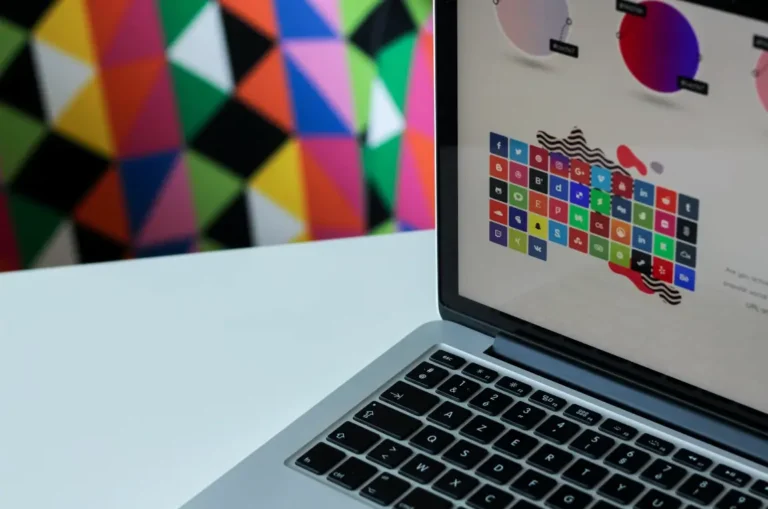Introduction to Arc Browser
Arc Browser represents a new generation of web browsing tools, offering a fresh perspective on how users interact with the internet. Developed to address the limitations of traditional browsers, Arc brings innovative features and a streamlined interface tailored to maximise productivity, organisation, and customisation.
This article will explore Arc Browser’s capabilities, user experience, performance, and the unique advantages it provides over standard browser options. This article looks at the reasons why we switched to the Arc Browser.
Their marketing has also been equally interesting. This advert aired on channels across the United States on CBS, marking the Browser Company‘s arrival into the global tech industry.
Key Features of Arc Browser
1. Interface Redesign: Simplifying the Browsing Experience
Arc Browser’s user interface is a significant departure from conventional designs, emphasising minimalism and ease of use. Instead of traditional tab structures, Arc utilises a sidebar that organises open pages, frequently visited sites, and saved projects.
- Sidebar Navigation: The vertical sidebar replaces the conventional top-tab arrangement, allowing users to manage and switch between tabs, pinned pages, and bookmarks without overcrowding the screen.
- Intuitive Controls: The sidebar also includes shortcuts for search functions, extensions, and browser settings, giving users quick access to frequently used tools.
This design choice creates a clutter-free workspace that is visually appealing and reduces cognitive load, enabling users to focus on content rather than browser management.
2. Spaces for Enhanced Organisation
Another reason of why we switched to the Arc Browser was their implementation of “Spaces,” an innovative feature that allows users to group tabs and organise them by context. This is particularly useful for users juggling multiple projects or workflows.
- Customisable Spaces: Users can create dedicated spaces for different tasks, such as work, personal browsing, or research projects.
- Quick Switching: Switching between spaces is seamless, allowing users to keep relevant tabs within specific spaces and avoid clutter in the main workspace.
- Personalisation Options: Each space can be customised with unique themes, making it easy to visually differentiate between different tasks and environments.
Spaces enhance productivity by allowing users to focus on specific tasks without distraction, effectively compartmentalising their workflows within a single browser.
3. Privacy and Security
Privacy remains a cornerstone of Arc Browser’s design, as it integrates several features aimed at securing users’ data and online activities.
- Tracker Blocking: Arc comes with a built-in tracker blocker, preventing advertisers and third-party sites from monitoring browsing activities.
- Advanced Encryption: The browser prioritises secure connections, supporting HTTPS by default to ensure that data transmission is secure.
- User-Controlled Data: Users can easily manage cookies, cache, and other stored data through intuitive privacy settings, giving them full control over their digital footprint.
4. Built-in Tools for Enhanced Productivity
Arc Browser incorporates a set of tools designed to make browsing more efficient.
- Screenshot Tool: With a built-in screenshot tool, users can quickly capture, annotate, and save portions of a webpage without needing additional extensions.
- Notes and Reminders: Users can take notes directly within the browser, linking them to relevant tabs or pages for easy reference.
- Tab Snoozing: Unnecessary tabs can be “snoozed” temporarily, decluttering the workspace and reducing memory usage, without losing access to important content.
Another reason why we switched to the Arc Browser were for it’s features enhance the browsing experience by providing users with tools that streamline tasks and reduce the need for external applications.
Performance and Speed
Arc Browser is built on the Chromium engine, providing the same speed and compatibility benefits associated with popular browsers like Google Chrome. The performance is optimised to handle multiple open tabs and complex workflows without causing system slowdowns.
Memory Management
- Efficient Tab Management: Arc’s snoozing feature helps in managing memory usage by unloading inactive tabs, thus freeing system resources.
- Optimised Resource Allocation: The browser is designed to reduce background processes and optimise resource allocation based on user activity, resulting in faster page load times and a smoother experience overall.
Comparison with Traditional Browsers
| Feature | Arc Browser | Traditional Browsers (e.g., Chrome, Firefox) |
|---|---|---|
| Tab Management | Sidebar with Spaces and Snooze options | Standard top-tab arrangement |
| Organisational Tools | Customisable Spaces, Notes | Limited |
| Privacy Controls | Built-in tracker blocking, user-controlled data | Varies by browser |
| Resource Management | Snoozing tabs to save memory | Limited |
| Design | Minimalist, workspace-focused | Conventional |
User Experience and Customisation

Arc Browser’s approach to user experience is heavily centred on personalisation and control. Beyond traditional themes, Arc allows users to select custom colours, fonts, and layouts to match their style or workflow.
This depth of customisation is rare among browsers and offers a unique level of user engagement. Additionally, Arc integrates gestures and shortcut commands, streamlining navigation and enhancing usability for those who prefer keyboard-driven browsing.
Limitations of Arc Browser
While Arc Browser offers numerous advantages, there are some limitations that potential users should consider.
- Limited Extension Compatibility: Since Arc is a relatively new browser, some extensions and add-ons may not be fully supported.
- Learning Curve: For users accustomed to traditional browsers, Arc’s interface may require a period of adjustment due to its unconventional design.
- System Requirements: Arc Browser’s advanced features and Chromium-based build may require more system resources, which could impact performance on older devices.
Why Arc Browser is a Game-Changer for Productivity
Arc Browser’s innovative features, such as Spaces, tab snoozing, and privacy-focused design, redefine what users can expect from a web browsing tool.
By combining productivity, customisation, and user-friendly design, Arc Browser addresses the needs of modern internet users who prioritise efficiency, privacy, and personalised browsing experiences.
Arc’s commitment to providing a streamlined yet powerful experience, coupled with its ongoing updates and user-centric enhancements, positions it as a promising choice for those seeking a browser that adapts to their workflow rather than the other way around.
Arc Browser 2.0 is now on the way
Arc Browser 2 is creating quite a buzz with its fresh take on web browsing, making it feel like more than just a tool—more like a productivity experience. Developed by The Browser Company, Arc 2 builds on its original framework but dives deeper into customisation, productivity, and the idea that your browser should feel personal.
The interface is sleek and feels more like an app than a typical web browser. Unlike traditional browsers, it focuses on helping users organise their workspaces and tabs in a way that makes sense, so it’s ideal for people who want to keep multiple projects or personal content organised without feeling cluttered.
One standout feature in Arc 2 is the “Command Bar.” It’s similar to Spotlight on a Mac, letting you quickly jump to any open tab, adjust settings, or search the web—all from a single search bar.
It’s small tweaks like this that make Arc feel modern and incredibly user-friendly, especially if you’re the type who keeps dozens of tabs open at once. Arc 2 also makes excellent use of split views, so you can see and interact with two tabs side by side.
Some people may miss the familiar simplicity of browsers like Chrome or Firefox, but if you’re into trying new things and love the idea of making your browser truly work for you, Arc 2 is refreshing, intuitive, and a bit addictive.
Conclusion
In conclusion, Arc Browser is a breath of fresh air in a landscape dominated by conventional web browsers. With its innovative features like the sidebar interface, customisable Spaces, and built-in tools, it sets itself apart by offering users a more organised and personalised browsing experience.
Its focus on privacy and security further solidifies its position as a next-generation browser, catering to users who prioritise both functionality and control. While there are some limitations, such as compatibility with older systems and extensions, the strengths of Arc make it an appealing choice for those looking to enhance their browsing productivity and experience.
Frequently Asked Questions (FAQs)
1. What makes Arc Browser different from other web browsers?
Arc Browser stands out due to its innovative sidebar interface, customisable spaces for better organisation, and built-in productivity tools. Unlike traditional browsers, it focuses on creating a seamless, personalised, and privacy-conscious browsing experience.
2. Is Arc Browser free to use?
Yes, Arc Browser is free to download and use. While it offers a premium set of features in the future, the current version remains fully functional without any cost to users.
3. Can Arc Browser be used on all devices?
Arc Browser is available on both Windows and macOS platforms. However, as the browser is still relatively new, it may have limited compatibility with older devices or certain system configurations.
4. How does the “Spaces” feature improve productivity?
The “Spaces” feature allows users to organise tabs and projects by context, making it easy to switch between different tasks without clutter. This helps users maintain focus and efficiency, especially when managing multiple workflows.
5. Does Arc Browser support extensions?
While Arc Browser is based on Chromium, meaning it supports many Chrome extensions, there may be some compatibility issues with certain older or less common extensions. The browser is still evolving, and future updates are likely to improve extension support.