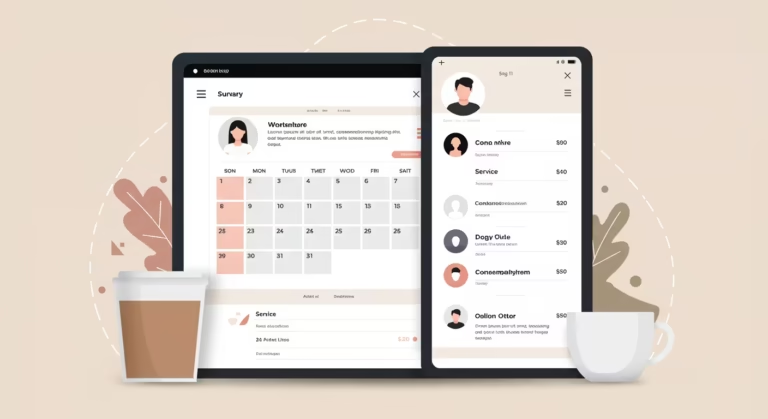You’re in good company if you’ve ever desired to make visually stunning 3D experiences for the web but were intimidated by WebGL’s challenging learning curve.
When it comes to 3D rendering, many developers encounter the same difficulty. However, Three.js has emerged as the preferred tool for making this process easier by enabling you to use JavaScript to use WebGL’s capabilities. It enables developers to create dynamic scenes, interactive animations, and engaging user interfaces from within the browser by bridging the gap between unprocessed shader code and intuitive design.
However, getting started can be intimidating due to the abundance of old examples and dispersed instructions available online over the years.
So that you can follow a contemporary, structured path that reflects current frameworks, workflows, and browser capabilities, regardless of your level of experience with 3D concepts, we have compiled the most dependable and current free Three.js tutorials, carefully chosen from the past year.
1. Build a 3D Nuxt 4 e-commerce Website with Three.js
For a hypothetical photographic film firm called Farbe, the course “Build a 3D Nuxt 4 e-commerce Website with Three.js” offers a thorough project-based learning experience that demonstrates how to develop a fully functional e-commerce website with 3D design, animations, and a detailed checkout flow.
In order to create a visually engaging shopping experience that feels both contemporary and efficient, participants investigate how to integrate dynamic 3D product displays, seamless camera transitions, lighting effects, and subtle animations powered by Three.js.
The course covers practical web development fundamentals, such as creating product catalogues, controlling state, and putting in place a fully functional checkout process, in addition to the aesthetic layer.
Students who successfully complete this course will have practical front-end development abilities that combine state-of-the-art 3D design concepts with performance-optimised e-commerce architecture.
This course walks you through the process of creating a website from the ground up using Nuxt 4, utilising its contemporary module ecosystem to incorporate state-of-the-art features like Stripe for easy payment processing, Three.js via TresJS for realistic 3D visuals, and GSAP for fluid animations. Because TypeScript is used across the project, the code is scalable, clear, and maintainable.
TailwindCSS effectively handles styling, and Vercel is used to deploy the finished website for peak performance.
The Prismic headless CMS powers content management, enabling content editors to create pages in a variety of ways with reusable pieces known as slices. Advanced lighting, shadows, and HDR effects are used to create realistic 3D scenes. GSAP ScrollTrigger animations are used to generate interactive 3D models that react dynamically to scroll events.
Additionally, the course covers all aspects of e-commerce, such as Stripe checkout sessions and cart management, preparing students to create a feature-rich, aesthetically pleasing, and fully working modern online application.
Developers who wish to create visually stunning and financially viable websites by fusing 3D online graphics with useful business features in Nuxt will find this course ideal. It offers a strong foundation for developing adaptable, fashionable, and interactive online stores that surpass conventional layouts and user experiences by guiding students from the fundamentals of Nuxt, Vue, Three.js, and GSAP to more complex, practical integration of these tools in an e-commerce setting.
It is an extremely useful resource for developers wishing to create fashionable e-commerce websites enabled by 3D content and contemporary web technologies, as all source code and resources are supplied, along with detailed instructions from project setup to deployment.
This course is perfect for converting technical knowledge into business-ready 3D-enhanced e-commerce sites since it provides a comprehensive path for integrating Nuxt 4, Three.js, GSAP, Stripe, TailwindCSS, and Prismic CMS in a single project.
The “Build a 3D Nuxt 4 E-commerce Website with Three.js” course provides developers who are keen to incorporate 3D graphics into contemporary e-commerce platforms with a thorough, project-based learning experience. Here are a few noteworthy attributes and observations:
Advanced Technology Stack
- Nuxt 4 & TypeScript: Makes use of TypeScript and Nuxt 4’s contemporary module ecosystem to produce readable, maintainable code.
- On top of Three.js and WebGL, TresJS is a declarative, component-driven approach layer that facilitates and enjoys creative coding.
- GSAP & ScrollTrigger: Increases user engagement by using GSAP for animations and ScrollTrigger for scroll-based interactions.
- Stripe Integration: Simplifies the checkout process by enabling safe payment processing.
- TailwindCSS: Guarantees contemporary and responsive user interface design.
- Content editors can create pages with reusable portions called slices using Prismic CMS.
3D E-commerce Experience
By enabling consumers to interact with products from various perspectives, interactive 3D models greatly improve the overall shopping experience by showcasing products in a dynamic 3D environment. Realistic lighting and shadow techniques, such as HDR lighting, enhance this realistic presentation by giving the visual display more depth and genuineness.
To further enhance the experience, GSAP ScrollTrigger is used to construct scroll-driven animations, which allow 3D elements to respond fluidly and fluently to user scrolling behaviour. This results in smooth, captivating interactions that draw users in and promote exploration. (If you are interested in GSAP Tutorials, read our article on The 10 Best GSAP Tutorials for Elementor).
Deployment & Scalability
- Vercel Hosting: Provides dependable and quick hosting by deploying the completed website on Vercel.
- Hybrid Rendering: Enhances performance by supporting various rendering modes, such as client-side and universal rendering.
Ideal for Developers
Developers who wish to create visually stunning and financially viable websites by fusing 3D online graphics with useful business features in Nuxt will find this course ideal.

Course Resources
Course Resources: https://prismic.io/courses/farbe-film
Final repository: https://github.com/prismicio-communit…
Live Site: https://nuxt-starter-prismic-farbe.ve…
2. Amazing 3D Animation Website with Three.Js So Eazy
The “Amazing 3D Animation Website with Three.Js So Eazy” lesson is perfect for people who are new to both coding and Three.js since it introduces interactive 3D animations in the browser in a hands-on, beginner-friendly manner.
Its straightforward, step-by-step design walks students through the process of creating a 3D scene, adding textured objects, and implementing camera movements that react to the user’s scroll position.
The article demonstrates how to create dynamic, narrative-style web experiences where scenes change naturally as the user scrolls down the page by combining animation triggers with scrolling events.
In order to ensure that ideas like scene setup, lighting, object placement, and animation loops are described intelligibly without being overly complicated by technical jargon, care is taken to make the code accessible and simple to understand. Because of this, it’s a useful first project to learn how Three.js can turn regular webpages into captivating, interactive experiences.
Setting up the necessary components—a scene, camera, ambient and directional lighting, and a renderer—is the first step in this tutorial that walks you through building an interactive 3D environment using Three.js.
You’ll discover how to use the GLTFLoader to load and show 3D models in GLB format, as well as how to use animation mixers to give them life.
Additionally covered in the course are dynamic model positioning and rotation, as well as using GSAP’s ScrollTrigger to create fluid animations that are triggered by user scrolling. Additionally, by preserving the 3D canvas and camera aspect ratio during browser resize events, you will investigate the use of requestAnimationFrame for effective rendering and responsiveness.
In order to produce a smooth user experience, the course focusses on structuring scroll-triggered animations such that, when users scroll through various page sections, the 3D model glides fluidly between predetermined locations and orientations. It’s ideal for novices who want to make captivating scroll-based 3D animations for websites because it includes downloadable code and concise explanations.
You will be able to create engaging 3D online experiences that react naturally to user input by the end of the course.
The method has a strong emphasis on real-world application, guaranteeing that 3D animations are not only visually stunning but also responsive and efficient across all screen sizes.
For developers and designers who want to add eye-catching 3D interactive effects to their websites that are activated by scrolling, without first needing to know a lot about Three.js, this tutorial is perfect. It also shows how to use GSAP in conjunction with Three.js to provide smooth motion control.
All things considered, this tutorial is an excellent tool for anyone looking to create simple, approachable, and immersive 3D web experiences that respond fluidly to user scroll input.

3. Build & Deploy an Amazing 3D Portfolio with React.js
The “Build & Deploy an Amazing 3D Portfolio with React.js & Three.js” course provides a fun and approachable introduction to fusing cutting-edge front-end frameworks with captivating 3D graphics.
It guides students through creating a completely dynamic developer portfolio with React and the React Three Fibre module, which offers a sophisticated React-based interface for Three.js. It is specifically made for novices.
Everything from creating a project environment to including user-responsive lighting, camera effects, and fluid animations is covered in the course. Using 3D models and interactive features that improve user engagement without compromising performance, students learn how to develop sections that highlight their work.
By the end of the course, students have a finished, deployable portfolio website that showcases contemporary design methods and technical ingenuity in a polished manner, in addition to understanding the foundations of 3D web integration with React.
With the help of useful illustrations, this course provides a thorough introduction to basic 3D concepts like scenes, geometries, materials, cameras, and lights. It offers a detailed code tutorial for starting from scratch when constructing a portfolio project, covering everything from configuring a React application to integrating Three.js, making 3D models, and putting interactive animations into practice.
The tutorial uses Drei, a suite of auxiliary components, and React Three Fibre, a React renderer for Three.js, to smoothly incorporate 3D graphics into React’s component-based architecture.
A Bento grid layout for projects, 3D interactive project showcases, customer testimonials, timeline animations for career history, a functioning contact form, and a hero section with a 3D desktop model sensitive to mouse movement are just a few of the essential portfolio elements you will create during the course.
Animations that react to user input improve both visual appeal and engagement. Deployment best practices, including hosting and performance optimisations, are also covered in the course to ensure the portfolio website launches smoothly on the internet. A free codebase, Figma design files, comprehensive tutorials, and a helpful community Discord channel are among the extra resources offered. Performance and responsive design are prioritised to make sure the portfolio functions properly on both desktop and mobile platforms.
The course is ideal for front-end developers who wish to make a statement with an eye-catching interactive portfolio since it is designed to make 3D web development approachable without overburdening students with needless complexity.
For developers who seek a realistic road map for creating and implementing a striking 3D portfolio that makes use of React and Three.js to present abilities, projects, and expertise in an innovative and captivating manner, this course is highly recommended.
It offers a conceptual foundation as well as practical programming expertise that is appropriate for moving from simple web development to React 3D web design.

4. Three.js 101 Crash Course: Beginner’s Guide to 3D Web
With its comprehensive seven-hour curriculum, the “Three.js 101 Crash Course: Beginner’s Guide to 3D Web Design” aims to provide students with a strong foundation in 3D web programming.
The course is taught by Jesse Zhou, a seasoned 3D developer and industry-recognised educator. It starts with the fundamentals, which include learning the Three.js environment and rendering principles, and moves on to more advanced subjects like lighting, textures, and animation.
This tutorial stands out for its project-driven methodology, which guarantees that students implement every new idea right away through imaginative exercises that end with the creation of a dynamic 3D solar system.
Through a combination of concise explanations and real-world application, Zhou’s instruction makes otherwise daunting technical ideas understandable and interesting.
In addition to learning how to organise and maximise Three.js projects, participants leave with the self-assurance to try out unique 3D scenes, interfaces, and visual narratives in authentic online settings.
The fundamentals of 3D web programming, such as scenes, cameras, renderers, geometries, materials, lighting, animations, and controls, are thoroughly covered in this course. To ensure a seamless and effective workflow, you will start with a step-by-step setup utilising contemporary technologies like Vite for development.
A strong foundation for developing interactive 3D web applications is laid by the course’s exploration of Three.js principles, which include perspective cameras, orbit controls, field of view (FOV), near and distant clipping planes, antialiasing techniques, and responsive scaling.
You will gain practical experience in creating and animating 3D meshes, applying textures, rotating and positioning objects, and creating intricate scene hierarchies.
Understanding Three.js’s scene graph and object hierarchy is crucial for efficient organisation, according to the course. Additionally, you will learn how to build realistic materials with lighting effects, load textures, and use Physically Based Rendering (PBR) maps.
The course makes sure that students get realistic 3D experiences and gain confidence by striking a balance between theory and extensive hands-on practice. The training culminates in a comprehensive, portfolio-ready 3D web application. Resources are also offered for further education, such as Jesse’s complete Three.js Bootcamp for in-depth studies.
This crash course is especially appropriate for creative coders who want to unleash immersive web graphics, JavaScript developers who want to advance into 3D web programming, and anybody else seeking a methodical, in-depth, and easy introduction to Three.js and WebGL ideas.
It blends engaging explanations with real-world projects to give students the hands-on skills they need to produce visually spectacular 3D web experiences and a strong basis for 3D web development, whether they choose to pursue it professionally or as a hobby.
After finishing this course, students will have the foundational knowledge needed to confidently create interactive 3D websites, comprehend Three.js architecture, and begin creating visually stunning online projects.

5. Complete Three.js Crash Course for Beginners in 2025
The goal of the easy, quick-paced “Complete Three.js Crash Course for Beginners in 2025” is to assist complete beginners who have never coded before in delving into 3D web development.
It walks students through the basics of Three.js, including setting up a scene, adding 3D objects, applying textures, and animating them to create an interactive environment right in the browser. It is presented in an Indian language.
The course places a strong emphasis on usefulness, making sure that every lesson leads to a finished 3D web project that amply illustrates how Three.js functions in actual applications. YouTube’s multilingual captioning features make the course extremely accessible even though video is not in English, enabling viewers to follow along with ease in their favourite language.
Participants finish with the technical know-how and necessary confidence to start experimenting with their own 3D elements on contemporary websites.
A thorough introduction to Three.js, a potent JavaScript toolkit that makes it possible to create dynamic 3D content right within web browsers, is provided in this course. Beginning with the fundamentals, you will discover how to configure your development environment with contemporary tools such as Vite, which offers live previews and simplifies the bundling process.
Creating simple 3D forms (geometries), using materials to determine their look, and comprehending the function of cameras in scenes to provide many viewpoints are among the fundamental principles covered in the course.
Additionally, you’ll learn how to add lights and shadows to provide realistic lighting and how to animate objects by adjusting their scale, rotation, and position to make scenes come to life.
As the course goes on, interactive features like OrbitControls are introduced, enabling participants to dynamically explore 3D models. In order to create effective and aesthetically pleasing 3D web apps, hands-on projects walk you through the process of creating a small interactive project using 3D objects and animations step-by-step. They place a strong emphasis on useful code patterns, rendering loops, and scene management.
The course is made with beginners in mind, emphasising ease of use and providing immediate outcomes to keep students engaged and productive as they progress through the 3D web building process.
This crash course is perfect for developers who wish to quickly grasp the fundamentals of Three.js and start building dynamic 3D online apps with real-time visual feedback. It strikes a great balance between theory and practice, ensuring understanding through small, practical examples that let students confidently dive into the realm of 3D web design and development.
Beginners who finish such a course will be able to handle lighting and cameras, construct and animate 3D objects, set up Three.js projects, and create interactive 3D scenes that can be used for web experiences, interfaces, or portfolios. It provides a strong basis for future research into more complex 3D graphics subjects.

6. Build and Deploy a Unique 3D Web Developer Portfolio
The course “Build and Deploy a Unique 3D Web Developer Portfolio with React, Three.js & GSAP” offers a practical learning experience that focusses on fusing cutting-edge front-end technology with fluid motion design and immersive 3D visuals.
Students build a completely interactive web portfolio that showcases their work in an eye-catching 3D setting by utilising React Three Fibre, a React-specific implementation of Three.js.
In-depth GSAP integration for complex animations is covered in the course, along with methods for coordinating camera motions, transitions, and object interactions to create a polished, dramatic look.
The final portfolio is made to be both aesthetically pleasing and functionally reliable across devices by emphasising responsive design, performance optimisation, and real-world deployment. By the end, participants will have learnt how to create a sophisticated 3D React interface and developed the ability to create unique digital experiences that skilfully combine code and creativity.
Key aspects covered in the course include:
- Installing necessary dependencies, such as React Three Fibre, Drei helpers, GSAP, and TailwindCSS for styling, and configuring a React project with Vite.
- Starting with a hero part that includes a 3D room model with interactive lights and animations, the portfolio is organised into digestible React components and sections.
- Incorporating fluid, scroll-triggered animations into various GSAP-powered 3D models and user interface elements to produce a dynamic user experience.
- Using React Three Fiber’s Canvas to render 3D scenes inside React, managing cameras, lighting, controls (like OrbitControls), and loading optimized 3D GLB models.
- Modifying the portfolio to accommodate responsive design, guaranteeing consistent performance across platforms, and managing interactions according to the kind of device (desktop, tablet, or mobile).
- Constructing captivating user interface elements including dynamic timelines, testimonial grids, project showcases in three dimensions, animated text transitions, and a contact form with email delivery integrated.
- Advice on how to use Blender to optimise 3D models for usability and performance without sacrificing visual fidelity.
- Hosting your portfolio on a professional domain using services like Hostinger for added credibility and SEO benefits.
- Access to a complete video kit that includes source codes, Figma designs, icons, and 3D assets for hands-on learning.
In addition to design best practices and deployment instructions, learners receive step-by-step coding walkthroughs throughout the course, empowering developers to create and host visually stunning 3D portfolios that make an impression on both clients and recruiters.
This course is perfect for React developers who want to combine technical expertise with contemporary web design by using three.js to display their work with breathtaking 3D graphics and interactive animations driven by GSAP.
It gives students the hands-on skills they need to produce 3D portfolios that are ready for production, complete with responsive layouts, fluid animations, and real-time 3D interactions that blend in perfectly with React apps.

7. Learn Next.js 15, GSAP, Three.js and Prismic to build a 3D site
A thorough, hands-on project lesson, “Learn Next.js 15, GSAP, Three.js and Prismic to build a 3D skateboard website” shows students how to create an interactive 3D e-commerce website for a fictional skateboard company named Suburbia Skateboards.
Establishing a contemporary Next.js 15 React framework project, using Prismic as a headless content management system for dynamic content management, and utilising React Three Fibre to integrate and manage sophisticated 3D skateboard models with lifelike textures and animations are all covered in the course.
To improve user engagement across the website, GSAP is used to produce fluid, intricate scroll-triggered and interaction-based animations. This is something we’ve used to great effect on our website, giving our visitors real wow factor!
For effective styling, Tailwind CSS is utilised, and the course covers launching the completed website on Netlify. Students who successfully complete this course will have practical experience developing a stunning, interactive 3D customisation software with e-commerce capabilities, demonstrating abilities that may be applied to client projects or portfolio development.
Highlights include:
- Constructing a contemporary Next.js 15 application using TypeScript and React as the framework.
- Prismic may be integrated as a headless CMS and page builder to easily handle dynamic content.
- Integrating 3D models driven by Three.js into React components using React Three Fibre, creating a dynamic, lifelike skateboard that can perform tricks.
- Gaining proficiency in GSAP will enable you to create fluid, potent animations with interactive 3D effects and scroll-based triggers.
- Developing a powerful 3D customiser program that allows users to instantly change out skateboard parts including trucks, decks, and wheels.
- Styling the site efficiently with Tailwind CSS for responsive and polished UI.
- Managing complex state for the customizer and 3D scene using React context.
- Incorporating performance optimizations including React Server Components and lazy loading.
- Deploying the finished site with tools like GitHub and Netlify for free public hosting.
- Getting access to complete course resources including source code, assets, and design files for hands-on practice.
For 3JS developers who want to use state-of-the-art tools and best practices to create complex, visually stunning, content-driven 3D e-commerce experiences, this course is going to be a perfect launching off point. Through the combination of 3D graphics, CMS integration, animation, and React ecosystems, students acquire hands-on experience in full-stack modern web programming.
By the end of the course, we were equipped to build modular, scalable projects with data-driven interactive 3D graphics that could be used for sophisticated personal demos, client projects, or portfolios. Even those who are unfamiliar with 3D or Next.js will find the step-by-step breakdown to be easy to wrap your head around.

8. Build an Ecommerce Keyboard Website with Three.js, Next.js
The comprehensive, step-by-step tutorial “Build an Ecommerce Keyboard Website with Three.js, Next.js 15, GSAP, and Prismic” is intended to assist developers in producing a high-end, aesthetically pleasing 3D product website for a made-up keyboard company named Nimbus.
The most recent Next.js 15 features for creating quick and contemporary React apps are covered, along with Prismic’s integration as a potent headless content management system and Three.js (through react-three-fiber) for animating 3D keyboard models in response to scrolling and other user inputs.
For fluid, sophisticated animations that produce an interesting user experience, GSAP is used to great effect, immersing the user in the online experience.
The course makes use of Tailwind CSS for styling and TypeScript for more readable, maintainable code. It also entails launching the finished website on Vercel and implementing a checkout system driven by Stripe. Handy stuff if you’ve got aspirations of building your own e-commerce platform.
This course gives students the tools they need to create contemporary, fashionable 3D websites that are both useful and aesthetically pleasing, covering everything from basic setup to intricate animations and e-commerce features.
In this project, a scalable, high-performance React application is developed using Next.js 15. With its user-friendly site builder that enables dynamic content administration without the need for scripting, it smoothly integrates Prismic as a headless CMS. React Three Fibre, a React wrapper for Three.js, is used on the website to create photorealistic 3D models of keyboards, complete with realistic lighting, shadows, and dynamic animations.
Keycap floating, wavy assembly sequences, keyboard flipping, and other scroll-triggered animations that react seamlessly to user input are all made possible by GSAP.
Features like switch testing with noises, customisable colour schemes, and fluid animation transitions are all included in the responsive, slick UI, which is created with Tailwind CSS. For a comprehensive buying experience, e-commerce features like Stripe checkout and cart management are included.
While assets, fonts (through Google Fonts), and performance optimisations guarantee a professional, effective website deployed on Vercel, content is arranged with modular slices and components, allowing for flexible page construction and simple modifications.
Three.js developers who want to learn how to integrate 3D graphics, animations, and CMS-driven content into Next.js projects will find this course to be very beneficial. Students acquire hands-on experience in many aspects of contemporary web programming, including scalable CMS architecture, sophisticated motion design, and WebGL’s use for 3D rendering.
It is perfect for people who wish to follow along while creating a realistic, eye-catching 3D e-commerce website that can be used as a powerful portfolio piece or client project because of the comprehensive and frequently updated courses.
It raises the standard for contemporary web experiences by enabling students to develop complex interactive websites with high-end 3D product interfaces, fluid animations, and easy content management.

9. JavaScript Tutorial with Three.js – 5 Projects for Beginners
Through the creation of five unique 3D online projects, the “JavaScript Tutorial with Three.js – 5 Projects for Beginners” is a useful, hands-on course that aims to educate novices to both fundamental JavaScript and vital Three.js abilities.
It is organised around stand-alone mini-projects (we thought that each of the mini-projects were fascinating in their own right!) and provides a detailed road map that progresses from the fundamentals, such as configuring a Three.js environment and making basic shapes, to the addition of textures, lighting, and animations.
A realistic 3D globe is being constructed, particle effects like fire and smoke are being created, scroll-triggered animations are being implemented, and physics is being integrated using the Rapier physics engine.
With the aid of this project-based learning methodology, students can put concepts into practice right away, strengthening their comprehension via hands-on practice and developing a valuable portfolio of 3D web animations and effects. We believe that this course is going to be perfect for beginners who want to learn practical techniques for making interactive 3D visuals for the internet.
The five projects included are:
- Applying textures to 3D objects is covered in Three.js, along with managing various map types, such as normal and roughness maps, to provide realism.
- Make a 3D Globe: This tool teaches scene setup, lighting, and animations by creating a revolving 3D Earth with starry backdrops and country outlines.
- Simple Particle Effects: Shows how to quickly create dynamic visual effects using particle systems like fire, smoke, and sparkles.
- Combining DOM and Three.js scenes to create fluid scroll-triggered animations, Scroll Animation demonstrates how to connect animations to scroll events.
- Physics Variations: This feature creates an interactive 3D scene with realistic object collisions and interactions by integrating physics with the Rapier physics engine.
Since each project stands alone, there are numerous learning options. In order to support learning through experimentation and creating authentic 3D online experiences, the course also offers a wealth of code samples and resources for every project.
With its well-structured projects that gradually increase comprehension while creating aesthetically appealing 3D online applications and animations, this course is great for JavaScript developers looking for a clear path into Three.js programming.
These projects give students a firm basis for more complex 3D web development activities by boosting their confidence in fundamental Three.js topics like scene setup, geometry, materials, lighting, texturing, animation, user interaction, and physics.

10. Learn Three.js Axis Helper Like a PRO in 2025!
“Learn Three.js Axis Helper Like a PRO in 2025!” explains how to utilise Three.js’s Axis Helper, a potent visualisation and debugging tool that aids developers in comprehending how objects are orientated within 3D scenarios.
The Axis Helper makes it simpler to understand spatial relationships, object transformations, and camera placements by displaying the X, Y, and Z axes as coloured arrows, which are red, green, and blue, respectively.
Adding the Axis Helper to a Three.js scene, adjusting its size and appearance, and using several helpers for intricate scenes are all covered in this article. Additionally, it offers advice on how to take advantage of the latest Three.js capabilities for improved debugging and rendering. To effectively create, position, and animate 3D objects while avoiding common misalignments and confusion in 3D space, it is essential to become proficient with this tool.
The lesson improves 3D web programming skills by guiding users through grammar and usage with clear examples in a practical and beginner-friendly manner.
To assist developers rapidly understand the orientation and position of objects within a scene, Three.js’s Axis Helper is a crucial tool for visualising the three major axes in 3D space: X (red), Y (green), and Z (blue). By building an instance of the helper and adding it to the scene graph, it is simple to add it to any scene or individual object that is a part of the core Three.js package.
By defining the length of the axis lines, developers can alter the Axis Helper’s size, enabling better scaling to suit various settings.
Several Axis Helpers can be utilised at once to coordinate spaces in intricate projects or troubleshoot different objects. When dealing with animations, transformations, camera setups, or physics simulations, the Axis Helper greatly enhances productivity and debugging efficiency.
The Axis Helper is a crucial tool for developers looking to create and debug 3D online applications using Three.js, and the article covers best practices for integrating, modifying, and utilising it efficiently.
For both novice and experienced Three.js developers, this tool is a great way to get instant visual alignment and clarity when creating intricate 3D web apps. In 2025, it is still a vital debugging tool in contemporary Three.js development environments.
The course creator: Future Dimensions 360 is a content creator and teacher with a wealth of experience in programming and development. You can follow along with his tutorials by visiting his Youtube channel page: https://www.youtube.com/@Futuredimensions360.

What Exactly Is Three.js and Why Does It Matter for Web Development?
A robust JavaScript package called three.js makes it easier to create 3D web graphics without having extensive understanding of WebGL. Consider it a link between your knowledge of JavaScript and engaging online 3D animation. Three.js offers pre-built components for building three.js scenes, controlling three.js camera angles, applying three.js materials, and adjusting three.js lighting with notably less code than pure WebGL, which only allows low-level control.
Because the library allows developers to create everything from complex three.js e-commerce experiences to interactive three.js portfolios, its popularity has skyrocketed.
Three.js offers the toolkit to construct immersive storytelling experiences or interactive 3D javascript product viewers. With a thriving community creating open source 3D materials and copious documentation, learning three.js has never been easier.
Why Learn Three.js Through Free YouTube Tutorials in 2025?
You may be wondering if free YouTube courses on Three.js are really that much better than premium ones. In actuality, YouTube features incredibly excellent web 3D tutorials from enthusiastic instructors that frequently incorporate real-world projects, downloadable code, and continuing community assistance. Despite being totally free, these online 3D lectures usually equal or surpass the calibre of expensive courses.
The 3D web development space is always changing, and YouTubers tend to update their content more often than official platforms. This implies that instead of learning antiquated methods, you are learning the top three.js practices for 2025 and contemporary three.js advice.
These courses cover everything from fundamental three.js concepts to sophisticated three.js implementations, demonstrating how to use three.js to maximise online performance.
Which Three.js Course Categories Best Match Your Learning Goals?
Not every 3js tutorial has the same objective. While some concentrate on the basics of three.js for beginners, others highlight particular use cases, such as developing a portfolio or implementing three.js for e-commerce. Selecting the most effective learning path for your objectives will be made easier if you are aware of these categories.
| Course Type | Best For | Key Technologies | Difficulty |
|---|---|---|---|
| Foundation Courses | Three.js novice comprehending fundamental ideas | Vanilla Three.js, WebGL | Beginner |
| Project-Based Learning | BuConstructing useful three.js projects for your resume | React Three Fiber, GSAP | Intermediate |
| Specialised Tracks | making specialised apps, such as three.JS e-commerce | Next.js, Prismic CMS, Animation libraries | Advanced |
Core principles such as three.js geometry, three.js mesh production, and three.js lighting fundamentals are established via foundation courses like Muhammad Rehan’s Complete Three.js Crash Course for Beginners in 2025 and Jesse Zhou’s Three.js 101 Crash Course. These webGL lessons take a methodical approach to teaching three.js, frequently reinforcing topics with memorable projects like a solar system or 3D art gallery.
Channels such as JavaScript Mastery offer project-based courses that concentrate on using three.js to create 3D websites step-by-step while integrating contemporary frameworks. To produce polished, portfolio-ready apps that showcase real-time 3D rendering capabilities, you’ll usually work with React Three Fibre (the Three.js React integration) and GSAP animation with Three.js.
With features like Next.js 15 and headless CMS platforms, the specialised tracks address complex implementations like creating 3D landing pages with Javascript for e-commerce.
Professional workflow issues and real-world three.js animation challenges are covered in these courses.
What Core Components Do Quality Three.js Courses Cover?
Comprehensive 3js courses, regardless of the particular course, have components in common that guarantee you gain both theoretical knowledge and real-world implementation abilities. Look for these crucial elements that make up a comprehensive three.js learning path while assessing any three.js course.
First, anticipate comprehensive instructions for setting up the environment that cover several build methods. Reputable courses show you how to set up your three.js scene with the right camera setup, use lighting approaches, and construct simple three.js geometry such as the cube and sphere primitives. Before moving on to more complicated projects, this foundation in three.js mesh development and three.js materials application is crucial.
You will next move on to three.js animation techniques, where you will learn how to make objects react to scroll events or user input.
Scroll-bound animation, a widely sought-after ability for building contemporary, captivating websites, is the specific subject of courses like Lun Dev Code’s Amazing 3D Animation Website with Three.js. Additionally, you will investigate how to incorporate external 3D models into your projects using three.js textures and loader implementations.
Lastly, performance optimisation and deployment considerations are covered in the top courses. Three.js strategies for optimising web performance will be taught to you, and you’ll frequently use real-time 3D capabilities that function well on all platforms. Instead of merely following along with isolated instances, our all-encompassing strategy guarantees that you’re developing abilities that are suitable for the workforce.
How to Select the Perfect Three.js Tutorial for Your Skill Level and Goals?
With numerous web 3D tutorials available, selecting the right starting point can dramatically affect your learning efficiency and outcomes. Your ideal three.js course depends on your existing experience, learning preferences, and project objectives.
Start with Jesse Zhou’s Three.js 101 Crash Course or Muhammad Rehan’s Complete Three.js Crash Course for Beginners in 2025 if you’re brand-new to 3D web programming. These crash courses for three.js teach the basics without overloading you with framework jargon. Before presenting further tools, they make sure you grasp the fundamentals of three.js using vanilla JavaScript.
JavaScript Mastery’s portfolio projects offer a great React Three Fibre experience for intermediate developers who are at ease with React. In addition to teaching useful three.js integration patterns that you may use on client projects, these courses show you how to build eye-catching three.js portfolios.
The Suburbia Skateboards course, which covers Next.js 15, GSAP, and Three.js, or Farbe’s e-commerce-focused content will be helpful for advanced developers looking for specific implementations. These sophisticated three.js lessons cover difficult topics like CMS integration and 3D product configurators, which are essential abilities for expert web development.
What Emerging Three.js Trends Should Developers Watch in 2025?
The Three.js ecosystem is still developing, and developers’ approaches to 3D web graphics are being influenced by a few noteworthy themes. Comprehending these advancements guarantees that your three.js learning stays forward-looking and helps you concentrate on the most pertinent abilities for the upcoming year.
With React Three Fibre growing in popularity among React developers, framework integration is a noteworthy trend. This integration makes it easier to integrate Three.js with contemporary React principles, which helps component-based frameworks better handle complicated 3D visualisation scripts. In a similar vein, current tutorials emphasise the significance of server-side rendering and performance optimisation for Three.js apps by heavily integrating Next.js.
Another emerging trend is the use of e-commerce, with courses emphasising the development of interactive 3D product configurators and viewers. These abilities are especially useful as online merchants look to use Three.js to create immersive web experiences that mimic in-store shopping. One of the most marketable specialities in web development is the ability to create 3D e-commerce websites that work effectively on all devices.
As the complexity of Three.js projects increases, performance optimisation is still essential. Anticipate a greater focus on integrating responsive three.js scenes that function on all devices, streamed 3D content into browser contexts rapidly, and optimising real-time 3D rendering for more seamless user experiences.
How Can Beginners Start Their Three.js Journey Without Feeling Overwhelmed?
Although learning Three.js can be intimidating at first, with the correct strategy, the process becomes enjoyable and doable. Instead of trying to learn everything at once, concentrate on making little, steady progress with useful three.js projects that boost confidence and skill sets.
Start with the bare minimum: make a straightforward three.js scene using a three.js cube, basic three.js materials, and basic three.js lighting. At first, focus on becoming comfortable with the fundamental structure of a Three.js project rather than animation or interactivity.
The solar system project by Jesse Zhou offers a great introduction to these principles and produces an eye-catching end product.
Next, try out some basic three.js animation techniques and three.js camera controls. Create basic scroll-triggered animations, rotate items, and move them along routes. Great inspiration for this step may be found in Lun Dev Code’s approach to scroll-bound animation. Keep in mind that these basic methods are the foundation for even the most intricate Three.js experiences.
Last but not least, don’t be afraid to join developer communities such as the JavaScript Mastery Discord channel that is listed in the course specifications. These groups offer priceless encouragement, criticism, and assistance as you progress through the three.js learning process. Knowledge sharing is essential to the Three.js ecosystem, and interacting with other students significantly speeds up your learning process.
Your Quick Guide to the Top Three.js Tutorials
Here is a brief summary of the suggested courses to assist you in finding the best place to start:
- Complete Novices: For strong foundations, begin with ‘Three.js 101 Crash Course’ or ‘Complete Three.js Crash Course for Beginners in 2025’.
- Portfolio Builders For outstanding showcasing projects, select ‘Build & Deploy an Amazing 3D Portfolio’ or ‘Build and Deploy a Unique 3D Web Developer Portfolio’.
- ‘Build a 3D Nuxt 4 E-commerce Website’ or ‘Build an Ecommerce Keyboard Website’ are options for e-commerce developers that want to implement a real online store.
- For those interested in scroll-triggered animation, choose ‘Amazing 3D Animation Website with Three.js’.
- ‘Learn Next.js 15, GSAP, Three.js & Prismic’ is a framework integrator that offers contemporary full-stack implementation patterns.
Developers that are prepared to invest in studying Three.js will find intriguing opportunities in the field of 3D web development.
These well-chosen YouTube Three.js courses offer clear routes to learning useful skills that will be in demand in 2025 and beyond. These tools provide the direction you need to thrive in the rapidly changing field of web development, regardless of whether you’re creating your first three.js scene or putting complex three.js ecommerce experiences into practice.