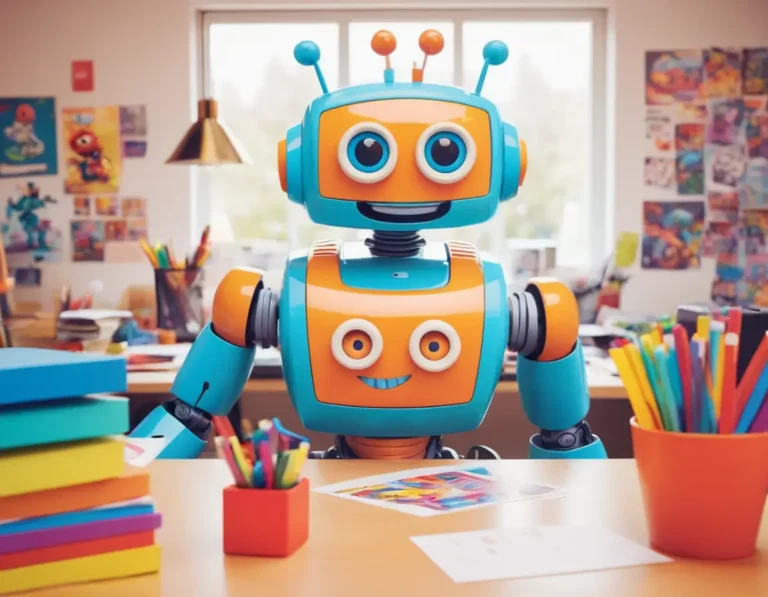In this list we provide a comprehensive insight into what some of the cheapest ways to build a website in 2025 are. Some of the cheapest ways are using web builders, free themes, open source platforms ran on cheap hosting services and utilising the huge number of free services available. We’ll provide you with all the information you with the 10 cheapest ways to make a website for little to no cost.
1. Using a Website Builder Could be Your Cheapest Option
A website builder is a great option if you’re looking for a budget friendly way to build a website. We always recommend people who are new to web design to check out platforms like Wix and Squarespace, which offer drag-and-drop tools that make it easy for beginners to create websites that look like they were designed by a professional.
We can provide an expert level of guidance on web design. Check out the Inverness Design Studio’s website design services pages.
2. Build a Website Using a Free Theme or Web Template
If you want to go for the more advanced approach, we would recommend building your website with WordPress. It’s completely free to install and use WordPress and will offer greater versatility(and a steeper learning curve) in the long-run. If you decide to take the WordPress route, we also recommend installing the Astra theme which is generally regarded as one of the fastest themes out there and can be accessed through the ‘add new theme’ option in the WordPress dashboard. Paired with cheap hosting, you’ll have an affordable and infinitely scalable website which will future-proof your startup or business at minimal cost on an ongoing basis
Many content management systems (CMS) like WordPress offer a wide range of free themes and templates via their vast library of plugins. Using one of these options can significantly reduce your development costs. If you need customisation or advice, The Inverness Design Studio can design a theme around your company branding and help you start making savings from the get-go.

Why single page websites are surprisingly effective in most cases
Remember, if you’re just starting out, chances are a single landing page website might be all you need to achieve an online presence and get users to sign-up for your product or service. You can save a huge amount of money by condensing your core message onto a single page and you’ll be surprised just how effective these websites can be.
The following is a Youtube clip by Wes McDowell on how his website generates $10k a month using only a single landing page that is highly focussed on converting visitors.
3. Use Open-Source Web Design Platforms
Open-source platforms like WordPress and Joomla are free to use and come with a vast library of plugins and themes that are ready to download straight-away. Let’s say you need to build a website for the tourism industry and need to have a booking form on your website, well WordPress will offer a wide range of plug-ins to instantly add it into your site. This approach allows you to build a website for almost any purpose with minimal up-front or ongoing expenses.
Learn more about the advantages of using WordPress on our WordPress web design page.
4. Find Yourself Cheap Hosting
Website hosting can be a recurring expense, but there are affordable options available from providers like Bluehost, Namecheap or SiteGround. A great place to find out about who are currently the cheapest hosting companies is on Money Saving Expert’s cheap hosting forums. Google offer free hosting on their cloud platform which also could be a great option when your just getting started.
We decided to use Namecheap as they allow for multiple website installations for a flat £60(ish) a year fee.

5. Signing Yourself Up for a Cheap Domain is One of the Cheapest Ways to Make a Website
It’s also worth bearing in mind you will also need a domain name and SSL certificate but these can be purchased for around £10 per year each and can be lower if you are willing to get creative with your domain name. Again, a site we would recommend is Namecheap who are still currently one of the cheapest domain providers out there.
Another option is to go with domain providers that charge around 50p per domain like Fasthosts.
6. Do Your Own Online Content & Copywriting to keep Costs Down
Hiring a professional copywriter can be costly. Instead, consider writing your website content yourself. If you need tips on how to craft compelling website copy, visit The Inverness Design Studio’s blog for helpful resources.
7. Avoid Using Expensive Plugins for your Website
Plug-ins for your website can be really useful for adding in extra functionality but many can be expensive. If you decide to take the WordPress option then you will have access to a huge library of plug-ins that are completely free to use and can greatly increase the functionality of your website. Our design team in Inverness have built entire e-commerce shops using only free plug-ins which cover everything from processing payments to SEO features.
In Let’s build websites video, he discusses the best free WordPress plug-ins that are easy to use for beginners to web design.
8. Use Free Tools and Software to Design your Website
There are a ton of free tools out there which can help you design websites for free, such as Canva, GIMP and Photopea, can help you create graphics and visual content for your website. Designing and ‘wireframing’ your website is a critical step for most web designers and many of these tools will help you visualise how you want your website to look before you start laying things out in your web design platform of choice.

Free Design Software & Web Development Tools
Below is a list of some of the best free software web designers currently use that can deliver incredible results if you are on a tight budget and are looking for the cheapest way to build a website in 2025.
- Canva
Platform: Web, iOS, Android, macOS, Windows
Features: Extensive library of templates, graphics, and photos; user-friendly interface; ideal for social media graphics and simple design tasks.
- Krita
Platform: Windows, macOS, Linux
Features: Digital painting software with powerful tools for illustrations and animations; perfect for artists.
- GIMP
Platform: Windows, macOS, Linux
Features: Versatile photo editing tool; supports various file formats; a great alternative to Photoshop.
- Inkscape
Platform: Windows, macOS, Linux
Features: Inkscape is a vector drawing tool much like Adobe Illustrator; suitable for creating illustrations and designs with graphics that will look sharp at any size.
- Blender
Platform: Windows, macOS, Linux
Features: Blender is 3D modelling and animation software and includes a rich array of features for video editing, rendering and compositing. Since it’s release, Blender has grown in stature in the 3D modelling world is now a serious 3D program that stands up against it’s rivals like Cinema 4D, Maya and 3DS Max.
- DesignWizard
Platform: Web
Features: This design tool is incredibly user friendly and comes packed with templates and images; making it suitable for beginners to the world of graphic design. In no time at all, users can create professional looking images that can be integrated within your website.
- VistaCreate (formerly Crello)
Platform: Web, iOS, Android
Features: Offers templates for various design projects; good for social media graphics and marketing materials.
- Pixlr
Platform: Web, iOS, Android
Features: Online photo editor with a range of editing tools; suitable for quick edits and enhancements.
- Figma
Platform: Web
Features: Collaborative design tool focused on UI/UX design; great for prototyping and real-time collaboration.
- Gravit Designer
Platform: Web, Windows, macOS, Linux
Features: Vector design software with a clean interface; supports multiple design formats.
- Lunacy
Platform: Windows, macOS, Linux
Features: Free graphic design software with built-in assets like icons and illustrations; useful for UI/UX design.
- Vectr
Platform: Web, Windows, macOS, Linux
Features: Simple vector graphic design tool; great for beginners looking to create scalable graphics.
- Photopea
Platform: Web
Features: Online photo editor that mimics Adobe Photoshop’s interface; supports native PSD files and gives you the ability to completely edit your images.
- Corel Vector (formerly Gravit Designer)
Platform: Web
Features: Online vector graphic design tool with a variety of templates and editing features.
- Google PageSpeed Insights
Platform: Web
Features: Tool to analyse the performance of your webpages on mobile and desktop devices; provides actionable recommendations to improve speed and user experience.
- Google Search Console
Platform: Web
Features: Tool to monitor website performance in Google search results; helps identify issues affecting search visibility.
- Ahrefs Webmaster Tools
Platform: Web
Features: Provides insights into your website’s SEO performance; helps identify backlinks and keywords driving traffic.
9. Learn Basic Website Maintenance
Outsourcing website maintenance can add to your ongoing costs. By learning to update plugins, fix minor issues, and back up your site, you can avoid these fees. For more information on website maintenance, check out The Inverness Design Studio’s maintenance packages.
Websites and tools to help you do your own website maintenance
W3Schools is a go-to website for web development tutorials and resources, offering a wide range of tutorials and examples on HTML, CSS, JavaScript, SQL, and more.
Stack Overflow is a community-driven platform where developers can ask and answer questions on various topics, making it a valuable resource for finding solutions to complex programming problems.
Mozilla Developer Network (MDN) provides comprehensive articles, tutorials, and reference materials on HTML, CSS, JavaScript, web standards, and more, making it an excellent resource for developers of all skill levels.
WPBeginner is specifically useful for WordPress users, offering tutorials on installation, customisation, and troubleshooting, as well as guides on themes, plugins, and security.For hands-on learning, Freecodecamp and The Odin Project are open-source online learning platforms that offer free training and certification in various web development skills, including full-stack development.
Scrimba and Codepen provide interactive learning experiences, with Scrimba offering live events and Codepen featuring an online text editor for HTML, CSS, and JavaScript.
Additionally, Josh Hall’s Website Maintenance Plan Course is a thorough resource that covers best practices for website updates, backups, security, and reporting, along with templates and resources to help you build a recurring income stream from website maintenance.
For hosting and server management, resources like Linode, Vultr, and Digital Ocean offer guides and one-click WordPress installers, which can be very helpful.These resources collectively provide a comprehensive foundation for learning and mastering website maintenance. Here are the links for quick access.

10. Hire an Affordable Web Designer
If you prefer to work with a professional but want to keep costs low, consider hiring an affordable web designer like The Inverness Design Studio. They offer cost-effective packages tailored to suit small businesses and startups.
Creating a website on a budget is entirely possible if you use the right strategies. By following these tips, you can launch a functional, visually appealing website without breaking the bank. For additional insights, advice, and affordable web design services, visit The Inverness Design Studio.