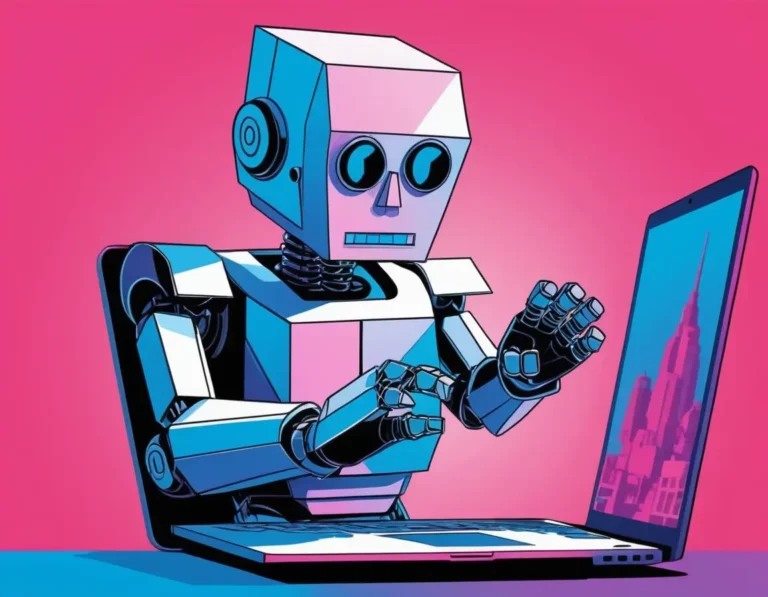Introduction: The Day the Design World Shifted
The moment Affinity announced it was going free, it sent shockwaves through the design community, with studios like ours feeling the impact immediately.
Overnight, the core tools from Affinity Designer, Photo, and Publisher— software we have trusted for everything from local brand overhauls to global campaigns—became available as a single downloadable suite now called just ‘Affinity‘, no strings attached. No catches. Or are there?
Watch the announcement video from Affinity on Youtube.
This change was confirmed in late October 2025, after Canva merged the three apps into one, now simply called Affinity, with both Mac and Windows users able to access all features at no cost by signing up for a free Canva account.
For many professionals, it’s a radical shift: gone is the $70-per-app, “buy once, use forever” model, replaced by streamlined creative freedom that promises to stay free for everyone.
Find out more about this historic relaunch and the details behind the switch in Creative Bloq’s coverage of the new unified Affinity platform CreativeBloq – Affinity combines three apps into one free program.
While some designers worry about long-term changes, the consensus right now is guarded optimism. Canva has pledged that all main design and editing tools—from pixel to vector and layout—remain fully unlocked for free users, with premium features such as AI-powered generative fill and automated background removal reserved for paid Canva subscribers.
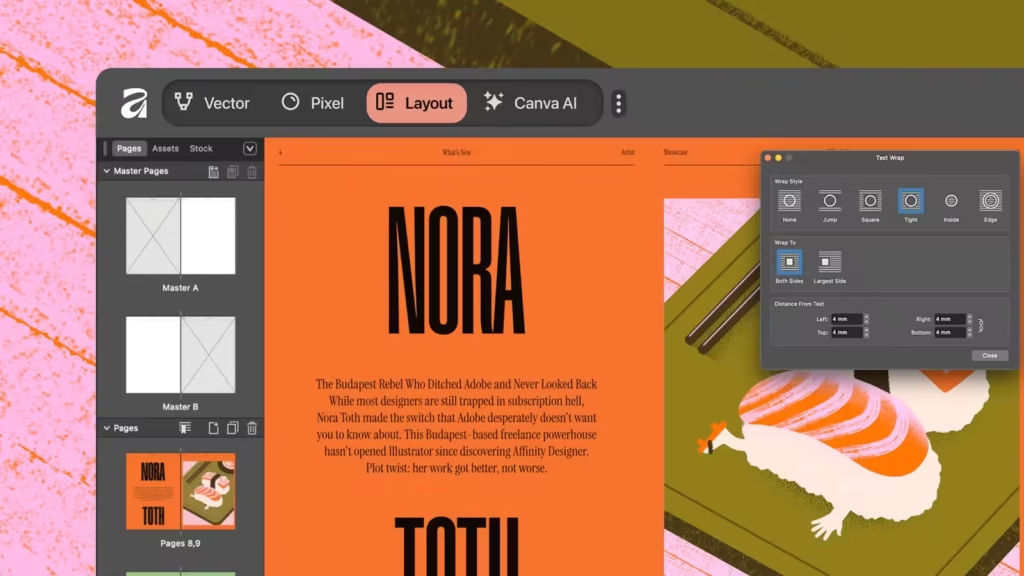
The move is considered a direct challenge to Adobe’s subscription model, letting everyone “share in creative freedom,” as Forbes reported after the announcement. Read the article here: Forbes – Affinity is now free.
For agencies and freelancers alike, the transition marks a major moment to rethink workflows and compare the professional-grade features now available to all, without the financial commitment that previously limited access.
The Verge outlines how Canva has unified and released Affinity as a totally free creative application for Mac and Windows, confirming that the “core app is completely free with no feature restrictions, no trial periods, or hidden costs,” with paid AI features clearly separable for those who want them: Affinity’s new design platform combines everything into one free app.
What “Free” Actually Means: The New Affinity Model
Let’s cut through the noise immediately.The core, incredibly powerful Affinity application is now completely free.This is the full-fat Affinity design suite, not a trial.The new model is a freemium structure; the professional core remains free, while the new generative AI features and some cloud credits require a Canva subscription.
The “Professional Core” (Free):
You get the complete powerhouse: non-destructive layers, live effects, stellar .PSD and .AI file compatibility, and that buttery-smooth pan and zoom performance.
This is the same Affinity vector editor and Affinity photo editor we’ve trusted for years, now with a £0 price tag. It’s a monumental shift for affordable design software.
The “Premium Tier” (Paid):
This tier unlocks the new AI tools, including Affinity Generative Fill and Affinity background removal.These are impressive, but they’re aimed at designers who want integrated AI.
For many, the free Affinity creative suite offers more than enough firepower.
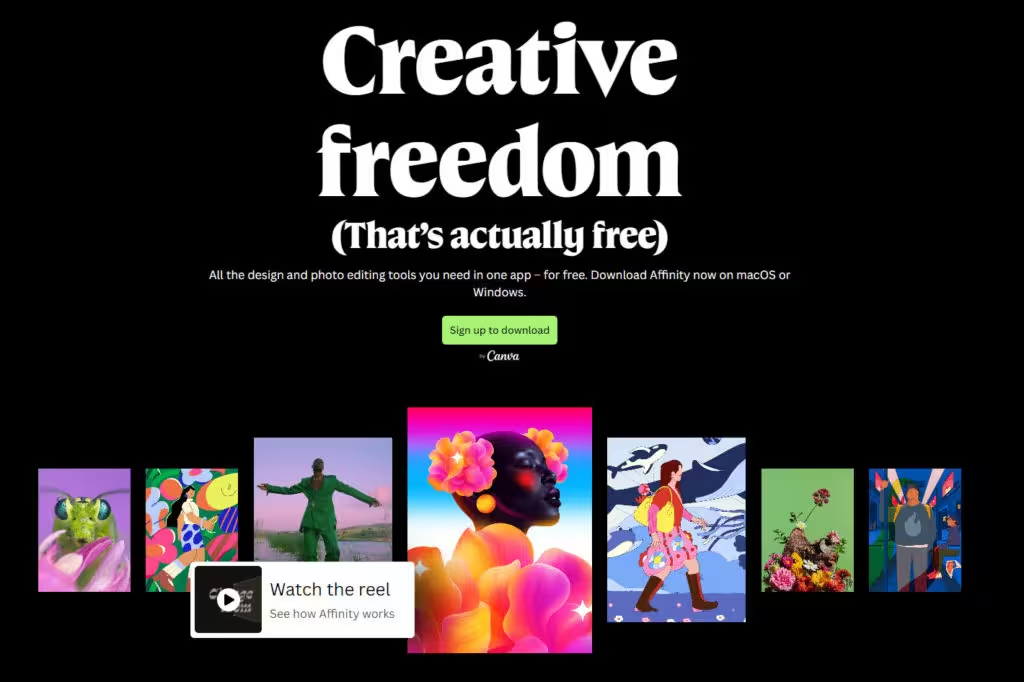
A Studio’s Stress Test: Performance in the Wild
We took the new unified app for a spin with real-world, complex files.Here’s what we found.
The Unified Workflow: A Game-Changer?
Gone are the three separate apps. The new Affinity all-in-one app combines photo, vector, and layout tasks into a single environment. Is it seamless? Mostly. Switching personas is fluid, and for a fast Affinity studio workflow, it’s a significant efficiency boost.
The Affinity unified platform makes jumping from a photo retouch to tweaking vector logo elements incredibly smooth.
Speed & Stability Under Pressure
We threw a 50-layer brand package at it, complete with illustrations and long-form text.The Affinity high performance design engine held up flawlessly.With Affinity native ARM64 support on both Mac and Windows, the app feels snappy and responsive, even with Affinity GPU acceleration pushing complex documents.
File Compatibility: Playing Nice with Others
This is non-negotiable for any Affinity professional licence user.Importing complex .AI and .PSD files was handled with impressive accuracy, maintaining layers and effects. Exporting to PDF for print was flawless. This robust Affinity import/export formats support cements its place in professional pipelines, especially for teams dealing with clients who use Adobe.
The Elephant in the Room: Is Affinity Still an “Adobe Killer”?
Let’s reframe the narrative.It’s no longer about “killing” Adobe. It’s about offering a powerful, accessible, and rational choice.Here’s a clear comparison.
In the following video on Youtube, Danksy questions if it is actually worth making the switch from Adobe Illustrator.
| Feature | New Affinity (Free) | Adobe Creative Cloud (Subscription) |
|---|---|---|
| Cost | $0 for core app | ~$60/month |
| AI Features | Subscription Add-on | Included |
| Ecosystem | Unified App | Deeply Integrated Apps |
| Collaboration | Good | Industry Standard |
Our Verdict: If you are deeply embedded in Adobe’s ecosystem, rely on specific pro niches like advanced video editing, or need industry-standard cloud collaboration, stick with Adobe.
For virtually everyone else—freelancers, startups, and many in-house teams—the new Affinity creative professionals toolkit is a confident switch.It is the most compelling Affinity Illustrator alternative and Affinity Photoshop alternative to date.
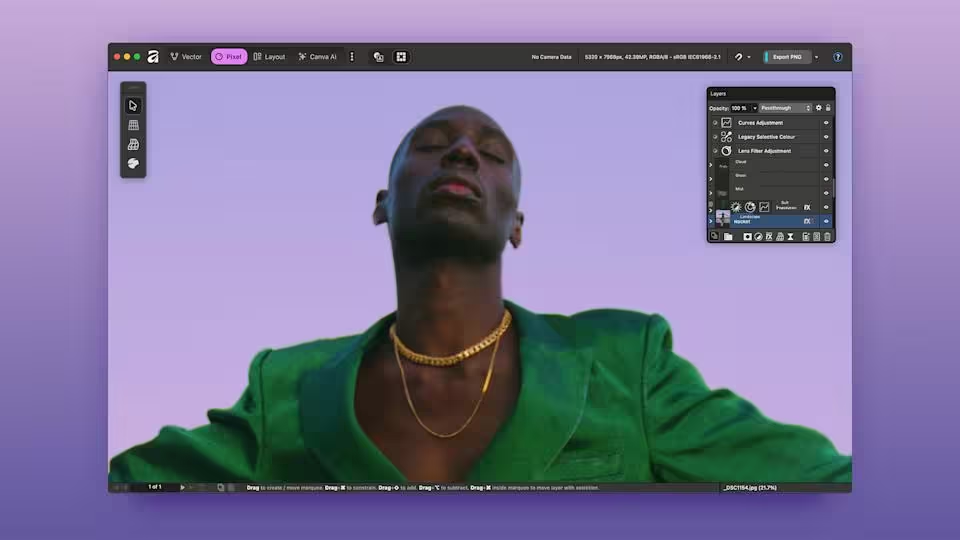
The Global Impact: Who Wins Biggest with Free Affinity?
Affinity’s shift to a free creative suite is already shaking up the global design industry.
Students and self-taught learners, who previously faced pricey paywalls, can now experiment and grow with the same professional Affinity graphics editor tools UK agencies use—unlocking new doors for the next wave of design talent. You can dig deeper in the following article from Creative Bloq: CreativeBloq: Free Affinity sparks huge debate among artists and designers.
For freelancers in emerging markets, it’s a game changer: world-class Affinity freelance designer tools are now accessible without financial strain, levelling the playing field and letting designers compete anywhere in the world.
Will Paterson just realised this comprehensive tutorial on the new Affinity software.
Bootstrapped startups and small businesses stand to benefit by reallocating budgets; gone are the barriers to top-quality, professional marketing asset creation in Affinity, freeing funds for growth and outreach.
Even large corporate design teams will see savings, with enterprise-grade Affinity software now available at scale—transforming how creative departments manage costs and deploy tools.
Designer and educator Glyn Dewis notes that Affinity’s professional toolkit, from layout to photo and illustration, remains fully unlocked for all users, promising creative freedom to everyone who signs up with Canva. Read more here: Glyn Dewis: Affinity Software Announcement – 30th October 2025.
- The Upcoming Designer: Students and self-taught learners no longer face a paywall to professional-grade Affinity graphics editor UK tools.
- The Global Freelancer: Designers in emerging markets can now compete on a level playing field, accessing a top-tier Affinity freelance designer tool without financial strain.
- The Bootstrapped Startup: Small businesses can allocate budget elsewhere while still creating world-class Affinity marketing asset creation.
- The Corporate Design Team: For large teams, this is a potential cost-saving powerhouse, offering an Affinity affordable software solution at scale.

The Bottom Line: Our Final Verdict
So, what’s the final call from our Affinity design studio choice?
- For Pros: The core Affinity design tool is as powerful as ever.The free price is not a reflection of reduced quality.
- The Catch: The advanced AI race, including Affinity AI features, requires a subscription, just like with other platforms.
- The Opportunity: This is the most significant democratisation of professional Affinity desktop publishing and design software in a decade.
Affinity going free isn’t a dilution of its power; it’s a declaration of war on the status quo.For most designers, it’s now the most rational, powerful, and cost-effective Affinity next-generation design software on the market.
Ready to explore? Here’s a quick list of what you get with the free Affinity creative suite:
- The complete Affinity Photo editor for professional-grade Affinity photo retouching.
- The full Affinity Designer app for precise Affinity vector graphics and illustration.
- The entire Affinity Publisher tool for complex Affinity layout design and typography.
- Robust Affinity non-destructive editing workflows across all apps.
- Seamless Affinity PSD AI compatibility for flawless file exchange.
- High-performance Affinity workflow improvements on Mac, Windows, and iPad.
- Access to a perpetual Affinity one-time licence for the core applications, a true Affinity perpetual licence model for the fundamentals.
Feeling lost in all the design jargon? Explore our free design encyclopedia — a growing collection packed with clear explanations of design terms, artists, agencies, and much more.
Download Affinity Studio from their official page: https://www.affinity.studio