For many years, digital artists had to choose between making captivating animations that slowed down websites or sticking with uninteresting static designs. For individuals with tight budgets, this problem was especially severe. Imagine being able to make stunning, expert animations without investing any money.
This is precisely the chance that Lottie offers. In this thorough article, we’ll show you how to use totally free animation tools to produce gorgeous Lottie animations that elevate your digital products without breaking the bank.
What Exactly is a Lottie Animation?
Lottie animations, which provide developers and designers with a lightweight and highly adaptable solution, have completely changed the way motion graphics are presented on websites and applications.
Lottie is a JSON-based structure that functions as a set of exact instructions for rendering clear, scalable vector animations in real-time, in contrast to conventional video formats or GIFs. This results in small file sizes and quick load times since a Lottie file tells the animation player exactly how to generate and manipulate shapes rather than storing large image data.
Lottie is becoming a standard in UI and UX animation because of these characteristics, which make it perfect for responsive design and guarantee crisp images whether viewed on desktop or mobile platforms.

The format’s development can be attributed to the design team at Airbnb, who looked for a smooth method to include intricate motion into digital goods without compromising functionality or quality. Charlotte “Lotte” Reiniger, a trailblazer in the early days of silhouette animation, is honoured by the name.
Notably, Lottie’s open-source nature and compatibility with most major design tools empower creators with accessible, intuitive, and free animation solutions.
As continued updates in web animation technology cement its place, Lottie’s popularity and versatility show no signs of slowing, supporting designers striving for pixel-perfect, interactive experiences across every device.
Why Should You Choose Lottie Over Traditional Formats?
For those that value excellent animation, quick performance, and cost effectiveness in their digital projects, using Lottie over more conventional formats like GIFs and movies is a wise choice.
Lottie animations have far smaller sizes than GIFs and videos since they are vector-based and encoded as lightweight JSON files, which makes websites and apps load much more quickly. Because search engines reward well-performing pages, this strategy not only helps consumers with slower connections but also directly improves SEO.
Additionally, Lottie files scale perfectly without pixelation on any screen size, providing developers with the assurance that their work will look great on both huge desktop monitors and mobile devices. The trouble of producing several versions for different platforms is reduced because the same Lottie file works everywhere—web, iOS, and Android—thanks to universal compatibility.

Beyond technical skill, Lottie gives developers quick customising and interactive options. Compared to conventional video or image editing, developers can save a significant amount of time by directly adjusting elements like colour, speed, or size within the animation code. GIFs and movies just cannot match the compelling features that Lottie animations can provide, including clickable or scroll-responsive motion, in response to user activities.
Because transparent backgrounds are naturally supported, animations blend in without the need for uncomfortable masks or artefacts.
As the preferred option for contemporary, cost-effective motion design, Lottie keeps adding features like dynamic theming and increasingly smaller file formats with frequent updates powered by a thriving open-source community.For the latest insights on Lottie’s real-world advantages, check the Lottie vs GIF performance comparison and explore how Lottie animations elevate user experience.
Significantly Smaller File Sizes
The exceptionally short file size of Lottie animations is one of its greatest performance advantages. Lottie files can be up to six times smaller than GIFs or MP4s of same quality since they are vector-based and stored as JSON data instead of pixel-heavy frames. In real-world experiments, converting a GIF that weighs 847 KB to Lottie format can decrease it to just 23 KB, significantly speeding up online and app load times.
Users with poorer connections will get a smoother experience, faster rendering, and less bandwidth consumption as a direct result of this compression. Because lighter assets result in faster websites, which directly promotes SEO ranking and retention rates, the lower footprint also improves search engine performance.
Reducing files is only one goal; another is to preserve excellent animations with few compromises.
Lottie’s approach ensures that animations stay sharp on all screens, from mobile to 4K, by storing mathematical instructions for shape and movement instead of static images. Because of its efficiency, developers can incorporate a greater number of interactive or looping animations without increasing the site weight.
With these benefits, it’s no surprise that many designers are turning to lightweight, scalable formats like Lottie over traditional GIFs for modern web animation. For detailed performance data showing just how much space these animations save, explore the 2025 comparison of Lottie versus GIF and this recent guide to Lottie’s file size efficiency.
Perfect Scalability Across Devices
Lottie animations are an excellent option for responsive and high-resolution design since they are made with optimal scalability in mind. No matter the size of the display, Lottie files retain perfect quality and sharp lines because they are based on vector-based images rather than raster pixels.
This eliminates the need for the developer to create distinct 1x, 2x, and 3x copies of the animation, ensuring that it looks just as sharp on a smartphone, tablet, or 4K monitor. Lottie animations employ mathematical drawing instructions to create smooth edges on all devices, guaranteeing a polished, professional look, in contrast to GIFs, which fade and lose sharpness when enlarged.
For contemporary, device-agnostic design workflows where productivity and brand consistency are critical, this intrinsic flexibility is essential.
This vector foundation offers resolution independence, flexible dynamic scaling across web and mobile interfaces, and lightweight performance. Designers can save crucial production time by rearranging animations or changing their sizes within layouts without compromising clarity or producing new assets.
These scalable qualities also enhance accessibility and maintain fast load times across varying bandwidths. For creators seeking adaptable animation formats, Lottie’s SVG-rendered design and its seamless adaptability across platforms are unmatched. More detailed comparisons highlighting this benefit can be found in Fasthosts’ overview of Lottie versus GIF and the latest performance analysis from BPlugins.
Complete Customisation Freedom
Lottie animations grant complete creative freedom, empowering designers to fine-tune every aspect without starting from scratch. Thanks to free web-based editors like the Lottie Editor, users can easily modify animation layers, change colours, adjust speed, or even hide and reorder specific elements—all in a visual interface. This flexibility eliminates the need for complicated re-rendering or heavy design software.
To expedite the manufacturing process, creators can also experiment with brand colour schemes, dimensional adjustments, and animation timing right in the browser. Every animation may be customised to precisely match a project’s distinct style or tone by just uploading a JSON file and making changes as needed.
Beyond online tools, more advanced creators can edit Lottie files directly in programs like Adobe After Effects with the Bodymovin plugin, enabling precise control over motion layers and transitions. This versatility extends to interactivity as well—Lottie files can be set to trigger animations on hover, scroll, or click, enhancing engagement across digital experiences.
Unmatched flexibility is guaranteed by Lottie’s open-source core, whether utilising visual tools or delving into JSON-level modification. Modern creators seeking efficiency and creative freedom increasingly turn to LottieFiles, where editing and sharing custom animations has never been faster or more intuitive.
Seamless Cross-Platform Compatibility
Lottie animations offer seamless cross-platform compatibility through their open-source JSON format, functioning flawlessly on web, iOS, and Android using dedicated Lottie libraries. This means designers save time and effort by avoiding the need to create multiple platform-specific animation versions, streamlining development.
Animations will appear the same on desktops, tablets, and smartphones thanks to the runtimes’ assurance of consistent performance and fluid rendering across platforms. Because of this unified system’s support for interactive features, animations on any platform can react to user interaction.
Integration is straightforward with libraries designed for efficient loading and rendering, minimizing performance drawbacks. Tools like LottieFiles let creators preview animations for perfect consistency before deployment. Moreover, Lottie supports advanced capabilities like Adobe After Effects expression integration, enhancing animation complexity on all platforms without extra conversions.
This one-file-for-all approach notably boosts productivity and maintains a polished, uniform user experience across digital environments, making it a leading choice for modern animation needs Lottie Runtimes Developer Guide Explanation.
The comparison below clearly illustrates these advantages:
| Feature | Lottie | GIF |
|---|---|---|
| File Size | Extremely small (JSON instructions) | Large (multiple image frames) |
| Scalability | Perfect vector scaling | Pixelates when enlarged |
| Customisation | Highly customisable post-export | Requires complete recreation |
| Performance | Lightweight, efficient rendering | Heavy, performance-intensive |
| Cost | Free tools available | Limited free options |
Where Can You Implement Lottie Animations?
Because of their extreme adaptability, lottie animations can be used to improve user experience on a variety of platforms. They are frequently utilised in presentations and social media posts, as well as on websites and iOS and Android mobile apps.
Thanks to their lightweight JSON format, they load quickly and maintain smooth performance, making them ideal for interactive web interfaces, onboarding sequences, and micro-interactions that improve usability.
Lottie animations can be integrated seamlessly with popular design and development tools like Adobe After Effects, Figma, Webflow, and Framer, enabling designers to embed animations directly into prototypes and production projects.

Additionally, platforms like LottieFiles provide an extensive library of ready-to-use animations that are customizable and easy to download. These animations can be used in digital products to drive engagement, such as loading screens, call-to-action buttons, or decorative icons.
Tools like Lottielab and plugins allow users to create and edit animations efficiently, helping teams maintain consistent branding across applications with minimal effort. Whether you are creating animations for websites, apps, or interactive presentations, Lottie’s broad compatibility and ease of use make it a popular choice for modern digital design workflows.
Website Enhancements:
By adding captivating loading animations, interactive buttons, and scroll-triggered effects to pages without sacrificing site performance, Lottie animations is transforming website design. These animations guarantee quick loading times and a flawless user experience since they are incredibly lightweight—often 600% smaller than conventional GIFs.
Because poor load times can lower SEO ranks and increase bounce rates, this efficiency is essential. Designers may utilise Lottie to produce high-quality animations that preserve responsiveness and easy navigation on the website while keeping consumers interested for longer, increasing interaction rates and conversion possibilities.
Lottie animations improve website branding in addition to improving technical performance by creating distinctive, memorable images that convey a brand’s personality and ethos. They provide an imaginative storytelling tool that strengthens the emotional bond with site visitors, increasing the innovativeness and memorability of your brand.
Lottie enables the clean, optimised implementation of motion graphics that improve a website’s user experience without the typical limitations of animation, all without the need for clumsy third-party scripts.
By increasing user engagement, improving SEO, and positioning your website as a leader in contemporary web design, including these animations organically into your design can provide you a competitive advantage.
Mobile Applications:
By including fluid onboarding sequences, revitalising animations, and simple micro-interactions, Lottie for iOS and Android may greatly improve user experience for mobile applications. With the help of the Lottie package, Adobe After Effects animations exported as JSON may be rendered and executed natively on smartphones with low performance impact.
To display animations sourced from JSON files or URLs, developers can integrate Lottie on Android by first adding the LottieAnimationView component in the layout XML and then adding the library dependency in the Gradle file. This configuration allows for interactive refresh animations, success statuses, and eye-catching loading animations by supporting autoplay, looping, and adjustable playback parameters. Similarly, Lottie is compatible with iOS thanks to native libraries that effectively generate vector animations, which makes it perfect for designing micro-interactions and onboarding sequences in Swift or Objective-C applications.
Digital Communications:
Lottie animations are a great option for adding simple, captivating animations to digital communications like presentations, email newsletters, and social media posts.
A workable solution is to turn Lottie animations into GIFs and incorporate them into email newsletters, even though the animations themselves depend on JSON and JavaScript, which are not completely supported by the majority of email clients. This technique guarantees that animations run smoothly and without performance or compatibility problems on all platforms.
Animations can highlight key message elements, complement copy, and reinforce brand identity, making emails more attention-grabbing, entertaining, and effective at driving conversions. Tools like LottieFiles allow easy downloading and conversion of free Lottie animations into email-ready GIFs for quick integration into various email builders.
Lottie animations may be more easily incorporated into presentations and social media, adding fluid vector animations that appear professional without consuming large file sizes and scale well across many screens.
While modest micro-interactions keep consumers interested without being overpowering, the usage of similar animation styles helps reinforce branding across digital touch-points. By striking a balance between aesthetic appeal and technical efficiency, this lightweight animation technique enhances digital communications’ overall user experience and message retention.
Product Interfaces:
Creating elegant user interface animations that guide users and provide feedback without overwhelming system resources can be effectively achieved using Lottie animations. Lottie uses lightweight JSON-based vector animations, which makes them far more efficient than traditional GIFs or heavy video files.
Without putting undue strain on device performance, these animations can be tailored to flow naturally and quietly while offering visual indications that improve usability, including button clicks, loading signs, or transitions. While control over playback speed and looping enables animations to sustain user engagement without being obtrusive, vector nature guarantees crisp display on all screen sizes.
Animations stay performant across a range of platforms and devices when they are kept basic and optimised by lowering layer complexity and effects.

7 Completely Free Tools for creating and viewing Lottie Animations
You can create stunning Lottie animations without investing in expensive software. Here are powerful free tools that deliver professional results:
LottieFiles & Lottie Creator:
The Lottie Creator, a free online editor made to produce, test, and modify high-quality, lightweight animations without the need for coding knowledge, is part of LottieFiles’ extensive platform. This user-friendly web-based tool offers a vast library of more than 100,000 free animations for a variety of industries and use cases, as well as a timeline with keyframes for accurate animation control.
Static graphics can be easily animated by users by importing SVG files straight into the canvas from well-known design programs like Adobe Illustrator and Figma.
To meet a variety of implementation requirements, Lottie Creator also allows exporting animations in a number of forms, such as Lottie JSON, optimised dotLottie, GIF, MP4, and more.
Before adding animations to websites, apps, or social media material, users may sample and refine them using the platform’s Lottie viewer. Teams may collaborate easily within the LottieFiles ecosystem thanks to features like version tracking, comments, and private animation libraries.
Using LottieFiles’ CDN for hosting guarantees quick, safe distribution and top platform performance.
LottieFiles simplifies the whole motion design process from conception to deployment by providing developers and designers with an easy-to-use, robust toolkit, enabling the straightforward delivery of captivating, interactive user experiences.
Visit the tool page – https://lottiefiles.com
Bodymovin Plugin
A well-liked open-source addon for Adobe After Effects, the Bodymovin plugin lets artists export animations as JSON files that operate with the Lottie framework. This plugin, which is still totally free to use, enables designers to create beautiful, light animations that run seamlessly on iOS and Android smartphones as well as the web.
Many users use free trials or limited-term licenses to access Adobe After Effects, even though the program itself requires a subscription. They then use Bodymovin to generate their first Lottie JSON animations.
The plugin is flexible for animation export requirements because it supports a wide range of After Effects capabilities, including shapes, fills, strokes, partial trim paths, transforms, and some expressions.
A smooth transition between designers and developers is made possible by the ability to evaluate and utilise animations immediately in digital products or websites after exporting the JSON files using Bodymovin.
Because Lottie files use vector graphics, which reduce file sizes without compromising visual quality, they are lauded for their efficiency.
The Bodymovin plugin is compatible with the most recent versions of After Effects, and programs like LottieFiles provide further resources for previewing and debugging animations in real-time across several platforms for producers aiming to streamline their workflow.
This combination has revolutionised the creation of user interface animations, increasing the accessibility and interactivity of intricate animations in a variety of digital contexts.
Visit the tool page – https://aescripts.com/bodymovin
The Lottie Preview Tool
Designers and animators may see their Lottie files without the fuss of setup, sign-ups, or installations with the help of Inverness Design Studio’s Lottie Preview Tool, which is entirely free and available.
Users can upload their.json Lottie animation files instantaneously and enjoy fluid, high-quality playback using this browser-based solution. It makes it simple to verify animation quality, timing, and visual integrity prior to implementation by providing necessary preview tools including play/pause controls, speed modification, looping choices, and frame-by-frame stepping.
Crucially, it facilitates responsive testing to observe how animations adapt to various screen sizes, guaranteeing compatibility and seamless operation across browsers and devices.
Beyond simple viewing, the Lottie Preview Tool enhances workflow efficiency by enabling users to validate their animations interactively, detect any visual or timing issues early, and optimise file sizes for web performance. The tool maintains privacy by running entirely in the browser, so no files are uploaded to external servers, which is valuable for sensitive projects.
This preview tool is considered indispensable for anyone working with Lottie animations—from developers to content editors—by simplifying quality checks and accelerating the handoff between design and development.
Visit the tool page – https://invernessdesignstudio.com/design-tools/lottie-preview-tool
SVGator
Users can create and export vector animations with a watermark using SVGator’s extensive free plan. Users can create and animate their own elements with this plan’s access to the Assets Library and all of SVGator’s sophisticated animation features. It allows for the storage of five rendered files, a timeline of up to 10 seconds, and up to three new projects every month.
Lottie JSON, GIF, and video are among the formats in which exports are available; however, there are resolution restrictions for GIF and video exports, and all exports include a watermark.
The free plan has limits including fewer exports, watermarks on non-SVG exports, and no support for interaction or player API features that are available with subscription plans, but it’s perfect for testing the tool’s capabilities and making simple animations.
Without the need for third-party programs or plugins, users may import or build Lottie animations from scratch using SVGator’s user-friendly browser-based interface.
Motion paths, colour and stroke animations, morphing, masking, and other complex animation features are supported. SVGator-created lottie animations are ideal for UI/UX design and app development since they are scalable, lightweight, and generally compatible with online and mobile platforms.
Although output quality and export restrictions apply, the free plan invites customers to test out these production-ready tools for free. SVGator provides subscription plans that improve project sharing, storage, and sophisticated interactive animation features for professional use and unrestricted outputs without watermarks.
Visit the tool page – https://www.svgator.com
LottieLab
A web-based animation tool called LottieLab provides a sizable free tier that is ideal for users of all skill levels who want to learn and create Lottie animations.
Its free plan gives users complete access to the editor, enabling them to work with others in the team, make animations, and export their work in widely used formats including Lottie JSON, GIF, and MP4. With the LottieLab Figma plugin, users may also import Figma designs directly, simplifying the design and animation process.
The bulk of essential capabilities are covered by the free plan, which encourages practical experimentation and learning without incurring immediate costs, even though some advanced export features are only available with the Pro tier.
LottieLab, which was created with collaboration in mind, enables teams to collaborate effectively on animation projects online without requiring software installations or downloads. It provides features that facilitate practice-based learning of animation fundamentals and enables exporting to multiple media formats.
LottieLab is now completely free during its Beta phase, which makes it a great choice for teams or solitary developers on a tight budget who wish to experiment with Lottie animation development in a welcoming, approachable setting.
The free tier still offers significant value and usability for making scalable, lightweight web and app animations, even though price structures may change.
Visit the tool page – https://www.lottielab.com
Glaxnimate
A great option for people who want an offline animation process, Glaxnimate is a desktop tool for vector animation and motion design that is completely open-source.
It shines at providing strong Lottie import and export capabilities. With the use of tweening, shape modifiers, animated gradients, and motion along pathways, users may produce fluid vector animations using a variety of animation formats, such as Lottie, animated SVG, WebP, and RIVE.
The program is cross-platform, running on Linux, Windows, and Mac. It has an easy-to-use interface that can be customised, and it supports Python scripting to automate operations and add plugins, improving its functionality and user experience.
Recent improvements to Glaxnimate’s capacity to handle complicated Lottie files, such as radial gradients and auto-oriented layers, have made it a potent substitute for more costly, proprietary applications.
For creators who value privacy and control over their workspace, Glaxnimate’s ability to allow a totally offline workflow is one of its most notable advantages.
The animation process is further streamlined by its sophisticated bitmap tracing, which converts raster pictures into vector graphics. Its open nature also allows for ongoing community development, which makes it flexible and future-proof for web and app animation requirements.
The program is recognised for its simple, user-friendly design, is lightweight, and is simple to install on most major operating systems.
For both novices and seasoned animation experts searching for open-source solutions for Lottie animations and other applications, Glaxnimate’s accessibility, adaptability, and free availability make it an appealing tool.
Visit the tool page – https://glaxnimate.org
AI-Assisted Tools
The production of Lottie animations is being revolutionised by new AI-assisted tools like Recraft.ai, which allow designers to easily transform raster images, including PNGs and JPGs, into scalable, high-quality vector graphics and animated Lottie files at no cost.
By automating intricate processes like vectorisation and tweening, which often call for manual labour and specific skills, this AI-driven method dramatically speeds up prototype and design iteration.
With its extensive suite of design tools, which include AI-powered image and vector generation, mockup creation, and file format conversions, Recraft.ai makes it simpler than ever for creators to produce high-quality animations quickly and consistently across projects. All of these tools are accessible through an intuitive infinite canvas.
The lightweight JSON structure of lottie animations made with AI tools like Recraft is especially prized since it guarantees fluid performance on webpages and apps without compromising visual fidelity. In order to increase workflow flexibility, Recraft also facilitates interaction with well-known design environments like Figma and Illustrator.
Enhancing image resolution, cleaning images, and enabling interactive animations that react to user inputs are just a few of its AI capabilities. These features enable educators, developers, and marketers to incorporate eye-catching motion graphics that dynamically engage audiences.
For those looking for quick, high-quality animation solutions without the limitations of conventional tools or challenging learning curves, Recraft.ai presents intriguing opportunities as a free alternative.
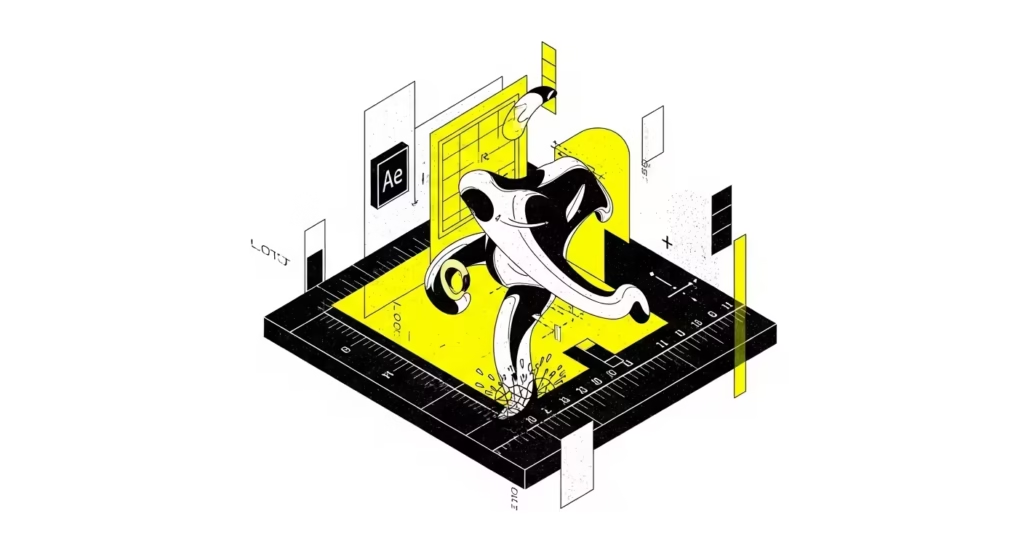
A Beginner’s Guide to Creating Your First Free Lottie
Create your own Lottie animation with completely free tools by following this simple process:
Design Your Assets
In order to create assets for Lottie animations, you must design your vector elements using programs like Figma or Inkscape, making sure that every element that will be animated is on a different layer.
Since Lottie usually animates individual elements using properties like position, rotation, scale, and opacity, this clear layer structure is essential for preserving clarity and ease in the animation workflow. To keep the animation simple and cross-platform compatible, best practices advise staying away from complicated effects, masks, gradients, and raster images.
For instance, you can utilise components in Figma that have several variations for various animation frames, which makes it easier to organise your animation and permits consistency and reuse across your design.
Once your vector design is ready, importing it into animation software or directly into Lottie ecosystems (such as Lottie Creator or using plugins like LottieFiles) allows for exporting animations in JSON format. This format is highly efficient, optimised for web and app use, and supports interactivity with user controls.
Keeping designs simple and layers well-named and organised ensures smoother animation export and prevents bugs during playback.
Free tools like Figma facilitate prototyping and animation preparation comprehensively, making it accessible for designers to create production-ready Lottie animations with clean and scalable vector graphics.

Animate Your Elements
You should import your vector assets and use keyframes to create movement and transitions if you want to successfully animate your elements utilising free tools like LottieFiles Creator or SVGator’s free plan. Your animations will seem smoother and more realistic by using Lottie-specific easing, which simulates motion in the actual world.
Additionally, you may make captivating, dynamic animations that blend in perfectly with websites or apps by playing with transitions between various states.
Additionally, these platforms provide intuitive user interfaces for honing your animations. Before exporting as a JSON file that works with several platforms, you may evaluate your work in real time, add motion effects, and change timing.
Certain technologies allow for complicated triggers and interaction, allowing for dynamic animations that react to human input for more sophisticated outcomes.
All things considered, these tools give designers flexible and easily accessible solutions to easily realise their vector elements.
Preview and Refine
To make sure your Lottie animations run properly on a range of devices and connection speeds, you must preview and fine-tune them. A lot of applications, like browser-based previewers and Chrome extensions, have built-in Lottie preview features that allow you to upload your animation JSON file and watch playback right away.
You may test visual fidelity, timing precision, and animation quality with these tools. You can also keep an eye on CPU consumption and loading speed while the animation is playing.
Additionally, they let you experiment with various loop settings and playback speeds, which helps you optimise the animation for real-world situations.
To ensure compatibility across browsers and devices, you should thoroughly test your animation by seeing how it scales on PCs, tablets, and mobile devices. Additionally, some previewers include choices and frame-by-frame controls to examine layer complexity and spot any components that could impair runtime efficiency.
Smoother loading and an enhanced user experience can be achieved by reducing the size of your animation file and streamlining intricate layers or effects in light of these findings. To maximise both visual quality and cross-platform performance, the file can be re-exported or altered in authoring tools after preview tweaks.
Export Correctly
Use your preferred Lottie-compatible tool’s export feature to export your finished animation, then choose the Lottie JSON format to create the file. This JSON file preserves high-quality vector animation playback and is lightweight, scalable, and ideal for usage on websites and applications.
With checks to match the editor preview precisely for consistency, tools like Jitter, LottieFiles Creator, and Bodymovin for After Effects guarantee that the exported files are consistent with the most recent Lottie standards. The more recent dotLottie format is advised for intricate animations or when you require improved compression and additional features like embedded files.
It improves load times and provides better organisation by combining several animations and materials into a single compressed file (.lottie), which is particularly helpful in production settings.
The export process typically involves naming your animation, selecting the destination, and reviewing export settings, such as including embedded assets or converting expressions to keyframes for smoother playback.
After export, the files can be integrated directly into projects or platforms that support Lottie animations. This method provides versatility and efficiency for delivering lightweight, interactive animations across different platforms while enabling easier updates and scalability without quality loss.
Integrate and Implement
The first step in integrating your animation with the Lottie web player is to add the LottieFiles web player script to the HTML page’s head section. By providing the URL of a Lottie JSON file, either hosted on your own or from LottieFiles, you can use this script’s web component to quickly embed animations.
This technique is a simple approach to incorporate scalable, lightweight animations straight into your web applications because it gives you complete control over playback settings like autoplay, looping, and transparency.
For instance, adding <script src="https://unpkg.com/@lottiefiles/lottie-player@latest/dist/lottie-player.js"></script> lets you create an element such as <lottie-player src="URL_TO_ANIMATION.json" background="transparent" speed="1" loop autoplay></lottie-player> in your HTML for seamless integration.
Lottie offers specific features to make integration more simpler if you’re working with React or Flutter. The lottie-react module, which is accessible through npm, allows Lottie animations to be used directly as React components for React apps. It supports looping and autoplay, which improves your user interface with less scripting.
By simply installing the package, editing pubspec.yaml for assets, and using widget controls to programmatically handle animations, the specialised Lottie package in Flutter enables you to embed animations effectively.
These platform-specific implementations take advantage of Lottie animations’ free and open-source nature to guarantee seamless performance and a great user experience across web and mobile apps.

Essential Tips for Effective Free Lottie Creation
Maximise your success with these practical guidelines for creating outstanding Lottie animations with free tools:
- Remain with Supported Features: Not all sophisticated effects work flawlessly in the Lottie format. For the most consistent results across platforms, concentrate on transforms, masks, shape manipulations, and path animations.
- Optimise for Performance: Bloated files might result from intricate animations that use a lot of keyframes. To keep the best possible Lottie performance, simplify whenever you can and test frequently.
- Assure Smooth Looping: To get flawless cycles free of obvious leaps or resets, meticulously align your start and finish frames for Lottie looping animations.
- Aim for Wide Compatibility: Although Lottie supports a wide range of browsers, think of adding fallback states for older systems or scenarios in which animations don’t load.
Where Can You Place Lottie Animations on Your Web Pages?
Excellent Lottie animations made using free resources improve a variety of online experiences:
Engaging Loading Sequences
It’s a great idea to turn boring progress bars into interesting animations to keep customers entertained and engaged while they wait, turning an otherwise boring experience into something exciting.
Because Lottie animations are scalable and lightweight, they may be used to create creative loading sequences that keep users visually engaged and improve perceived performance.
From fluid spinners to complex brand-related movements, these animations can even imitate interactive icons or mascot characters, making your website stand out while discreetly informing visitors that something is loading in the background.
These animations are perfect for both web and mobile interfaces because using Lottie guarantees that they load rapidly without adding extra weight to your pages.
Designers and developers can browse large libraries of free Lottie files that are already optimised for loading scenarios and modify them as necessary to create such captivating loading animations.
While incorporating these animations into websites or apps typically entails embedding Lottie JSON files with a player or platform-specific SDKs, like React or Flutter Lottie packages, tools like ProtoPie make it easier to add these animations to prototypes or live projects.
By substituting visually memorable sequences tailored to your style and message for generic loading spinners, this method not only enhances user experience but also strengthens your brand identity. In the end, animation loading phases greatly reduce wait times by acting as both practical instruments and artistic expressions.
Interactive Educational Content
Creating interactive educational content with step-by-step tutorials and guides that feature animations responding to user progress is a highly effective way to enhance learning engagement.
Using technologies like Genially, which enables educators to create interactive content like infographics and slideshows with scenarios that change depending on user choices, is one of the greatest strategies. Through textual, auditory, and visual clues, these animations offer instant feedback, enhancing the learning process and leaving a lasting impression.
Active and self-directed learning is promoted by using interactive timelines, bookmarks, and progress monitoring, which make it simple for students to study and review material at their own leisure.
Authoring systems such as Articulate Storyline 360 or Elucidat can be used to create bespoke, branching tutorials with gamified features that respond to user inputs and responsive animations.
With the help of these tools, which frequently include pre-made templates and capabilities for integrating multimedia, teachers may create dynamic, captivating classes without needing to know a lot of code.
By transforming passive text into an active discussion with multimedia-rich elements and instant feedback loops that adapt based on student progress, interactive guides improve understanding and retention.
For a variety of educational contexts, this improves learning’s effectiveness, intuitiveness, and enjoyment.360-degree learning plus three

Dynamic Background Elements
The easiest way to add subtle motion to website backdrops without sacrificing accessibility or performance is to employ hardware-accelerated, lightweight CSS animations and keyframe approaches.
A captivating ambiance can be produced without the need for complex scripts or sacrificing loading speed by using pure CSS for effects like floating forms, sliding gradients, or gently drifting particles. Effective methods for adding depth and motion include stacking several backdrop images that move at varying rates or using parallax scrolling.
Using media queries like prefers-reduced-motion to eliminate or simplify animations for individuals who require them is one way to ensure accessibility by honouring user preferences for reduced motion. Limiting frame rate and animation complexity also helps ensure seamless performance across all platforms.
Implementation-wise, responsive, high-performing background animations with control over time and interaction can be made utilising libraries such as GSAP (GreenSock Animation Platform). The key to striking a balance between utility and beauty is to choose subtle effects that enhance content rather than overpower it.
Examples include minimal particle movement, slowly changing forms, and soft colour transitions. Accessibility standards are maintained by making sure animations don’t obstruct reading and by giving users the ability to halt or slow down motion.
This strategy maintains quick load speeds, makes the website aesthetically pleasing, and offers all users a comfortable viewing experience.
Attention-Guiding Highlights
One effective way to improve user experience without overpowering the interface is to utilise subtle animations to direct the user’s attention to crucial actions or content.
Micro-interactions like mild colour changes upon hover, gentle button pulses, or subtle movements like symbol wiggles that naturally attract the eye are frequently used in attention-guiding animations that work well.
By acting as visual cues and emphasising important calls to action or indicating interactivity, these animations enhance navigation and user engagement.
To help consumers focus where it matters most without distracting them, a CTA button can, for instance, gently move upward or change colour to quietly attract clicks.
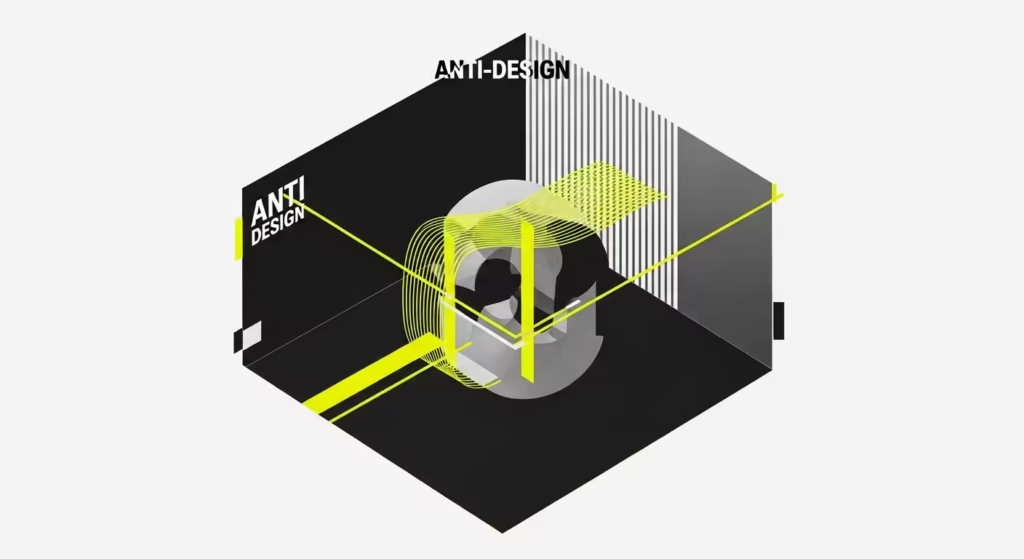
Success depends on keeping animations discreet and making sure they complement the overall design while offering unambiguous feedback and lowering cognitive strain.
It is advised to use CSS-based animations to maintain accessibility and excellent performance. By taking into account user choices like reduced motion settings, usability is further improved by honouring people who might be sensitive to movement.
A consistent and seamless experience is ensured by testing animations on various devices. In the end, subtle, well-made animations produce a user-friendly, captivating online space where focus is gradually drawn in without startling or interfering with the user’s path.
The best implementations improve user experience without detracting from essential features or information.
Free Resources to Master Lottie Animation
Start with the official LottieFiles documentation and training materials to advance your Lottie animation abilities at no cost. From the fundamentals of integrating Lottie animations on web and mobile platforms to sophisticated interactive strategies, the LottieFiles knowledge centre offers thorough lessons.
A well-organised video series that walks through setting up Lottie on the web, iOS, and Android platforms, along with helpful implementation advice, is available in their GitHub course for developers.
An extensive tutorial explaining how to utilise the UI, animation settings, and timeline of the official Lottie Creator program is also available.
The “Lottie Files Tutorial for Beginners” is one of the many free tutorials available on YouTube for visual learners that walks you through the process of making animations with Lottie Creator and other tools.
Participating in LottieFiles and associated design and development community forums provides helpful peer support, motivation, and troubleshooting guidance. Additionally, you can unlock deeper features and processes by delving into the assistance resources of the Lottie animation tools you have selected, such as mobile libraries or the Bodymovin plugin for After Effects.
You may gradually improve your Lottie animation skills for free by combining official material, video tutorials, community interactions, and tool-specific advice.
In Conclusion . . .
Thanks to a range of free Lottie animation tools made for both novices and experts, anyone can now explore the world of high-quality animation. With their small file sizes, limitless scalability, and cross-platform compatibility, these technologies remove the financial and technological obstacles to producing digital animation.
You can easily customise animations by changing triggers, pace, and colours right in your browser with the help of platforms like Creattie, which offer vast libraries of free Lottie icons and images.
For beginners, SVGator provides an easy-to-use platform with a low learning curve for making and exporting Lottie animations.
Finally, you may add and modify Lottie animations in your projects without knowing how to code using programs like Framer and Protopie, while Keyshape is a simple vector animation tool that supports Lottie exports for Mac users.
Simply select one of these free tools, create a tiny animated icon or subtle hover effect, then share your work with the creative community to begin your animation journey.
These materials encourage you to investigate the ever-expanding potential of free animation technologies to easily improve digital experiences by offering a rich environment for learning and experimentation.



