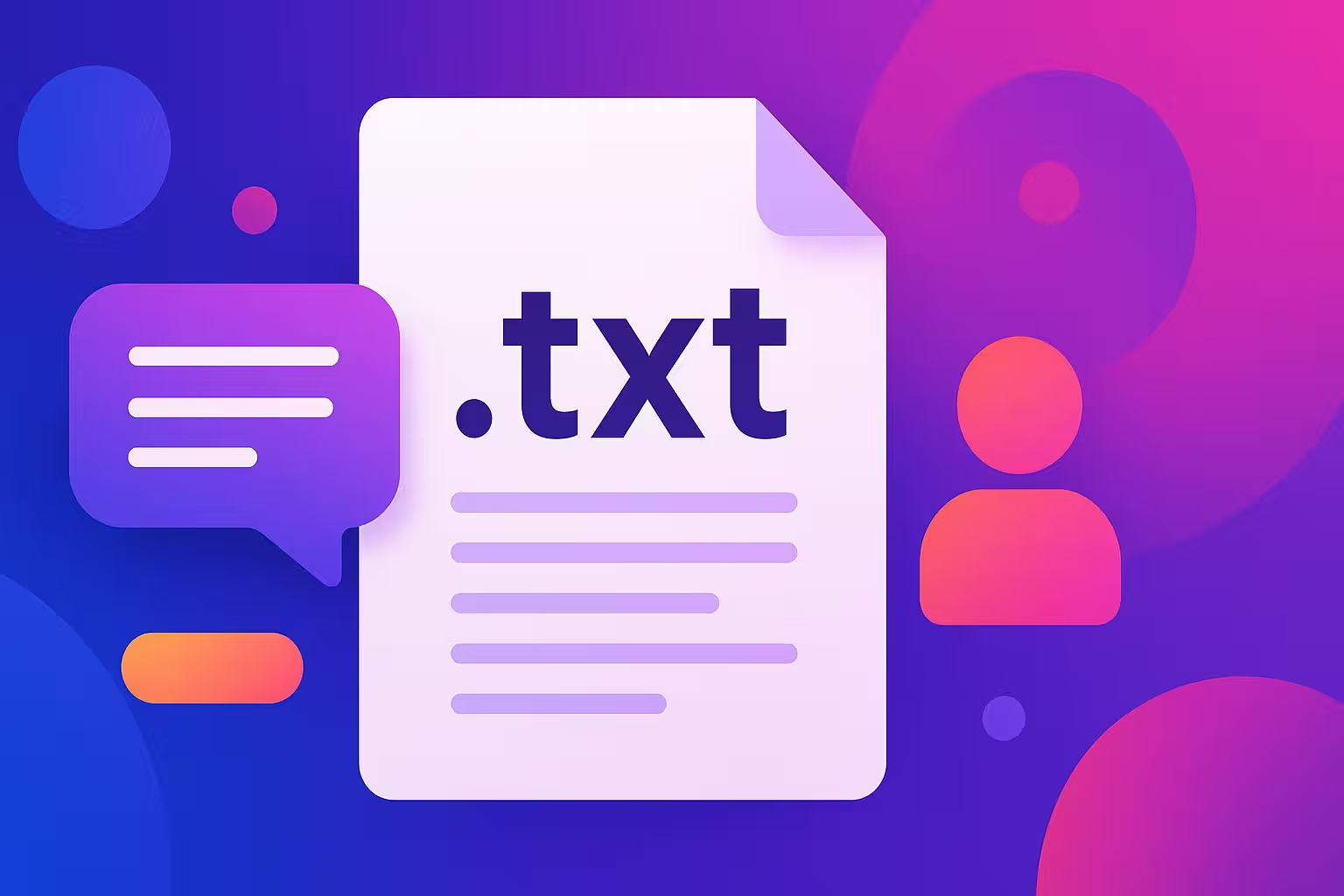You’ve undoubtedly seen a change if you’ve recently worked in SEO or web development. Nowadays, it’s not only about ranking for human visitors; it’s also about ensuring that the latest generation of AI helpers, such as ChatGPT, Claude, and Perplexity, can comprehend your website. However, without being mired in coding, how can one even start optimizing material for AI tools?
Presenting a new type of tool that will help you future-proof your website: the llms.txt generator. Consider it a site map and welcome mat designed especially for huge language models. This post will explain the new AI-friendly website file and demonstrate how a free online tool can help you stay ahead of the curve in only a few minutes.
What on Earth is an llms.txt File?
To put it simply, a llms.txt file is an AI plain-text manual. It offers an organised synopsis of your material and is located in the root directory of your website (yoursite.com/llms.txt, for example). Its main objective is to assist LLMs in navigating, comprehending, and appropriately representing your website in their responses.
AI researcher Jeremy Howard and the Answer.AI team popularised the idea by suggesting the llms.txt standard as a means of enhancing the interaction between website owners and AI. Unlike robots.txt, it is not a directive file that instructs crawlers on what not to do. Rather, it is an invitation that provides a useful summary of the Markdown site to make sure AI understands the context.
llms.txt vs robots.txt: What’s the Actual Difference?
Because they have similar names and locations, it’s simple to mix the two up. However, they serve completely different purposes. It is obvious with a brief comparison.
| Feature | llms.txt | robots.txt |
|---|---|---|
| Primary Goal | To assist and guide AI crawlers. | To restrict and control all web crawlers. |
| Tone | Invitational and helpful. | Directive and restrictive. |
| Content Format | Written in Markdown for easy parsing. | Uses specific directives (User-agent, Disallow). |
| Audience | Exclusively for Large Language Models (LLMs). | For all compliant web crawlers and bots. |
| Example Content | A summary of your site’s purpose and key sections. | User-agent: * Disallow: /private/. |
An llms.txt file serves as a real LLM-readable site map by providing the context and narrative around the pages, whereas a sitemap.xml file offers a technical list of URLs.
Why Should I Bother Generating an llms.txt File?
“My site is already indexed by Google, isn’t that enough?” is a question you may have. Maybe for now. Controlling how AI interprets your website will be essential, though, as AI search integration becomes commonplace this fall. Here are some reasons why using a llms.txt file is a good idea for SEO for AI products.
It significantly increases the visibility of AI material, to start. You lower the possibility that an LLM may misunderstand your content or make assumptions based on out-of-date pages by giving AI a defined site structure. Saying, “Hey, this is what I’m really about,” is your opportunity.
Secondly, accuracy is key. If you have a complicated blog or a sizeable documentation page, a llms.txt can guide AI to the most crucial areas of your website. Users that use AI to get answers about your product are certain to receive accurate information thanks to this LLM-accessible documentation, which increases authority and trust.
Lastly, it’s a practice that looks ahead. Installing this file for LLM indexing now makes your website AI-ready documentation, which could give you a competitive advantage as the llms.txt spec develops from a concept to a more commonly used standard.
How Do I Create an llms.txt File? A Simple Two-Path Journey
A degree in computer science is not necessary to create your LLMs.txt file. Using an automatic llms.txt generator or doing it by hand are your two primary options.
The Manual Method:
You can make a straightforward llms.txt file in a text editor for anyone who would rather have manual control. The standard llms.txt format recommends Markdown:
- Start with an H1 title as a high-level summary of your entire site.
- Follow with a blockquote
>offering a slightly more detailed overview. - Use H2s to list and link to the key sections of your site, providing a light index for LLMs.
Then, using the file manager or FTP provided by your hosting company, you would upload this llms.txt file to the root directory of your website.
The Generator Method:
The simplest method to get started is by far this. A specialised free llms.txt generation tool can be used in place of fumbling with Markdown syntax. For example, the free llms.txt generator from the Inverness Design Studio offers a simple form that you can fill up with the information about your website. Just type in the name of your website, a brief synopsis, and a list of the main sections of your material. You can copy and submit the precisely formatted Markdown LLM index that the program creates instantaneously. This removes any uncertainty and guarantees that you are adhering to the correct llms.txt specification.
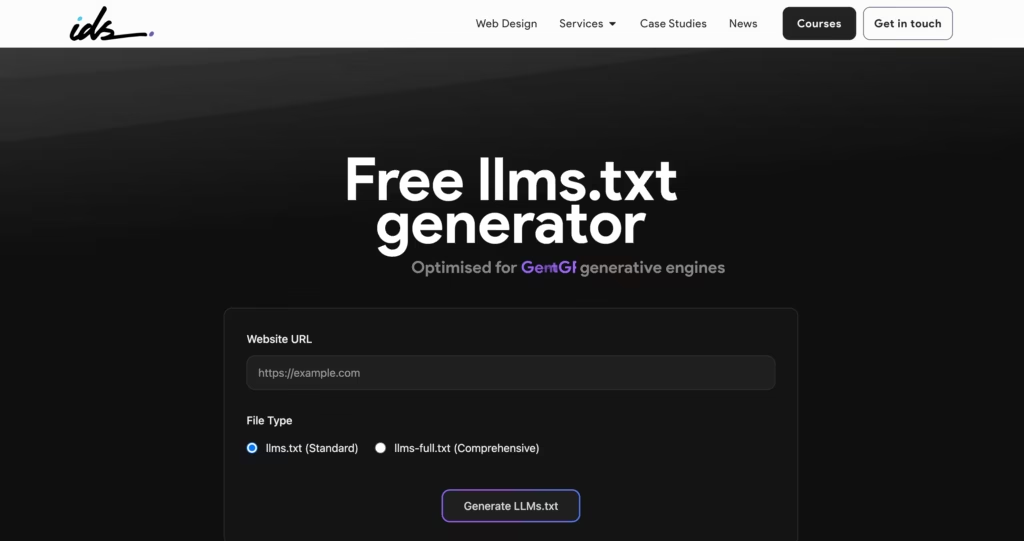
Additionally, the process is getting simpler for WordPress users. Prominent SEO plugins are quickly adding this feature. You can generate llms.txt straight from your dashboard by keeping a watch on Yoast SEO and AIOSEO. It’s very likely that either a Yoast SEO llms.txt feature or an AIOSEO llms.txt plugin will appear.
Looking Ahead: The Future of AI and Site Ownership
Beyond merely being a technical definition, the llms.txt proposal serves as a catalyst for discussion regarding the direction of the web. This dynamic is likely to change quickly as the year draws to a close. More site owners will employ llms.txt for LLM exposure, and more AI businesses might start to adhere to the standard.
The objective is to promote clarity rather than to rig AI rankings. You can actively contribute to maintaining the accuracy of the data that AI systems use and exchange by supplying an AI content directive file. It’s a step toward a digital environment that is more accurate and cooperative.
Your Quick Guide to Getting Started with llms.txt
Are you prepared to write a llms.txt file for your website? This is a simple way to create an AI website that is future-proof.
- Use a Free Generator: Using a specialized llms.txt generator program is the fastest approach to produce a perfect file. A great place to start is using Inverness Design Studio’s free llms.txt generator, which lets you create llms.txt without any technical difficulties.
- Verify Plugin Support: If you use WordPress, keep an eye out for native llms.txt WordPress support for your favourite SEO plugins, such as AIOSEO and Yoast, as this feature will probably be introduced shortly.
- Think About APIs for Big Sites: For automatic llms.txt generation at scale, developers in charge of big documentation sites may want to look into the Firecrawl API.
- Upload and Verify: Regardless of the approach you take, make sure your llms.txt file is located in the root directory of your website. Then, test it by going to yoursite.com/llms.txt in your browser.