Remember when browser tabs were just passive containers for websites? Those days are ending.
The emergence of ChatGPT Atlas represents something far more significant than another browser update—it’s a fundamental shift in how creative professionals interact with digital information.
For design studios juggling multiple clients, tight deadlines, and complex workflows, this isn’t just another tool; it’s a potential revolution in how we research, create, and deliver work.
The age of passive browser tabs is fading fast, especially for designers and creative professionals. OpenAI’s ChatGPT Atlas brings a new paradigm where browsing becomes an active, intelligent experience, directly integrated with AI.
If you’re curious about what ChatGPT Atlas is and what makes it different, you’ll find the official feature announcement on OpenAI’s website—a hub for everything from real-time agent tasks to the new agent mode and security updates (see the official product launch here).

For a more detailed rundown of features and user interface updates, it’s worth checking the release notes in OpenAI’s support centre. These notes cover practical changes such as interface refinements, expanded compatibility, and feature-specific details for creative users (ChatGPT Atlas release notes).
Journalists and tech analysts have also weighed in on Atlas’s debut—as covered by BBC News—explaining how the browser aims to challenge incumbents like Chrome while offering agentic browsing and inline task completion, which designers can leverage for more seamless workflow management (BBC coverage of launch).
Matt Wolfe, a popular Youtube AI journalist just released a ChatGPT Atlas announcement video.
If you prefer a concise summary of the launch—including availability, platform support, and broader market impact on creative and professional browsing—TechRadar’s article quickly brings you up to speed with the essentials (TechRadar’s five key points). And when you’re exploring Atlas in practice, OpenAI’s step-by-step help guide streamlines everyday web tasks for creative workers, showing exactly how to use built-in memory and agent mode to manage tabs and projects (Atlas usage guide).
This approach helps SEO by keeping links contextual and descriptive, guiding readers intuitively through the resource.
How does ChatGPT Atlas redefine the browsing experience for designers?
The fundamental difference with ChatGPT Atlas lies in its core integration of AI—not just as an optional add-on, but as a feature woven directly into everything the browser does.
For a clear, official breakdown of Atlas’s architecture and how it centres AI as the fabric of the user experience, you’ll want to explore OpenAI’s initial announcement where they detail the concept of a continuous, context-aware workspace built around ChatGPT (OpenAI’s official introduction to ChatGPT Atlas).
Independent tech reviewers have drilled into how Atlas’s built-in sidebar makes it possible to summarise and compare content without ever leaving your flow.
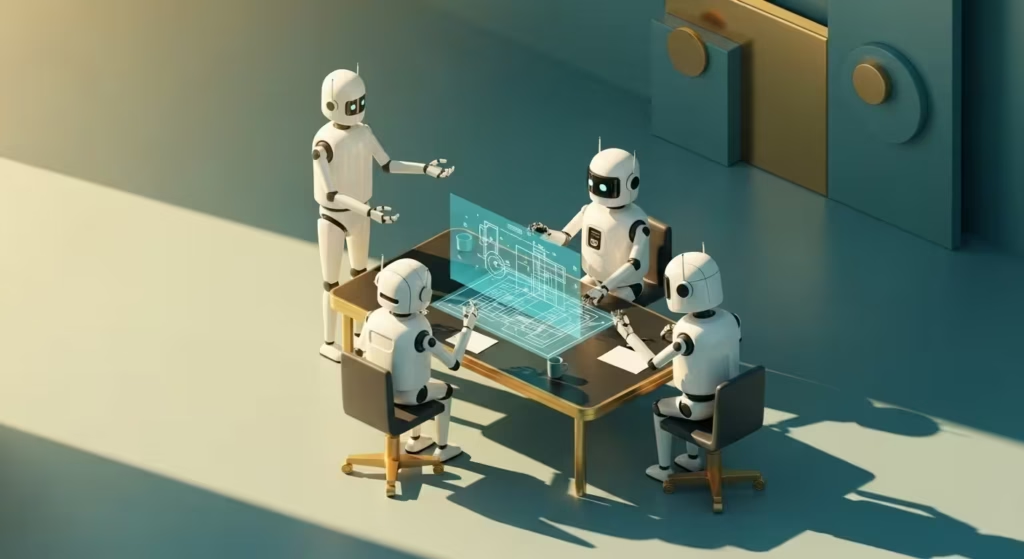
MacRumors has a useful explainer that describes how the “Ask ChatGPT” sidebar remains open, serving as a smart companion while you research, ideate, or perform in-browser actions like writing emails and checking code—moving you naturally from inspiration to execution. Read more on MacRumors Atlas overview.
If you’re curious about practical daily usage, Tom’s Guide shares a point-by-point feature analysis, highlighting how Atlas’s memory system, agent mode, and dedicated conversation tabs support seamless creative work, uninterrupted by artificial divisions between searching, organising, and doing. Find out more on Tom’s Guide feature analysis.
This means that as you move from gathering references to actual design or project delivery, Atlas’s AI remains active and cohesive—making your browser a continuous creative environment, not just a stack of separate silos.
One of the truly game-changing features of ChatGPT Atlas for creative studios is its integrated browser memory.

According to the latest official release notes from OpenAI, this feature allows Atlas to remember key details from your browsing so that, when you return to your desk after lunch, it recognises the context of your earlier searches and can surface relevant pages, summaries, or project threads you started before (OpenAI’s release notes explain how Atlas memory works).
For a designer, that means less time is spent re-explaining briefs or retracing research—that persistent memory is completely private to your account and can be viewed, archived, or deleted as needed.
The browser remembers information across sessions, streamlining research and execution. So, when juggling multiple clients and tight deadlines, you’re able to seamlessly pick up right where you left off without cognitive overhead.
For a comprehensive technical breakdown, Intuition Labs has published an article outlining how Atlas’s memory feature enables contextual continuity and minimises manual information recall for design professionals and agencies. Find out more at: Intuition Labs gives a technical overview of context and privacy.
Atlas takes user privacy seriously, too—OpenAI’s announcement reassures users that browser memories are optional, fully controlled by the individual, never shared with other users, and not used to train OpenAI models unless you opt in (OpenAI’s privacy description). This integration of memory means studios can switch between client projects, knowing Atlas tracks the context and progress, leading to real practical benefits in productivity and focus.
The agent mode in ChatGPT Atlas represents a major step forward, especially for freelancers and small studios who don’t have the luxury of dedicated research teams. This feature allows the AI to proactively assist by automating complex, multi-step tasks directly within the browser environment.
For example, the agent can open tabs, fill out forms, gather information from multiple sources, and even help plan events or place orders—all while you stay in control throughout the process.
Agent mode acts almost like a personal assistant, tackling routine research tasks that normally consume significant studio time, thereby freeing creatives to focus more on the actual design and strategy. You can read more in Minddwave’s guide: MinddWave’s agent mode breakdown.
OpenAI itself highlights agent mode’s capabilities in its official release notes, noting that while the feature is still in preview, it’s designed to empower users by handling repetitive workflows with user permission and oversight. It respects strict security rules—meaning it can’t run code, download files, or access sensitive data unless explicitly allowed, all ensuring safety and control. You can dig deeper on OpenAI’s website: OpenAI’s agent mode details.
This leveling of the playing field means freelance designers now have access to AI-powered automation that was once only feasible in larger agencies, transforming how they manage research-heavy tasks and project execution efficiently.
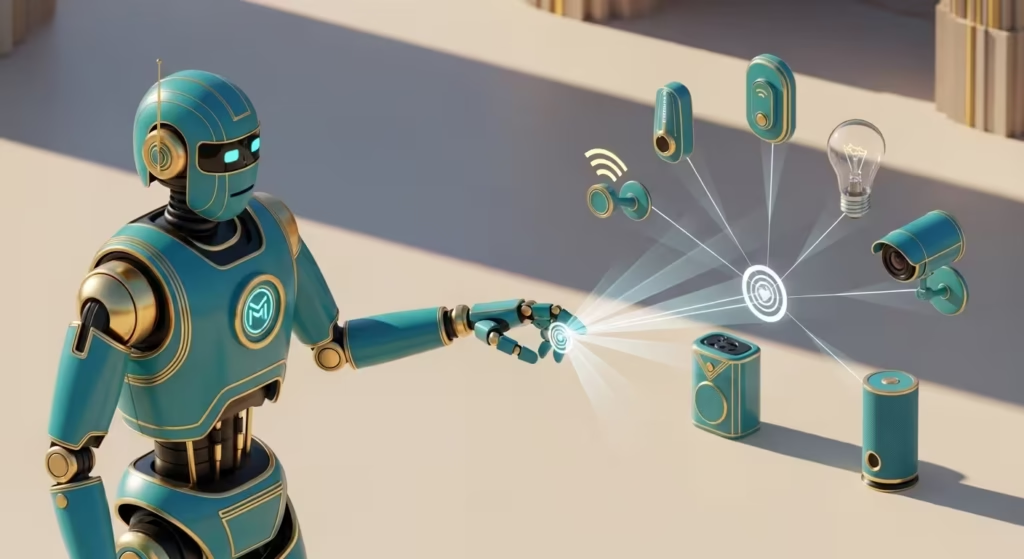
How does Atlas compare to other AI browsers for studio work?
While ChatGPT Atlas offers deep integration, other browsers bring different strengths to studio environments. Understanding these differences helps build a toolkit approach rather than treating browsers as mutually exclusive options.
Google’s latest Chrome update with Gemini integration is transforming the way we work online by focusing on supercharging existing workflows rather than reinventing how we navigate the web.
This latest feature, detailed on Google’s official blog, enhances Chrome by seamlessly embedding AI assistance directly within your browsing experience, making it smarter, faster, and more intuitive. You can read Google’s official announcement here: Google’s official announcement on AI in Chrome).
Instead of switching between multiple tools, users can now ask Gemini questions, get summaries of complex content, or even manage multiple tabs effortlessly, all from within the familiar Chrome environment.
From a designer or creative perspective, this approach minimises disruption—your workflow stays fluid. For example, Google’s blog explains how AI can now help schedule meetings via Google Calendar or locate specific segments in YouTube videos without leaving your current page (Google Workspace updates).
Additionally, a recent YouTube walkthrough confirms that features like side-by-side tab management and quick content summaries are already boosting productivity for remote teams and solo creatives alike (YouTube feature demo).
This embedded AI infrastructure makes Chrome not just a browser, but a true productivity assistant—serving the needs of design studios that require rapid research, consistent task management, and smart content curation, all within their existing workflows.
Perplexity Comet is carving out a unique niche in the AI browser space by positioning itself as a dedicated research partner, rather than just a conventional browsing tool. Its main strength lies in providing verifiable, citation-rich information, making it especially valuable during the discovery and strategic planning phases of projects.
Leanware’s detailed review explains how Comet’s ability to cite sources ensures that businesses and creatives can confidently base their work on trustworthy data, whether that’s for market research, branding, or UX analysis (Leanware on Comet features).
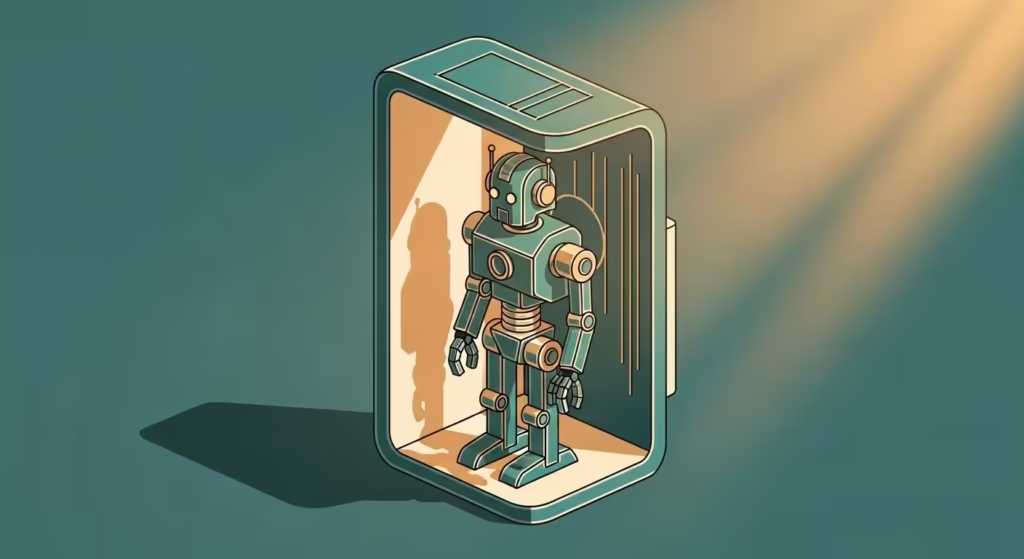
This makes it especially attractive for agencies and teams that rely heavily on evidence-based decision-making.
Further, Comet’s capabilities extend to automating complex research workflows with its agentic AI, which can read, summarise, and prioritise content across multiple sources—saving significant time and cognitive load.
According to Perplexity’s official blog, the browser actively learns from your queries to refine its responses and can execute multi-step tasks like comparing market data, generating reports, or even drafting content, all while maintaining full transparency through source attribution (Perplexity’s blog on Comet).
This kind of rigorous sourcing and proactive research support makes Comet a powerful tool for branding agencies developing evidence-based recommendations or UX teams conducting competitor audits, elevating research from a tedious task to an intelligent, efficient process.
Table: AI Browser Strengths for Design Studio Workflows
| Task | ChatGPT Atlas | Chrome/Gemini | Perplexity Comet |
|---|---|---|---|
| Continuous project work | Excellent (memory feature) | Good (ecosystem integration) | Fair (session-based) |
| Quick inspiration gathering | Strong (contextual awareness) | Good (familiar tools) | Excellent (focused research) |
| Routine task automation | Excellent (agent mode) | Good (assistance features) | Limited (research focus) |
| Credible source verification | Good (improving) | Good (traditional search) | Excellent (built-in citation) |
What does a day with ChatGPT Atlas look like in a design studio?
A day with ChatGPT Atlas in a design studio starts with a more streamlined and integrated workflow, transforming traditional browsing into a continuous creative process.
Imagine beginning your morning briefing where Atlas’s built-in sidebar follows your every move, helping you analyse competitor websites or campaign pages without switching tabs.
According to a detailed walkthrough from SLT Creative, as you browse, Atlas captures the context—such as a competitor’s messaging and design strategy—and instantly synthesises this into actionable insights when you ask questions like, “What sets their branding apart from ours?”.
Moving through the day, Atlas’s memory feature means you don’t have to rehash earlier searches or data every time you switch between projects or client work.
This persistent memory is private and user-controlled, allowing seamless continuity as you shift focus from market research to drafting client briefs or compiling creative presentations.
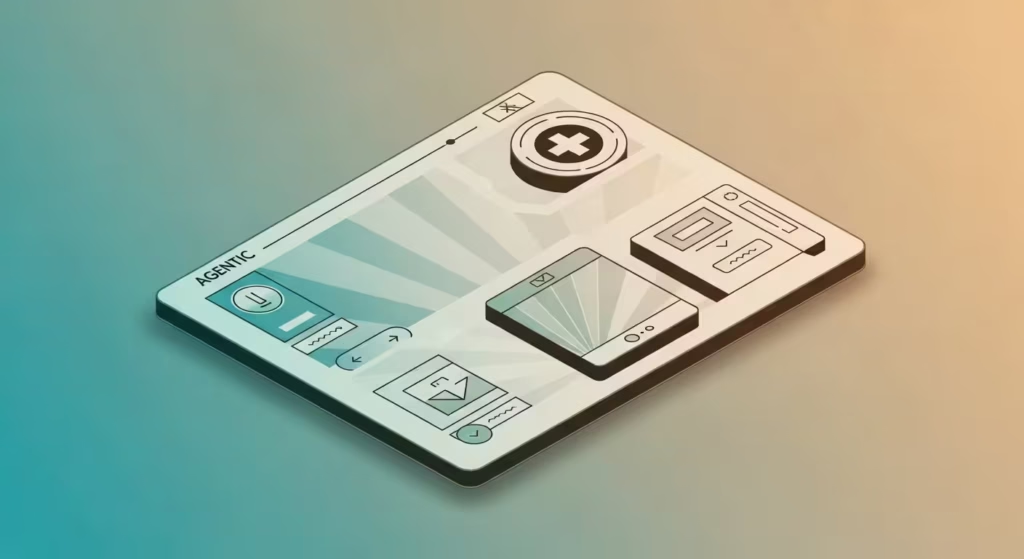
Later, when inspiration for packaging design or UX trends is needed, the preview agent mode becomes invaluable. It can autonomously scour the web for targeted examples—such as minimalist packaging within sustainable beauty brands launched in 2024—and organise results ready for your mood boards without manual searching.
As the studio wraps up the day, Atlas supports final delivery with easy summarisation of complex reports, effective content rewriting, or generating personalised outreach templates—tasks often spanning marketing, sales, and client communications.
The convenience of having all these AI-powered capabilities seamlessly integrated makes ChatGPT Atlas not just another browser but a true co-pilot for creative professionals, blending research, ideation, and execution into a unified daily rhythm.
How does Atlas transform the research and discovery phase?
The research phase represents where many studios experience the greatest time sink—gathering inspiration, understanding client competitors, and building contextual knowledge. ChatGPT Atlas approaches this differently through its persistent sidebar and context-aware assistance.
Imagine starting research for a new brochure design project. With Atlas, you’re not just collecting links; you’re having a conversation with the browser about what you’re seeing. The sidebar allows you to ask specific questions about design trends in the client’s industry, summarise lengthy competitor content, or extract key value propositions from multiple sites simultaneously. This interactive research process creates synthesis rather than just collection.
For WordPress designers using Elementor Pro, this research phase extends to technical discovery. Atlas can help analyse how competitors have implemented specific features, suggest technical approaches for particular interactions, or explain complex CSS concepts without leaving the design context. The integrated ChatGPT functionality means these conversations happen in the moment, precisely when the questions arise.
How does the browser memory feature enhance ongoing projects?
The browser memory feature in Atlas significantly enhances ongoing projects by preserving context across sessions, which traditional browsers lack. This capability means when you revisit a client project, Atlas recalls essential details like project scope, previous research paths, and your preferences, allowing you to pick up smoothly without retracing steps.
This feature transforms your browsing into a continuous, context-aware workspace beneficial for multi-day or multi-week projects.
For a comprehensive overview of how built-in memory boosts productivity by remembering browsing details while maintaining privacy, see this article from Remio AI published on October 21, 2025 ChatGPT Atlas Explained with the Top Features You Need to Know.
Atlas also empowers you with control over what is remembered or forgotten, supporting privacy and customised workflows. Its memory is not just a passive history but an active co-pilot that tracks your activities and preferences over time, helping automate and refine tasks.
The AI remembers previous interactions to suggest relevant next steps or retrieve earlier research automatically, making it an invaluable tool for sustained projects. For a detailed exploration of how this persistent, context-aware memory works alongside granular user privacy controls, refer to the guide published by Skywork on October 22, 2025. The following guide digs deeper: OpenAI Atlas: The Ultimate Guide to the AI-Powered Browser.
These sources provide up-to-date, authoritative insights into how Atlas’s memory feature revolutionises long-term project management in browsing.
For design studios juggling multiple client projects simultaneously, Atlas’s continuous context feature cuts down the mental strain caused by switching between tasks. Acting less like a traditional browser and more like a collaborative partner, Atlas remembers exactly where you left off on each project.
This is especially beneficial for self-employed designers who lack a project manager, providing an invaluable form of institutional memory that supports sustained, organised work.
For a deeper insight into how Atlas functions as a brain extension that transforms browsing into a live, searchable memory bank, see this recent LinkedIn article from October 23, 2025 Why OpenAI Atlas Will Change The Way You Work Forever. It highlights how Atlas alleviates digital clutter and boosts intellectual capital, making workflow far smoother and more efficient.
Regarding privacy, Atlas includes robust memory management controls, which is critical for studios handling sensitive client data. Users can manage, archive, or delete stored memories, ensuring confidentiality without sacrificing the benefits of contextual continuity. This balance between memory preservation and user control helps maintain trust while enabling advanced productivity.
For an in-depth look at Atlas’s thoughtful tab and memory management interface, designed to reduce cognitive load and help users maintain focus on active projects, this October 23, 2025 article from StartupHub explains the innovative approach Atlas takes to rethinking browser tabs and workflow OpenAI’s Atlas Rethinks Browser Tabs for AI-Native Workflows.
Together, these features make Atlas ideal for managing complex, multi-client design work safely and effectively.
Where does agent mode fit into studio workflows?
Agent Mode in OpenAI’s Atlas browser fits into studio workflows by automating and executing multi-step tasks that normally consume valuable staff time, thus accelerating project timelines and allowing teams to focus on higher-value creative or strategic work.
This feature is available in preview for Plus, Pro, and Business users and enables the browser to perform actions like opening tabs, clicking links, filling out forms, and gathering and compiling information with user supervision.
For marketing agencies, it can automate competitive research by navigating through sources, collecting data, and summarising findings into structured briefs. Web designers can leverage Agent Mode for routine quality assurance tasks such as checking for broken links, validating formatting consistency, and reviewing accessibility concerns across websites.
Users remain in control throughout, with the ability to pause or take over the process, ensuring safety and accuracy. Agent Mode helps reduce cognitive load by handling repetitive tasks, effectively acting as an assistant integrated within the browsing environment.
This allows studios to increase efficiency without sacrificing oversight. For deeper details on how Agent Mode operates and the kind of supervised multi-step actions it supports, see the comprehensive feature breakdown from Skywork published on October 21, 2025, which includes practical examples and notes on current limitations and user controls 10 Key OpenAI Atlas Features That Will Change Browsing.
Additional practical insights and early user experiences can be found in Ars Technica’s October 23, 2025 review of Agent Mode in action We let OpenAI’s “Agent Mode” surf the web for us—here’s what happened.
Together, these resources help studios understand how integrating Agent Mode can drive productivity gains while maintaining quality control.

How do you integrate ChatGPT Atlas into existing studio workflows?
Integrating ChatGPT Atlas into existing studio workflows is best approached in phases to ease adoption while minimising disruption. Start by installing Atlas and setting it as your default browser, importing bookmarks and settings from existing browsers to maintain familiarity and reduce transition friction.
OpenAI’s official “Getting Started with Atlas” guide, updated as recently as September 29, 2025, provides clear step-by-step instructions for installation and initial setup, ensuring teams can get started smoothly Getting Started with Atlas (OpenAI Help Center).
This foundation helps teams use Atlas’s powerful AI chat integrated directly into browsing, which eliminates the need to switch between tabs for research and drafting.
Next, studios can begin leveraging features like Agent Mode to automate multi-step tasks, while gradually introducing the memory feature to maintain project context across sessions. Training sessions and user support foster adoption and allow staff to experiment with new workflows at their own pace.
The detailed review from Skywork published October 21, 2025, highlights how Atlas can be configured to support gradual workflow integration, emphasising a balance of automation with human oversight 10 Key OpenAI Atlas Features That Will Change Browsing.
Together, these resources guide studios on a practical path to embed ChatGPT Atlas into daily work, enhancing productivity while safeguarding existing project continuity and privacy.
Is ChatGPT Atlas Hard to Set Up?
The current Atlas browser download process is straightforward, with versions available for macOS and Windows compatibility improving steadily. The initial setup focuses on configuring the AI features to match your studio’s workflow needs rather than just importing bookmarks and passwords.
During setup, studios should pay particular attention to the memory and agent mode settings. The browser memory control options determine how much context Atlas maintains across sessions—a balance between helpful personalisation and privacy considerations. For studios working with confidential client information, more restrictive memory settings may be appropriate initially.
The integration with existing tools deserves consideration. For studios heavily invested in WordPress/Elementor workflow systems, Atlas offers particular advantages through its contextual understanding of these platforms. The ability to get specific advice about Elementor Pro features while working within the WordPress interface creates a more fluid design experience.
During setup, studios should focus on configuring the browser memory and Agent Mode settings because these directly impact how much context Atlas maintains across browsing sessions, striking a balance between productivity and privacy.
For studios handling sensitive client data, starting with more restrictive memory settings is advisable to maintain confidentiality.
Atlas also offers compelling integration benefits, especially for teams using WordPress and Elementor, enabling real-time AI-powered advice within these platforms to create a seamless, efficient workflow.
For practical insights into these integration advantages and privacy controls, see the comprehensive overview published by MoneyControl on October 22, 2025, which explains both the technical setup and feature benefits for professional environments How to download OpenAI ChatGPT Atlas browser.
These resources ensure that studios can set up ChatGPT Atlas with confidence while tailoring its powerful AI capabilities to their specific workflow requirements.

How does Atlas fit alongside other studio tools?
The most successful tool integrations complement rather than replace existing systems. ChatGPT Atlas works alongside rather than instead of dedicated design software, project management platforms, and communication tools.
For creative workflow processes, Atlas serves as the research and information-gathering layer that feeds into specialised design tools. The context aware browser capabilities make it particularly strong during the initial phases of projects—gathering inspiration, conducting research, and developing strategic direction—before transitioning work into dedicated design applications.
For content creation teams, Atlas functions as a collaborative writing and editing partner. The in-line writing assistance available across text fields means team members can refine messaging, check tone consistency, or generate alternative phrasing without switching between applications. This integrated approach maintains creative flow while still providing AI assistance.
During setup of ChatGPT Atlas, studios should prioritise configuring the browser memory and Agent Mode settings, as these directly influence how much contextual information the browser retains across sessions. This balance is crucial for maximising productivity while safeguarding privacy.
Browser memories are optional, and users maintain full control—they can view, archive, or delete stored memories anytime in settings, and toggle the feature on or off per site. For studios handling sensitive client data, it is advisable to start with more restrictive memory settings to ensure confidentiality.
Atlas also supports an incognito mode that disables memory recording during private sessions. These privacy controls and data management options are detailed in OpenAI’s official introduction to Atlas, which reassures users that memories are private to their ChatGPT account and can be managed flexibly Introducing ChatGPT Atlas.
Integration benefits include real-time AI assistance within platforms like WordPress and Elementor, further streamlining studio workflows by providing contextual, actionable advice right where users work. The MoneyControl guide published October 22, 2025, offers a clear overview of the entire setup process, including managing memory settings and integrating AI features into professional environments.
It explains how such customisation allows studios to tailor Atlas to their exact needs while maintaining security and efficiency. Read the article: How to download OpenAI ChatGPT Atlas browser.
Together, these resources provide both technical steps and strategic insights for a confident and secure setup of ChatGPT Atlas in studio workflows.
What challenges should studios anticipate when adopting Atlas?
Studios adopting ChatGPT Atlas should anticipate several challenges alongside its potential benefits. One key hurdle is balancing automation with control since Agent Mode and memory features can shift routine tasks to AI, but users must remain vigilant to avoid over-dependence or unintended actions.
Privacy concerns are significant, given Atlas’s contextual memory stores user data to personalise workflows; studios working with sensitive client information need to carefully configure restrictive memory settings and leverage incognito modes to ensure confidentiality.
Integration with existing tools and workflows may require adjustments and training, as Atlas’s AI-driven features are powerful but still evolving, so some trial and error is expected during early adoption.
Furthermore, Atlas enters a competitive browser market dominated by well-established players like Chrome and Safari, which continue to develop AI capabilities.
This means the ecosystem and plugin support for Atlas might initially be limited, and studios may face compatibility or workflow disruptions that need mitigation.
Users have also reported early limitations in handling complex multi-step tasks requiring refined human judgment, meaning Atlas is best seen as a productivity enhancer rather than a full replacement for manual work at this stage.
For a comprehensive exploration of these challenges with practical advice, see the detailed analysis from Davydov Consulting published on October 21, 2025, which discusses the balance between automation benefits, privacy risks, and market realities in adopting ChatGPT Atlas: ChatGPT Atlas – OpenAI’s Revolutionary AI Browser.
This insight helps studios prepare strategically for a successful Atlas implementation.
How does Atlas handle the balance between automation and creativity?
One concern among creative professionals is that over-reliance on AI assistance might homogenise design outputs or diminish creative problem-solving skills. The most effective studio implementations use Atlas as a research and efficiency tool rather than a creative decision-maker.
The design workflow balance involves using Atlas for information gathering, routine task automation, and technical assistance while preserving human creativity for strategic direction, aesthetic decisions, and conceptual development. This division plays to both human and AI strengths while maintaining the unique creative voice that distinguishes studios in the marketplace.
For branding agencies particularly concerned with distinctive visual identities, this balance becomes crucial. Using Atlas for market research and technical implementation while keeping creative development firmly in human hands represents a sustainable approach.
What are the practical limitations in current studio applications?
The agent mode feature, while promising, still shows limitations in complex multi-step tasks. Early testing reveals occasional errors in form completion, misinterpretation of complex instructions, and challenges with tasks requiring nuanced understanding. Studios should view this capability as an assistant requiring supervision rather than a fully autonomous operator.
The platform limitations also deserve consideration—while Atlas macOS compatibility is strong, the Windows experience continues to develop. For studios using both operating systems, this may create inconsistent experiences across team members. The mobile applications for iOS and Android remain in development, potentially creating workflow gaps for teams that frequently switch between devices.
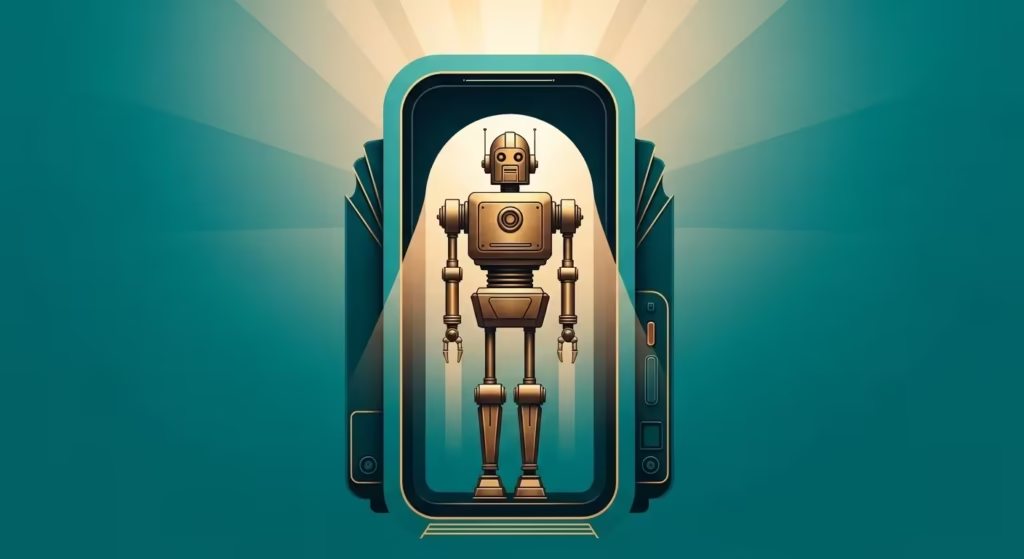
How can studios develop effective Atlas workflows?
Successful integration of ChatGPT Atlas involves more than technical implementation—it requires developing new workflows that leverage its unique capabilities while respecting its current limitations.
What does a structured Atlas workflow look like?
Effective workflows build on Atlas’s strengths in contextual awareness and continuous assistance while establishing clear handoff points to other specialised tools. A typical project might flow through these stages:
- Discovery and research: Using Atlas for initial client industry research, competitor analysis, and inspiration gathering, leveraging its conversation-based approach to develop deeper understanding
- Strategy development: Utilising the browser memory to maintain context during strategic planning, with Atlas helping synthesise research findings and identify patterns
- Design execution: Switching to dedicated design tools for creative work, with Atlas available in the background for technical reference, content suggestions, and problem-solving
- Refinement and delivery: Using Atlas for quality assurance checks, client communication refinement, and final delivery preparations
This workflow maintains human creativity at the core while using AI assistance for research, coordination, and refinement tasks.
How do studios measure successful implementation?
The most meaningful metrics for ChatGPT Atlas integration focus on efficiency and quality rather than just adoption rates. Studios might track:
- Time reduction in research phases for standard projects
- Improvement in project context switching for team members
- Client satisfaction with strategic recommendations
- Reduction in routine task time through agent assistance
- Maintenance of creative distinctiveness across projects
These balanced metrics help ensure Atlas integration enhances rather than diminishes studio output quality.
Your studio’s Atlas implementation checklist
As you prepare to integrate ChatGPT Atlas into your studio workflow, this structured approach helps ensure comprehensive coverage:
- Technical foundation
- Complete the Atlas browser download and installation
- Configure memory settings appropriate for your confidentiality requirements
- Establish team guidelines for agent mode usage
- Set up project-specific contexts for major clients
- Integrate with existing project management systems
- Workflow development
- Identify 2-3 pilot projects for initial implementation
- Map existing research processes against Atlas capabilities
- Establish handoff points between Atlas and design tools
- Develop templates for common research tasks
- Create documentation for successful use cases
- Quality assurance
- Implement review processes for AI-assisted work
- Monitor creative distinctiveness across projects
- Gather team feedback on workflow improvements
- Assess client response to AI-enhanced deliverables
- Refine approaches based on real-world results
Exploring the Future of Creativity with ChatGPT Atlas
Dive into ChatGPT Atlas, where we explore how OpenAI’s AI-powered browser is transforming creative workflows.
From design studios to digital marketing, discover practical strategies for integrating AI into your creative process, boosting productivity, and rethinking how content is generated.
The episode breaks down real-world applications, tools, and tips to help designers, marketers, and creatives harness AI without losing the human touch.
The evolving role of AI in creative studios
ChatGPT Atlas represents more than just another browser—it’s a fundamentally new approach to how creative professionals interact with digital information. Its contextual awareness, memory capabilities, and emerging automation features offer significant potential for streamlining studio workflows while maintaining creative quality.
The most successful studio implementations will be those that view Atlas as a collaborative partner rather than just a tool. By leveraging its strengths in research and coordination while preserving human creativity for strategic and aesthetic decisions, studios can achieve both efficiency gains and quality maintenance.
As we move into the autumn project season, the studios that thrive will likely be those that have learned to harness these new capabilities while maintaining their distinctive creative voices. The future belongs not to AI or human designers alone, but to the effective collaboration between both.
How is your studio adapting to these new tools? Share your implementation experiences and workflow innovations using #DesigningWithAtlas.



