Are you feeling overpowered by the abundance of graphic design tools on the market? You’re not by yourself. Selecting the appropriate software can be a difficult undertaking, regardless of your level of experience. However, what if you had a succinct, unambiguous guidance that cut through the clutter? In order to assist you choose the finest graphic design tool for your projects and budget this autumn, this post reviews the top options, both free and premium.
To help you compare at a glance, here is a breakdown of the top graphic design tools available right now.
| Tool Name | Primary Use Case | Pricing Model | Key Strength |
|---|---|---|---|
| Adobe Illustrator | Vector Design Software | Paid Subscription | Industry-standard for precise logo design and branding. |
| Adobe Photoshop | Image Editing & Manipulation | Paid Subscription | Unmatched depth for professional photo editing and digital art. |
| Figma | UI/UX Design & Prototyping | Freemium | Real-time collaboration for web and app design teams. |
| Canva | All-in-one Design Platform | Freemium | Incredibly user-friendly for quick social media graphics and marketing materials. |
| Affinity Designer | Vector & Raster Workflow | One-time Purchase | Powerful, affordable alternative to Adobe Creative Cloud. |
| GIMP | Image Editing Tools | Free & Open-Source | A highly capable free Photoshop alternative for dedicated users. |
| Inkscape | Vector Graphics Software | Free & Open-Source | Robust free tool for SVG and vector illustration. |
| Procreate | Digital Illustration Software | One-time Purchase (iPad) | Natural drawing experience, favoured by digital artists. |
What are the best free and paid tools for graphic designers?
The difference between free and expensive design tools now comes down to workflow and specialisation rather than just quality. Professionals find it difficult to match the comprehensive ecosystem provided by paid solutions like the Adobe Creative Cloud suite. Professional-grade capabilities are now more widely available, though, thanks to the emergence of great creative suite substitutes like Affinity’s line, which is available for a one-time purchase.
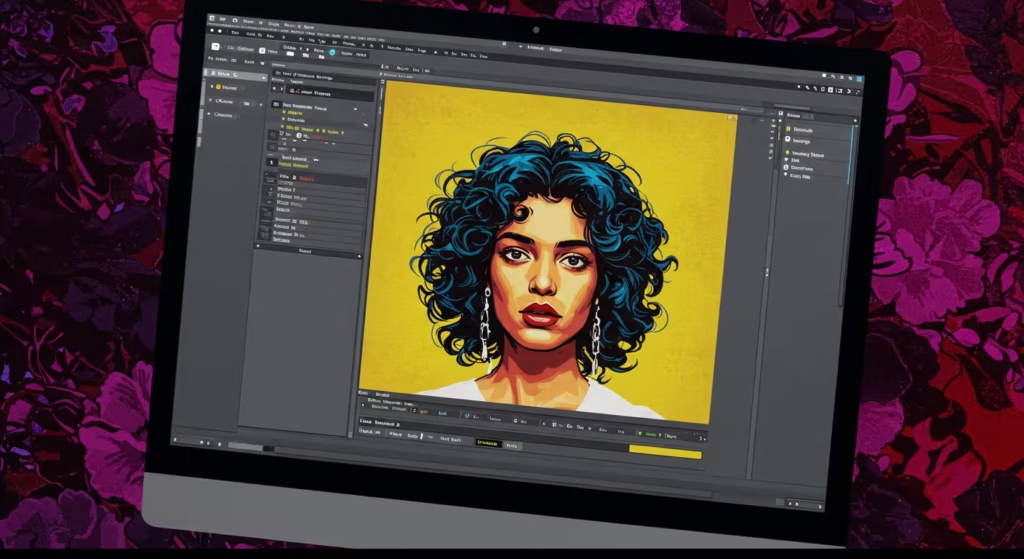
There are more free design tools available than ever before for people on a limited budget. While Inkscape is a powerful piece of free vector graphics software, GIMP is still a powerful tool for image processing. Canva and similar free online design software platforms have transformed the way both professionals and non-designers create marketing graphics online for quick, browser-based projects.
How to choose the right design software for your needs?
Finding the “best” tool is not the goal of choosing the greatest design software; rather, it is about finding the ideal tool for you. Three important considerations should guide your decision: your budget, your usual projects, and your level of expertise. An Adobe Illustrator and Photoshop membership may be essential for a freelance designer working on a variety of branding and identity design assignments. On the other hand, Canva’s paid tier might be the ideal reasonably priced design tool for a small business owner that has to produce regular social media graphics.

Think about the learning curve. Canva and other essential graphic design software for novices provide templates and a moderate introduction to design concepts.
Professional design software, such as Adobe Photoshop, provides unmatched control but has a steeper learning curve. The nature of your project is also crucial. While digital art software like Procreate is designed for artists, UX and UI design tools like Figma are crucial for web designers who are interested in wire-framing and prototyping.
What are the essential design apps for different project types?
Let’s divide the best graphic design tools into typical project types to help you make a decision. This will assist you in aligning the software with your unique creative requirements.
- Logo & Branding Design: Adobe Illustrator is the industry standard for producing scalable vector images in vector-based logo design software. Affinity Designer is a potent and more reasonably priced substitute that smoothly blends raster and vector workspaces.
- UI/UX & Web Design: Figma dominates the top UX design tools for 2025. It is the top UI design software for website design platforms and design prototypes because of its collaborative, cloud-based nature. For remote teams, it works incredibly well as a design collaboration tool.
- Digital Illustration & Art: Because of its user-friendly interface, Procreate for the iPad is a popular among digital illustration tools. Illustrators can use Affinity Designer, a professional desktop publishing program, or Adobe Fresco, which delivers live brushes that simulate real paint on a desktop.

- Photo Editing & Image Manipulation: Adobe Photoshop is the king of professional image manipulation software. Although it takes longer to master, GIMP is the most potent alternative to Photoshop for people looking for free alternatives. A free online photo editor such as Photopea is great for fast edits.
- Layout & Print Design: Adobe InDesign is the industry standard for print design software requirements, including book layout and poster design tools. Affinity Publisher is an excellent alternative to desktop publishing software that may be purchased once.
- Fast Marketing & Social Media Graphics: Canva is the clear industry leader in producing marketing materials, presentations, and social media graphics in a timely manner. It serves as a comprehensive platform for creative design that has a large template library.
Which creative tool boosts design productivity and collaboration?
It is rare for modern design to be an isolated endeavour. These days, design collaboration tools are an essential part of the process. Figma is at the forefront of this field and is a vital tool for design efficiency since it enables numerous designers to collaborate on the same file in real time. Although Figma’s web-based approach frequently feels more seamless, Adobe has responded with comparable features in its products.

In addition to core software, design productivity tools include tools for creating professional-looking mockups, colour palette generators like Coolors.co, and typography resources like Google Fonts. These free graphic design tools can greatly expedite your process and enhance the calibre of your finished products.
A quick listicle to find your perfect design software
Still unsure? Browse this simple list to find your starting point based on who you are.
- I’m a total novice, start with Canva. For novices, it’s the greatest free graphic design tool.
- I’m a budget-conscious student: Check to check whether you are eligible for an educational discount on Adobe software, or investigate the free design tools such as GIMP and Inkscape.
- Figma should be your first pick if you need to develop websites or apps.
- I work as an illustration or digital artist: To get a natural drawing experience, get Adobe Fresco or Procreate for iPad.
The Best Hardware for Designers & Creatives in 2025
For any graphic artist, having the appropriate hardware is an essential first step. I’ve compiled a list of the top 2025 tools, from robust PCs to specialised peripherals, to assist you in creating a workspace that enhances your creativity and productivity.
This is a brief summary of the best hardware that graphic designers are advised to use in 2025.
| Category | Top Recommendations | Key Features & Ideal For |
|---|---|---|
| Laptop (Overall) | Apple MacBook Pro 16 (M4 Pro) | Stunning display, exceptional performance & battery life (nearly 21 hrs). Ideal for professional designers needing power and portability. |
| Laptop (Windows) | ASUS ProArt P16 | Powerful AMD/NVIDIA specs, ultra-sharp OLED touchscreen. A top-tier Windows alternative to MacBook Pro. |
| Desktop Computer | Apple Mac mini (M4, 2024) | Exceptional value & pro-level performance in an ultra-compact design. Great for designers wanting a powerful, space-saving desktop. |
| Desktop (Windows) | HP Omen 35L | High-end Intel/NVIDIA components, powerful for demanding creative software. A great Windows desktop workstation. |
| Monitor | BenQ PD3225U | 32-inch 4K display, superb color accuracy (98% DCI-P3), Thunderbolt 3. Top choice for color-critical work. |
| Drawing Tablet (Display) | Xencelabs Pen Display 16 | 4K OLED screen, great color coverage, excellent pen performance. Great balance of price and specs for a pen display. |
| Drawing Tablet (No Display) | Wacom Intuos Pro (2025) | Premium build, precise Wacom Pro Pen 3, highly customizable. The industry-standard pen tablet. |
| Stylus for iPad | Apple Pencil (Pro / 2nd gen) | Best-in-class pressure sensitivity, tilt recognition, palm rejection. Essential for serious drawing/painting on iPad. |

Core Computing: Laptops & Desktops
Your PC is the central component of your setup. Whether you require portability or maximal power for a stationary studio will play a major role in your decision between a laptop and a desktop.
- For Unmatched Portability and Power: According to regular ratings, the top laptop for graphic design is the Apple MacBook Pro 16 with the M4 Pro chip. It is a dependable powerhouse for professionals on the go because it combines incredible performance, a stunning display, and an incredible battery life of almost 21 hours.
- For a Top-Tier Windows Experience: A remarkable Windows laptop designed especially for creatives is the ASUS ProArt P16. It can do any creative activity you put at it, and it has a gorgeous OLED touchscreen and hardware that can compete with the MacBook Pro, typically at a more affordable price point.
- For Best Desktop Value: The Apple Mac mini (M4, 2024) provides amazing performance in a small compact if you work mostly from one place. Although you’ll need to provide your own monitor, keyboard, and mouse, it’s a great, affordable way to gain desktop-level power.
- For a Powerful Windows Desktop: Because of their strong graphics cards, gaming PCs frequently make great workstations for graphic design. An excellent example is the HP Omen 35L, which has top-tier components that can effortlessly run resource-demanding programs like Adobe Creative Suite.
Displays & Input Devices
Professional work requires you to be precise in your interactions with your designs and accurate in what you perceive.
- The Designer’s Monitor: Accurate colour reproduction is crucial. With its 32-inch 4K display, superior colour coverage (98% DCI-P3), and Mac-friendly features like Thunderbolt 3, the BenQ PD3225U is a great option. To guarantee that the colours you see match the colours you receive, it is factory-calibrated. The 27-inch BenQ DesignVue PD2706UA is a more affordable choice that nonetheless provides excellent 4K quality and colour accuracy.
- Drawing Tablets: If your work involves illustration, photo editing, or digital painting, a drawing tablet is essential.
- Pen Displays It feels more natural to draw straight onto a screen with devices (like the Xencelabs Pen Display 16). For artists who desire a natural hand-eye connection, they are ideal.
- Pen Tablets You look at your primary monitor while drawing on a separate drawing surface (such as the Wacom Intuos Pro). They are a tried-and-true, dependable, and frequently less expensive method of achieving exact control.
- iPad Styluses: The Apple Pencil is without a doubt the greatest option for iPad creators. Key applications like Procreate and Adobe Fresco fully support the crucial capabilities of the Apple Pencil Pro (for the more recent M2 iPad Air and M4 iPad Pro models) or the second-generation Apple Pencil, like as pressure sensitivity and tilt recognition.

Essential Non-Hardware Resources
Beyond hardware, certain physical tools and books are foundational to a designer’s practice.
- Pantone Books: Pantone colour guides are an industry standard for guaranteeing colour consistency across various materials, even though they are not mentioned in the search results. For any designer dealing with print branding, a Pantone Formula Guide is essential.
- Books on Design Thinking: To deepen your understanding of design, consider books recommended by experts. Kevin G. Bethune suggests titles like:
- Designing Design by Kenya Hara: Explores the intuitive and sensory aspects of design.
- The Laws of Simplicity by John Maeda: A classic on simplifying complex systems in design and technology.
- The Invention of Desire by Jessica Helfand: Connects design to deeper humanistic principles and personal experience.

Other Useful Hardware
- Ergonomic Accessories: For extended design sessions, comfort is essential. Productivity can be increased and strain can be lessened with an ergonomic mouse like the Logitech MX Master 3S and keyboard like the Logitech ERGO K860.
- Fast Storage: When it comes to backing up your work or swiftly moving huge design files between places, a portable SSD like the Samsung T7 Shield is indispensable.
How to Choose the Right Setup for You
Your ideal setup depends on your specific workflow and budget.
- For the Freelance Designer Needing Portability: For your home office, give top priority to a high-performance laptop, such as the MacBook Pro 16 (M4 Pro), along with a good monitor.
- For the Studio-Based Professional: The most power and comfort will be provided by a powerful desktop computer, such as the Mac Studio or a Windows workstation, combined with a large, color-accurate monitor, such as the BenQ PD3225U, and a professional drawing tablet.
- For the Beginner or Student: Start with a Windows desktop or a more reasonably priced but functional laptop, such as the MacBook Air 15 (M4). To improve your digital creative abilities, a regular pen tablet such as the Xencelabs Pen Tablet Medium is a great investment.



